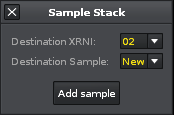This tool lets you layer samples into a new Instrument (XRNI) quickly and easily.
Just select a range in the sample editor and add this to any instrument sample, complete with keymap, repeat to build up layered instruments quickly.
Basic usage:
- Load a sample that you want to use and select a range in the sample editor or leave unselected for the whole sample.
- Open ‘Sample Stack’ from the Tools menu.
- Set ‘Destination XRNI’ to the Instrument number where you want the range to be copied to.
- Set ‘Destination Sample’ to the sample index you want the range to be copied to. Or leave it on ‘New’ for a new sample to be created.
- Press the ‘Add sample’ button and it will copy the range into the selected instrument and set the Keyzone.
- For quick operation, leave the window open with ‘Destination Sample’ set to ‘New’ and just select a new range and press ‘Add sample’. Repeat as often as you like, but watch those levels!

I would love to work out how to mash this up with this tool: http://forum.renoise…-calculator-28/
So that layered samples are always in tune with each other! In the meantime use something like ‘GTune’ or ‘Tune It’ or even your ears!
Any suggestions, bug reports and feedback on if this is useful to anyone would be appreciated.
Cheers…