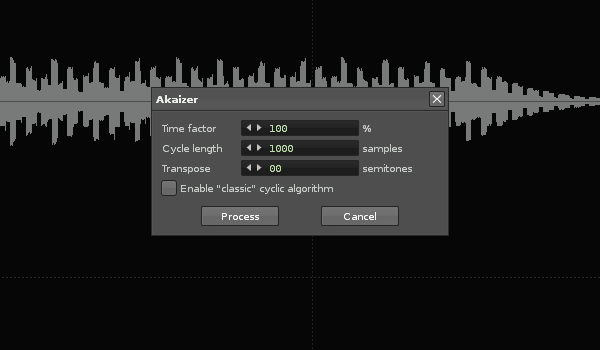
This tool is the wrapper for Akaizer, freeware timestretching and pitchshifting tool for Windows, Linux and OS X (http://akaizer.blogspot.ru/).
How to use: Sample Editor -> Process -> Akaizer.
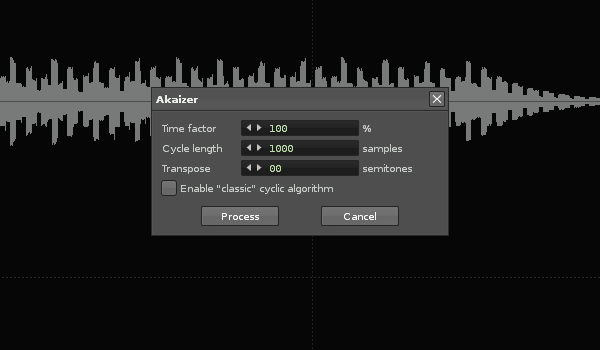
This tool is the wrapper for Akaizer, freeware timestretching and pitchshifting tool for Windows, Linux and OS X (http://akaizer.blogspot.ru/).
How to use: Sample Editor -> Process -> Akaizer.
R3 - can’t install this tool - seams the file is corrupted
btw. looks like a handy tool thx for making it
R3 - can’t install this tool - seams the file is corrupted
btw. looks like a handy tool thx for making it
Reuploaded the files, should work now. Thanks for the report!
Hello lwpss. Got a report from a user that undo processing the Akaizer tool manages to crash down Renoise.
This happens because of the “prepare/finalize_sample_data_changes” calls, which are only expected when changing the sample buffer manually via “sample_buffer:sample_data”.
This is not expected (and thus necessary) when loading a complete new sample from Lua via “sample_buffer:load_from”. Of course this never should crash down Renoise, so we’ll fix that and will throw an error when this happens.
To fix the crash in your tool, remove the “sample_buffer:prepare_sample_data_changes” and “sample_buffer:finalize_sample_data_changes” calls from your “process_sample” function please. Then undo will work as expected…
I experienced this crash as well, sorry for not getting around to reporting it.
Hello lwpss. Got a report from a user that undo processing the Akaizer tool manages to crash down Renoise.
This happens because of the “prepare/finalize_sample_data_changes” calls, which are only expected when changing the sample buffer manually via “sample_buffer:sample_data”.
This is not expected (and thus necessary) when loading a complete new sample from Lua via “sample_buffer:load_from”. Of course this never should crash down Renoise, so we’ll fix that and will throw an error when this happens.To fix the crash in your tool, remove the “sample_buffer:prepare_sample_data_changes” and “sample_buffer:finalize_sample_data_changes” calls from your “process_sample” function please. Then undo will work as expected…
Thank you taktik! I updated the tool, should’ve read API documentation better.
<3
Any plans on updating this baby for latest version of Renoise:-)
Any plans on updating this baby for latest version of Renoise:-)
Done!
Done!
the blog isnt working anymore, can you upload akaizer osx version for me somewhere please?
the blog isnt working anymore, can you upload akaizer osx version for me somewhere please?
Binaries are included within the tool itself, there is no need to download them.
Akaizer doesn’t work for me. Whenever I try to process a sample with it, I get the following error:
std::logic_error: 'trying to load sample data from a non existing file: 'C:\Users\SNATCH~1\AppData\Local\Temp\Renoise-0-3996\Renoise_TmpFile-0-3-131%_1000_0_R.wav''
stack traceback:
[C]: in function 'load_from'
main.lua:106: in function 'process_sample'
main.lua:215: in function 'show_dialog'
main.lua:20: in function <main.lua:14>
I’m on Renoise 3.1, Windows 7 x64.
Did I miss something in setting up the tool?
Hi, I’m the developer of Akaizer. I took some time to go through the Lua code for the wrapper tool and fix some of the problems and clean it up slightly. This new code should fix the “trying to load sample data from a non existing file” error and it also fixes compatibility with Windows XP, as it wasn’t working properly on my XP setup. This has only been tested on XP 32-bit but should work OK for all other operating systems.
Brilliant, that did the trick. Thanks a lot, Ben!
I found some more bugs in the previous script (v1.02) that I posted. This updated version fixes those bugs and improves the GUI slightly. The code should be rock solid now. Works perfectly on Windows and should also be fine for all other operating systems.
Akaizer doesn’t work for me. Whenever I try to process a sample with it, I get the following error:
std::logic_error: 'trying to load sample data from a non existing file: 'C:\Users\SNATCH~1\AppData\Local\Temp\Renoise-0-3996\Renoise_TmpFile-0-3-131%_1000_0_R.wav'' stack traceback: [C]: in function 'load_from' main.lua:106: in function 'process_sample' main.lua:215: in function 'show_dialog' main.lua:20: in function <main.lua:14>I’m on Renoise 3.1, Windows 7 x64.
Did I miss something in setting up the tool?
Hi, I’ve got the same problem, but I have no idea what to do with the lua file that Ben B has provided. Can anyone help?
It’s OK, I’ve accidently sorted it lol. Everythings working fine now. 
'/Users/floriankrause/Library/Preferences/Renoise/V3.1.0/Scripts/Tools/com.lwpss.Akaizer.xrnx/' failed to execute in one of its menu entry functions.
Please contact the author (lwpss [lw.pss.mail@gmail.com]) for assistance...
std::logic_error: 'do NOT call 'prepare/finalize_sample_data_changes' before/after loading or creating new sample buffers. prepare/finalize must only be called when modifying existing sample data via sample_buffer:sample_data().'
stack traceback:
[C]: in function 'finalize_sample_data_changes'
main.lua:115: in function 'process_sample'
main.lua:267: in function 'show_dialog'
main.lua:20: in function <main.lua:14>
'/Users/floriankrause/Library/Preferences/Renoise/V3.1.0/Scripts/Tools/com.lwpss.Akaizer.xrnx/' failed to execute in one of its menu entry functions. Please contact the author (lwpss [lw.pss.mail@gmail.com]) for assistance... std::logic_error: 'do NOT call 'prepare/finalize_sample_data_changes' before/after loading or creating new sample buffers. prepare/finalize must only be called when modifying existing sample data via sample_buffer:sample_data().' stack traceback: [C]: in function 'finalize_sample_data_changes' main.lua:115: in function 'process_sample' main.lua:267: in function 'show_dialog' main.lua:20: in function <main.lua:14>
What exactly did you do to get that error? Can you replicate it?
According to that traceback info it is line 115 of the code that is causing the problem:
renoise.song().selected_sample.sample_buffer:save_as(tmp_path, "wav")
I don’t normally code in Lua, so I was just improving on what had already been done, and that line was already in the code to begin with. I’ll have to investigate as to why it is causing a problem, though it seems to work fine on my PC.
I load a sample, go to process --> Akaizer, change the time factor (e.g. to 80%), click “process”, and it crashes.