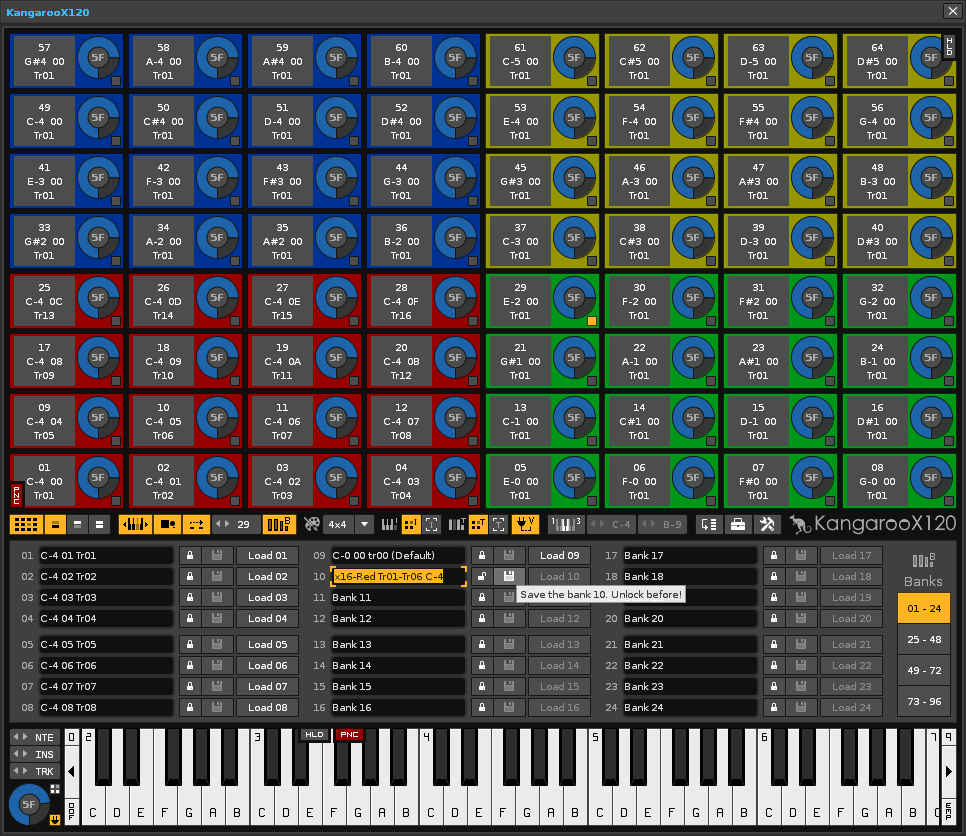
In this case I am saving a bank called “x16-Red Tr01-Tr06 C-4”, in which I have configured the red area of 4x4 pads, to always fire the note C-4 of the instruments 00 to 0F so that they record on tracks 01 to 16, with the same volume level 5F.
Each bank will always save all the configuration of all 120 pads. Go to the following path:
C:\Users\MY_USER\AppData\Roaming\Renoise\V3.1.1\Scripts\Tools\com.ulneiz.KangarooX120.xrnx\banks
and copy and paste these bank: bank_10.xml.txt (13.9 KB) (…delete the extension “txt”, it must be an xml)
Close and reopen the bank panel. The new bank 10 will appear.
Now you can load the bank 10 (press “Load 10” button).
Note: I will ask @taktik to be able to share XML files and ZIP containers directly in the forums.