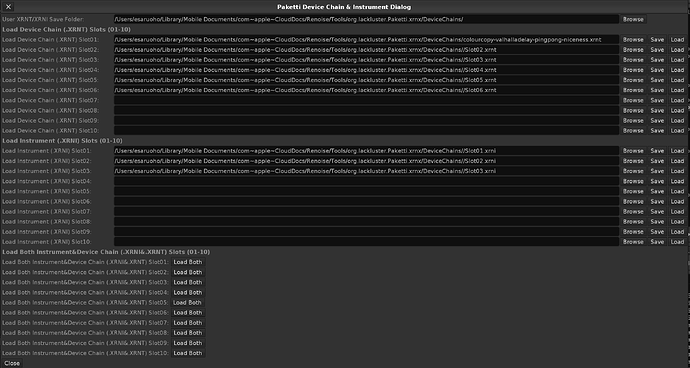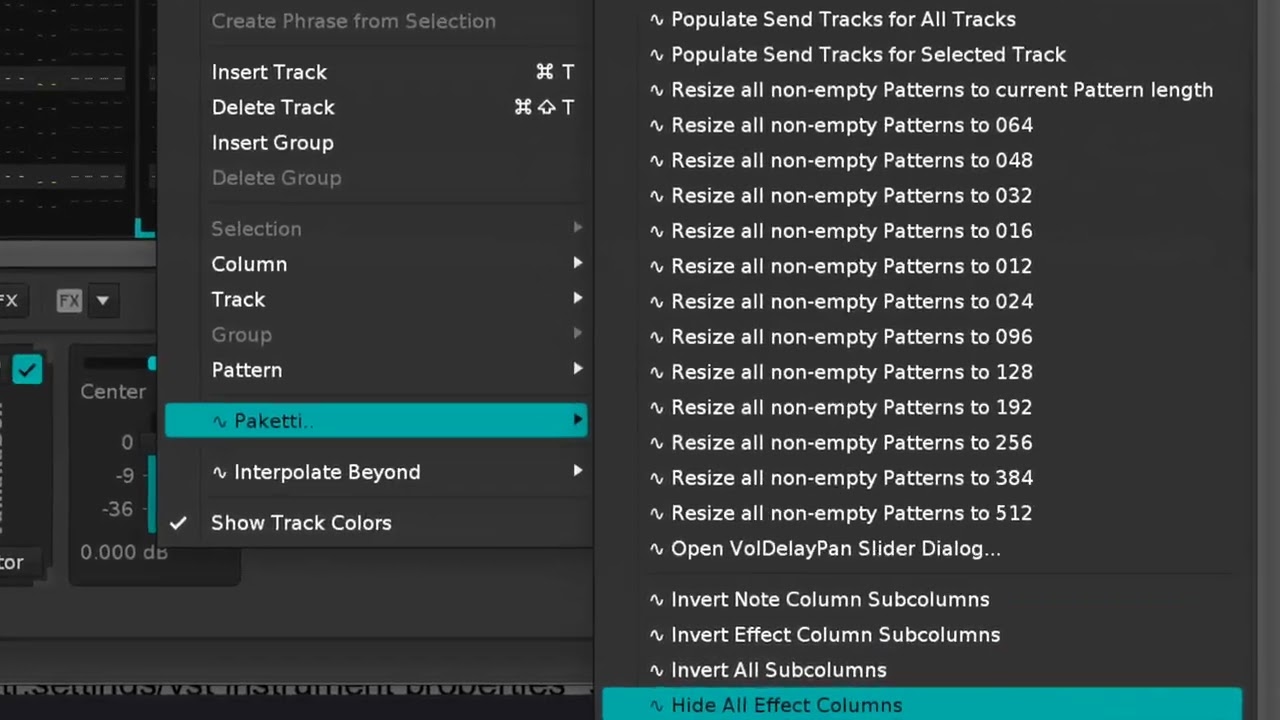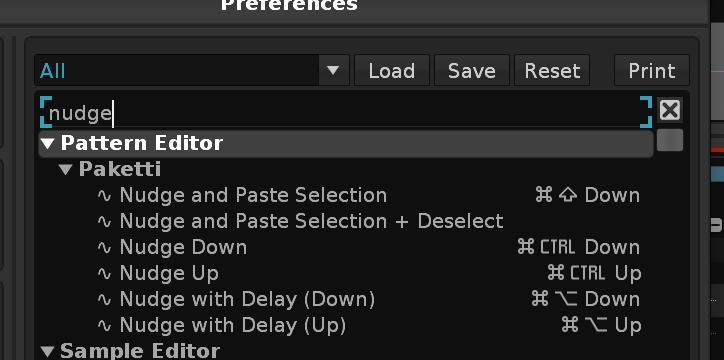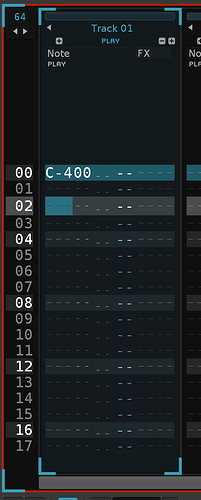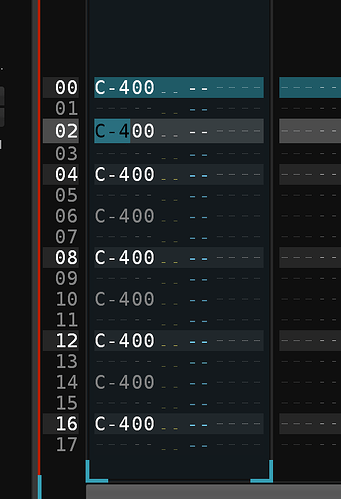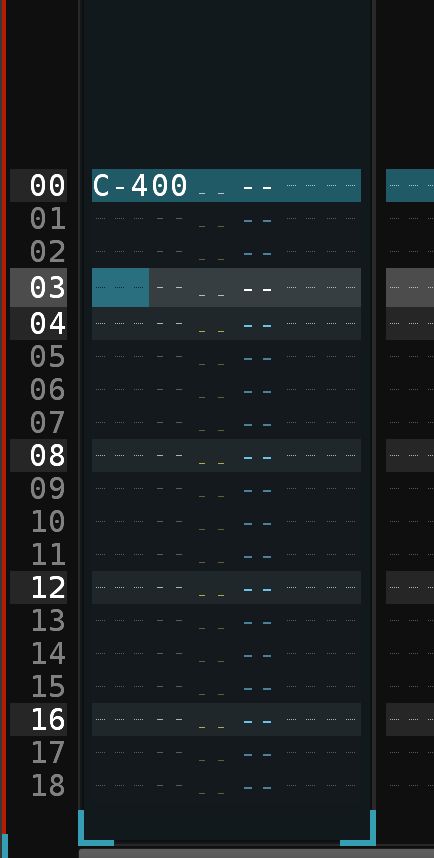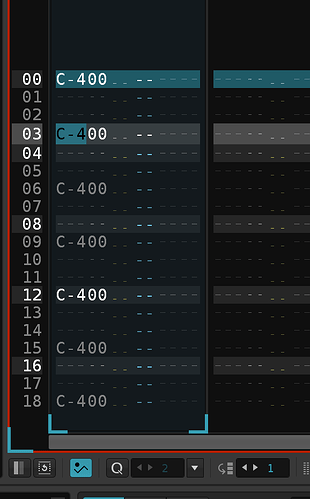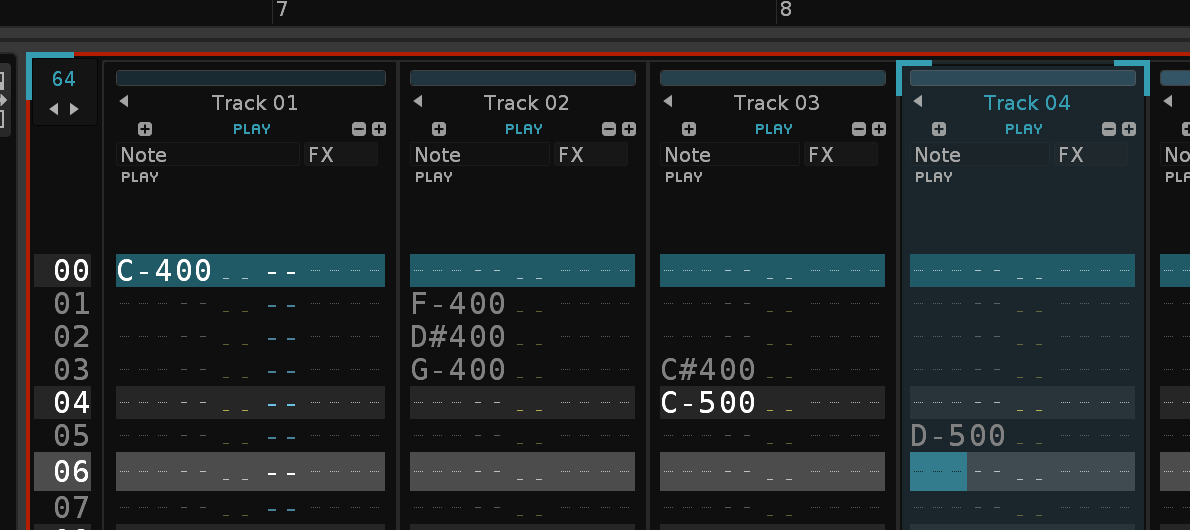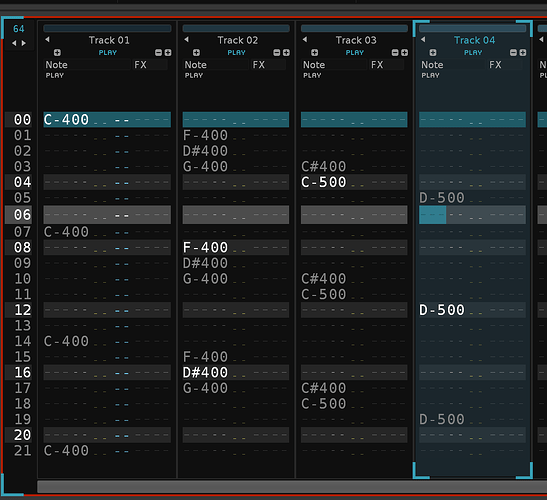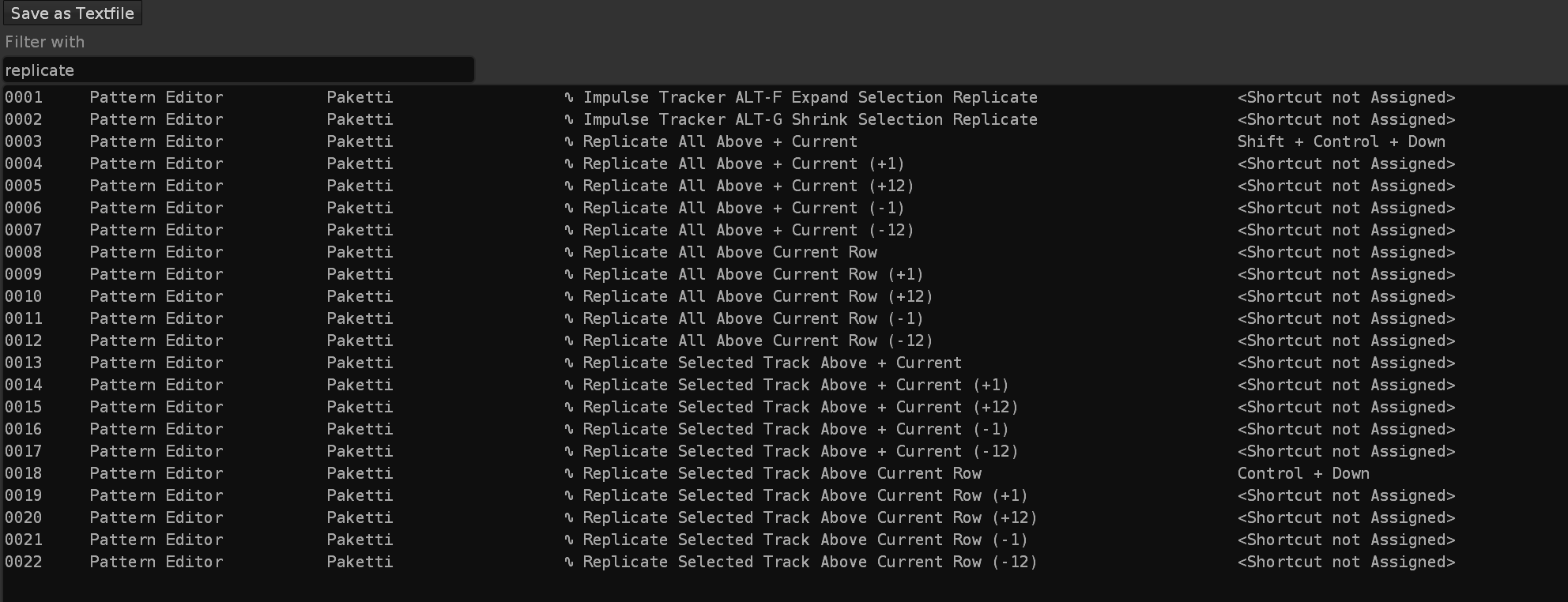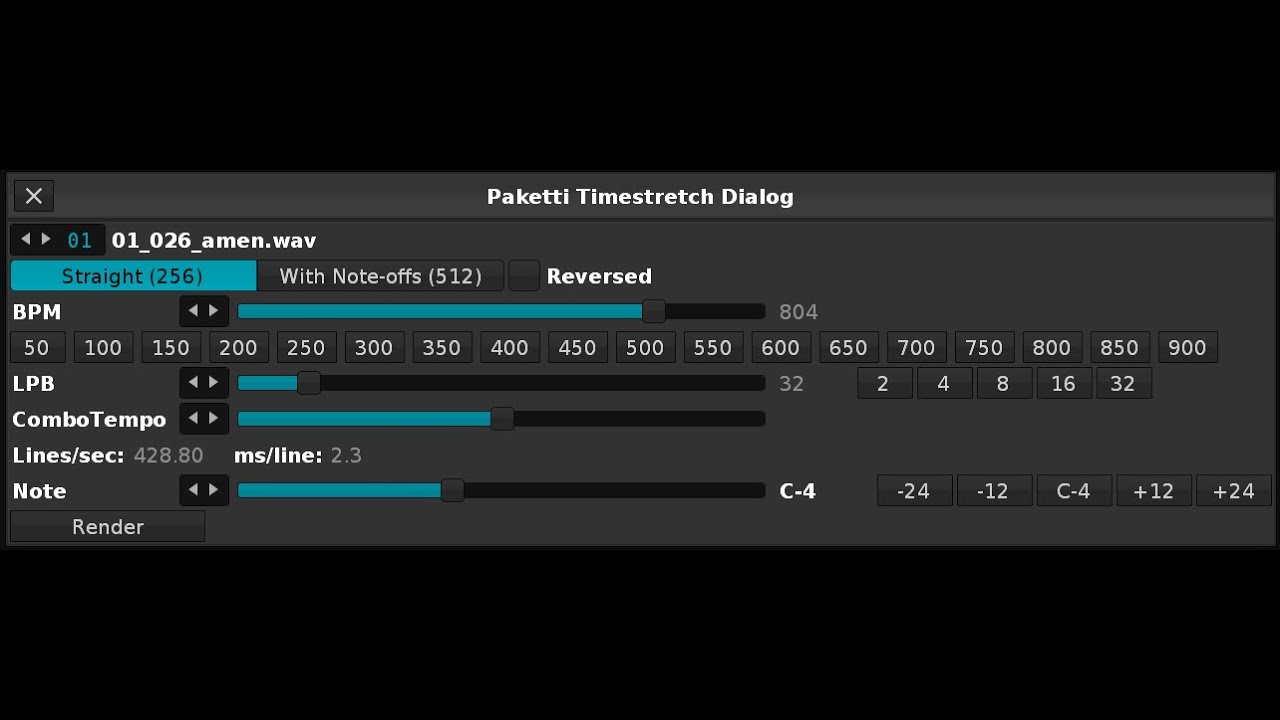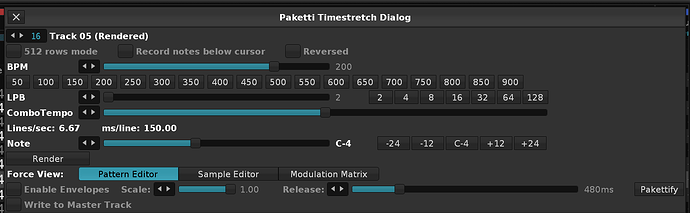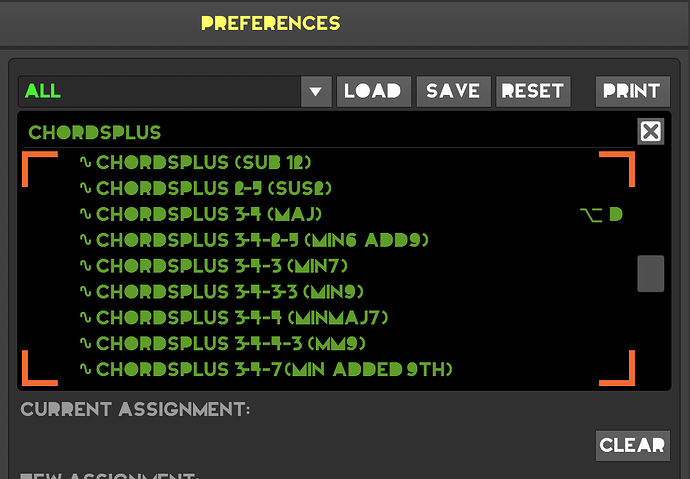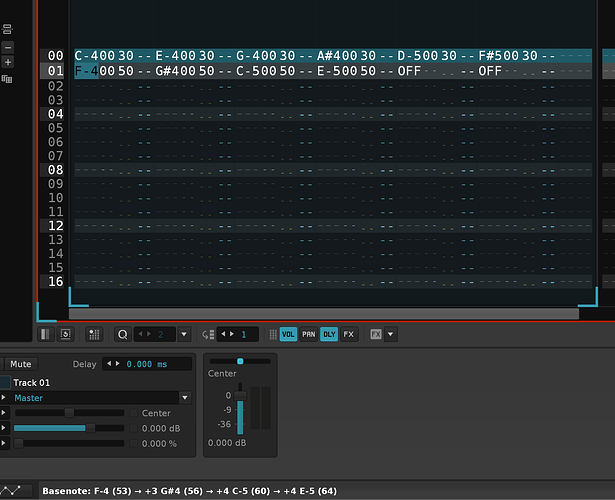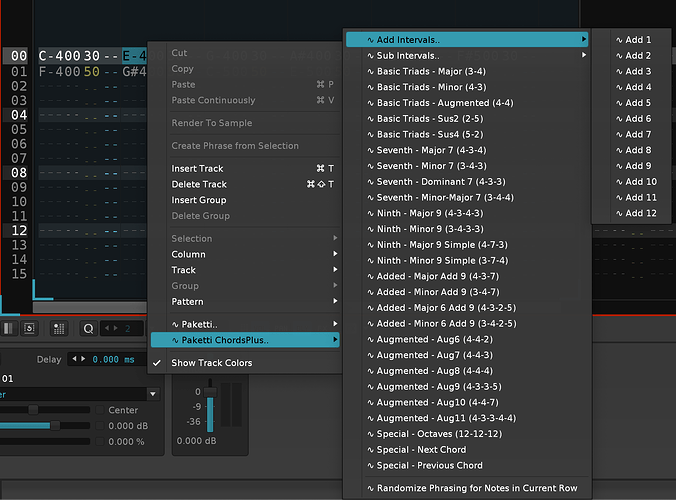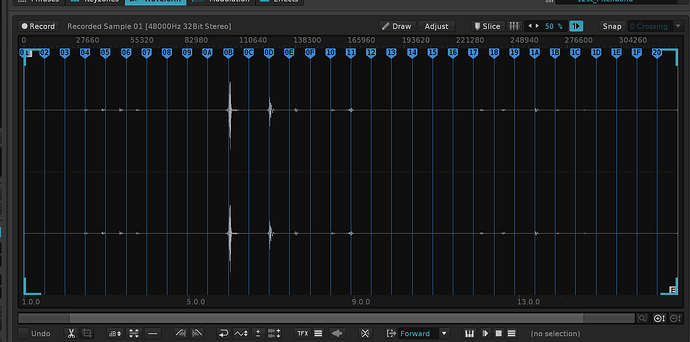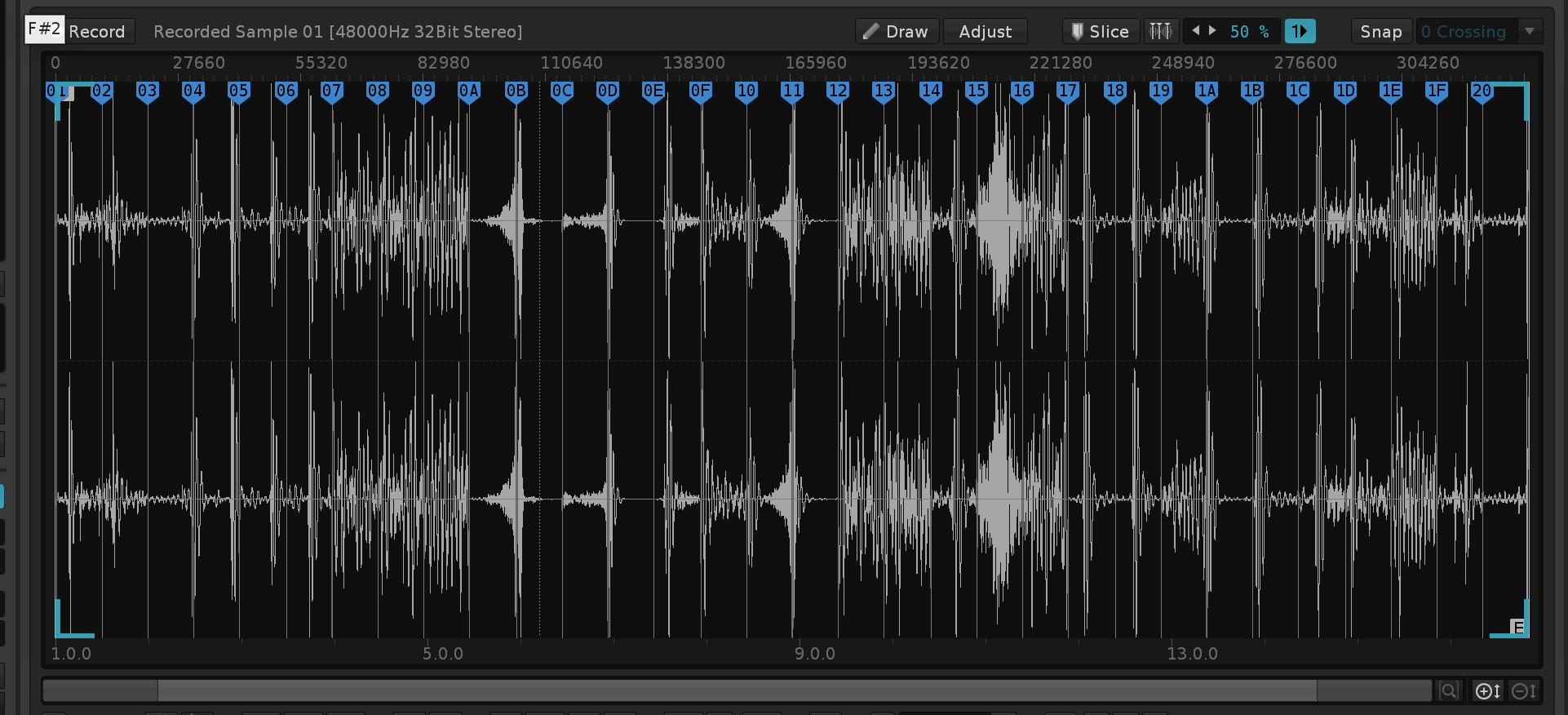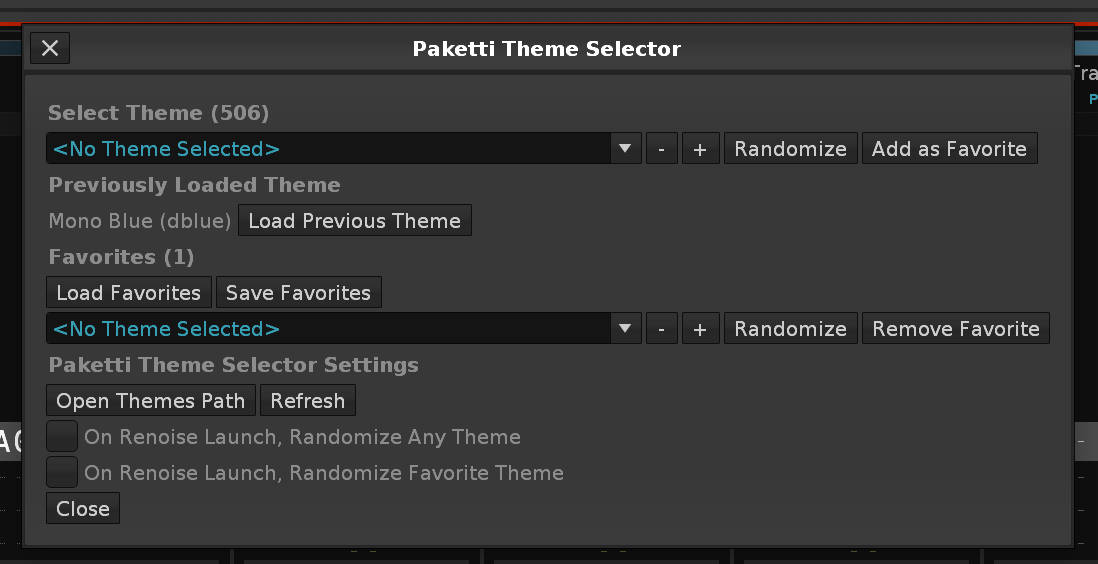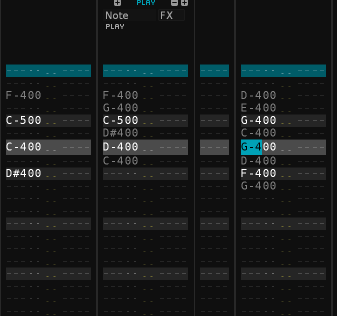
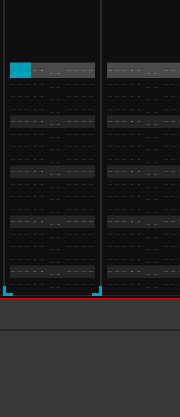
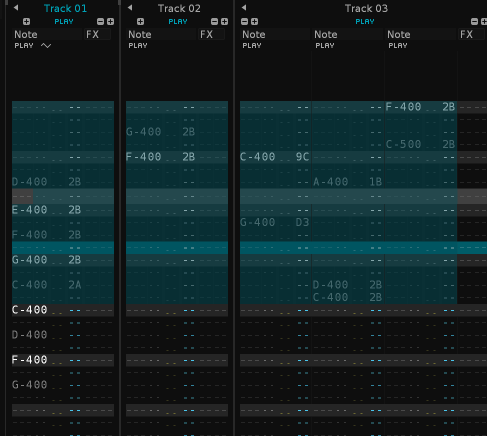
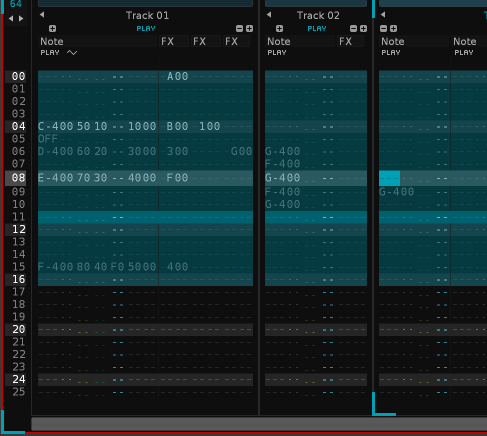
what if i told you that you can save your preferred 10 Device Chains to a dialog, carry them with you, and load them with shortcuts.
what if i then told you you can do the same for 10 preferred xrni instruments.
what if i then told you, you can load both in one go. i.e. create slot01 with your preferred instrument and device chain, run shortcut = loads slot01 instrument and slot01 device chain.
fun!
Curious, how is this different then using; “Ctrl+C, Ctrl+P”, seems to do exactly the same when having the automation editor in focus and using the native shortcuts on the selection?
Highlight selection with mouse. Press a single shortcut. No focus needed to be on automation.
The difference?
Focus automation
Highlight selection
Press a shortcut
Press another shortcut
This one u highlight selection, press shortcut or midimapping, done.
Do u see the difference?
I see, 1 shortcut + not needing focus is cool, I thought it was meant to fulfill something missing, while already possible somewhat.
@Jonas
“already possible somewhat” is not as good as f.ex. this:
two midi knobs for selecting automation start + end
one midibutton for flood fill till end of pattern
a shortcut to double select (alt-D from ImpulseTracker) content, with automation layer displaying + shortcut to floodfill from selection…
“already possible somewhat” is a workflow killer. iykwim.
Awesome tool ![]() thank you for all your work! What are all these functions/shortcuts? Roll the dice on notes in selection and other trackers > slide selected content? right?
thank you for all your work! What are all these functions/shortcuts? Roll the dice on notes in selection and other trackers > slide selected content? right?
Much better replacement than native insert/delete row
The “reverse notes in selection” seems 1:1 equivalent to native flip function tho
i’m glad you asked!
roll the dice on notes in selection → let’s say you select for instance, 5 note columns in one track. when you roll the dice, all the notes switch positions randomly. i.e. if there were notes on row1 row5 and row8, the positions are still row1,row5,row8, but the notes have been swapped/randomized. that’s what the gif is trying to show, actually i.e. the notes don’t destructively get changed, just the placement of where the notes are, is put to chance.
the other trackers → slide selected content, is an impulsetracker feature that lets you slide content up and slide content down. however, i abandoned it a couple of months ago, and actually, this last week, rewrote it so that it incorporates two flavors:
shift notes down or up, using delay values… or shift notes down or up, without using delay values.
they’re now called “Nudge Up” & “Nudge Down” and “Nudge with Delay (Up)” and “Nudge with Delay (Down)”.
hope that helps? ![]()
as always, the tool on the toolpage is outdated by anything from 3-6 weeks, but i can def send the newest build via discord DM ( hit up @esaruoho )
Yes! nudge was what I was looking for, tons of good stuff here, love impulse tracker global unmark selections too, it was one of the only times I was using the mouse (double click to deselect) and this saves so much time
yep, and alt-L also has doubleaction (first it selects the track, then it selects all tracks).
and don’t forget to try out replicate at cursor…
it turns this:
into this:
or this
into this:
or this…
into this:
think of it as “flood fill pattern with what is above cursor”. it’s pretty crazy powerful when you map both the replicate all above cursor, and replicate selected track above cursor.
here’s a new thing. Duplicate Samples in Instrument at -36 -24 -12 +12 +24 +36 for those octave doublings that you might like. here’s a little audio demo of it working.
this is a very cool feature. damn, it would be so cool if this could be a full-fledged plugin with automation capabilities.
glad to hear it!
i’ve since then updated the tool with a bunch of updates such as writing BPM/LPB to master, AHDSR Envelope gating, etc.
it requires you to Pakettify the instrument in order to have access, but that also gives the 8 macro controls for cutoff, resonance, pitchbend etc.
new version is in renoise tools page.
a small demo for working with chords using the “chordsplus” utility. Thanks Esa, this is a very useful thing!
Hey, thanks for the demo video!
This led me to…
- Add Status bar updates when using the Chordsplus shortcuts or menu entries
- Add the “Randomize Phrasings” to the Chordsplus menu entries
- Add protection against over-B9 notes (such as
OFFor---ornon-notes - and as per what @Jalex sent me over Discord, also, match Velocity (Volume Column) based on Basenote. so if Basenote volume is at 45, then running the Chordsplus features will hit all the intervals with the same 45 too.
thanks y’all!
Normalize Slices Independently - will just take the slicemarkers and normalize them one by one to max vol.
edit: apparently this is accidentally replicating the “normalize each slice” functionality of Propellerheads ReCycle!
here’s something simplistic i’ve just added.
this tries to calculate the tempo from ST3/IT2/Schism (speed+tempo) into BPM.
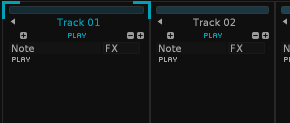
the reason i’m doing this is i sometimes still use impulsetracker and record to wavefile, and get the wavile into logic and need to know what the tempo is