hi, i fixed a couple of things with this, in addition to the bug you found ![]()
it will now no longer error out on “higher than 120 note number numbers”
and it won’t show D#-7 → instead D#7
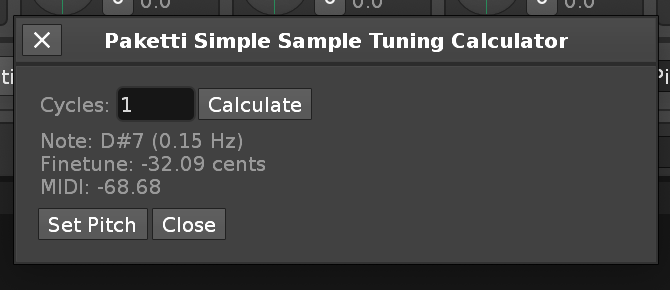
i’ve pushed the change. thanks again for the bugreport!
hi, i fixed a couple of things with this, in addition to the bug you found ![]()
it will now no longer error out on “higher than 120 note number numbers”
and it won’t show D#-7 → instead D#7
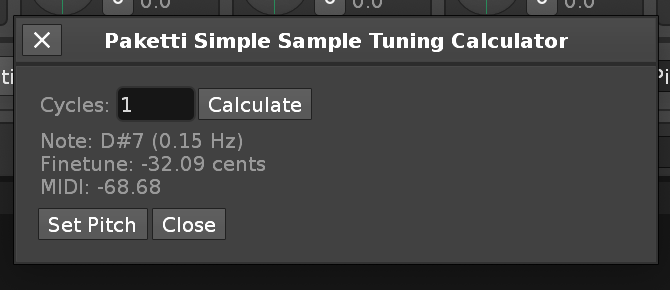
i’ve pushed the change. thanks again for the bugreport!
Well, luckily Preview has “Text Selection”, which works nicely for copying, most of the time ![]()
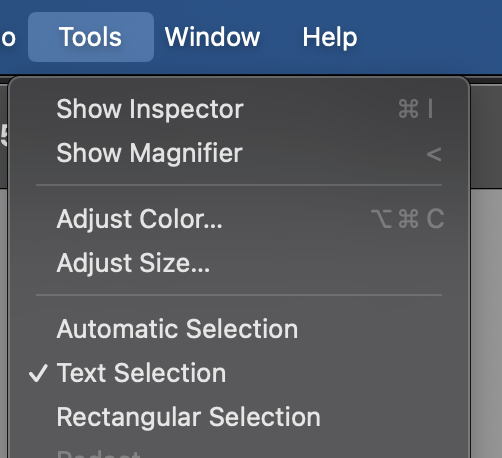
Thanks! I’ve added this to my GitHub documentation + Gumroad shop as part of the feedback snippets
Also, @TNT has very nicely sent me a shirt!
what’s a SCW? (i used to have a Digitakt - but didn’t send samples to it from Renoise, i should probably borrow a Digitakt and figure out what i could add to Paketti to facilitate Renoise->Digitakt exporting or somehow make it easier)
The Simple Sample Tuning Calculator just changes the transpose + finetune of the sample, it doesn’t re-render the sample at a new pitch (i’m not entirely sure how that would be done, without having to print a sample + note to a pattern, then render that… - which could be done, but i’ve wanted to see if API changes could make it easier to do)
(one of those things that’s on my long to-do-list, is to make it possible to render any selected sample, through any selected dspchain, from just a dialog in Paketti. but i’m a bit timid on starting work on that because of sample lengths, pattern lengths, lpb+bpm protections, and how to find out that the sample has played till the end fully.
i do want to do it, cos it’d be great - just not 100% sure how, i.e., haven’t started working on it because the theory i have of how it might be able to work sounds convoluted)
Really, what you are doing with the API is on another level.
You have answered my yet unspoken questions.
Yes, calc changes pitch but does not render.
SCW - single cycle wave, such as AKWF files.
Digitakt can handle single cycle fairly well. To be good for wavetable it is rather not. But you can play around, it depends on what sounds you want to achieve.
If you find the time, sure, borrow DT. In Renoise you load overbdridge and instrument automation gives you almost all the parameters for modulation.
I thought about how to do a re-render of files from Waveedit to have the right length and pitch, but the enormity of the work is beyond my skills. I wanted to integrate it somehow with DigitaktSampleChainer and the idea was to do it using Rubberband. Only it’s a lot of testing to find a matching setup plus attaching external libraries for linux/mac/windows. A lot of work and the result won’t necessarily be better than using Audacity to do it.
I’m not sure how the Digitakt compares to the Octatrack, but making single-cycle chains for the OT was pretty easy (I made a web tool for it, though I’ve unfortunately had to sell the OT since!) I’m curious if you’re trying to do something similar to what I did. I could probably offer some advice if so.
Hi @spinesois i’ve sent you a DM over discord in regards a few things
@Davidttl well, one thing you might get a kick out of is that Paketti includes the AKWF files - and has a method for loading a random one, or random 5, or 12
so, since you’re working with onecycle wavefiles, what i could do is try to create a merger that takes say 2-12 AKWF onecycles, and merges them together. i wonder if it’d work. i’ll have to see if they’re all of identical length, first, though.
wdyt?
Hi @spinesois
I have a DT and an A4 and I’ve always skipped the octatrack section on electronauts, so I haven’t found mention of your tool before.
The OT and DT are completely different beasts. On the DT I have the option to change the tune from -60 to +24. so no poblem here.
The tool what I wrote was heavily inspired by
I wanted a native tool because it always reduces the time it takes to add files, unzip etc.
I only own the first Digitakt, so I focused on things I can use and test and not to blatantly copy all the functionality of someone else’s tool.
DT is a bit messed up with sample machines - oneshot has a range of 0.00-120.00, but slice machine supports grids: 4, 8, 16, 32, 64.
So one chain would be better for oneshot - e.g. 30 single cycles of length 4, 60 of length 2 or 120 of length 1(I saw such a sample pack). (I just realized what corrections to make in my tool ;))
And another chain will work better for powers of 2.
Another issue is the SCWs themselves and their preparation for DT. And here I use the information from this link:
I’m by no means an expert in this field, I could be wrong and following wrong assumptions at the moment. I’m trying to figure it out somehow so that it can be done inside Renoise.
Hi @esaruoho,
heck, Paketti is so complex that I searched AKWF.lua to find where to look for this menu ![]()
Wow, there you already have a lot of work done. All AWKFs are 600 samples long.
And this is where the problem I am facing comes in. There are so many different SCWs and they have different sample lengths.
Waveedit has 256, AWKF has 600, others have powers of 2 like 1024 or 2048, wavetable from Serum or Vital is already a collection of SCWs in general, Surge also has one of its own.
A quoting from the link above:
Wavetable specs suitable for Digitakt2
The length of the one-frame waveform should be Note C-worthy.
C1 = 1468 samples = 32.69754768 Hz
C2 = 734 samples = 65.39509536 Hz
C3 = 367 samples = 130.79019073 Hz
btw i highly recommend downloading a newer version - since all, or almost all of the menu entries are now in PakettiMenuConfig.lua - which was quite a task to do, but now it is easier to organize them, something that’s still ongoing (organizing menus, submenus, so that everything is as findable as possible). but i gotta go demo Paketti at http://synthcamp.org tomorrow at Kemiö, Finland, so i hope to finish the proper submenu/menu reorganization end of next week. but they’re now grouped by categories (i.e. instrument box menu entries… etc…)
I use the latest release from github, unless we are talking about other recent releases.
Wow, synthcamp looks interesting. If I packed my soldering iron, my modded synths and got in the car I would arrive just in time for the end of the event ![]() I looked at the map - it’s pretty close to Valkeakoski, my city’s partner city.
I looked at the map - it’s pretty close to Valkeakoski, my city’s partner city.
Basically you just need to resample the waves to the appropriate length. The code for this is very simple, especially if you use linear interpolation (which I did for OctaCycle, because the OT doesn’t have fancy interpolation algos either).
Hello esa & spinesois
haven’t contacted you for a long time - sorry - didn’t mean to be rude.
was busy renovating and painting the apartment and tested the 0g01
trick extensively - and now spinesois telling us, that it even works in
combination with the sample offset command ?
Guys, thanks thanks thanks ! That changes everything in the workflow.
I’m convinced that arranging will be much easier from now on - because
one can automatically feel , Not plan, when a change could take place
instead of stubbornly always doing it on the 4/4 grid. Awesome.
Now to the point with the arpeggio thing:
Sorry to have kept you waiting.
As it is now - with 3 chord notes - it’s already a mega help - I’m thinking of
porting tracks more easily to protracker on the Amiga. I wanna try that
→ Chords with multiple notes (what defines the tonic / root
in terms of voicings, inversions etc.) this is indeed Tricky.
Please give me some time - I’ll think about that.
Don’t go crazy about it at the moment. For the Moment it is Perfect as is.
Thanks again for all the work you put into this - that´s really ninja ![]()
Talk to you soon, all the best & a nice weekend
Ollie
And one thing I didn’t really mention in the manual was that it also works with triggering phrases from the pattern editor, so you could really go haywire with this, a mixture of in-phrase probabilities, sample offset / slice offset and just regular tracking with long samples. enjoy! ![]()
cool, whenever you have some input, hit me up, i can do up some tweaks.
in the meanwhile, you might also find these fun:
have this: (it’s just a basenote with random chordsplus chord with a few notes - i dont’ even have a sample loaded so no opinion on what it sounds like:)
yep, it calculates the amount of visible note columns, and auto-inputs delay values to each note column for that strum effect. granted, there’s no control over how fast or slow the strum is - but since you were on an arpeggio tip, just thought it might be of some interest.
glad to hear it clicked for you! since most of these features are custom-built based on requests or ideas or collisions of ideas, Paketti lives on with any feedback / suggestion / idea. this is only the beginning. i just did a 1,5 hour show’n’tell at a synthcamp last night and got plenty of ideas from that - also pushed the Paketti Groovebox 8120 onwards quite a bit in preparation for it.
Does Paketti have a feature to set the song BPM from a sample/slice/selection? I.e. given a sample and a desired line length (perhaps from Beatsync?), set the BPM such that the sample would loop cleanly in that number of lines.
Can you describe how you would expect that to work?
Hi @esaruoho ,
I did something silly again ![]()
PakettiKeyzoneDistributor_PakettiIsolateSlicesToInstrument__error.txt (7.9 KB)
@Davidttl
thanks again for the text!, i’ve fixed the keyzone to clamp to 119 and not try to go to 120, and i’ve a few days ago fixed the paketti default xrni instrument to be the right version.
please grab from Releases · esaruoho/paketti · GitHub
happy to help. By the way - I prepared the next file. I went all the way through to tools → instruments. The rest tomorrow.
bugs.txt (12.2 KB)
thanks, digging in!
bugs.txt (19.5 KB)
updated one