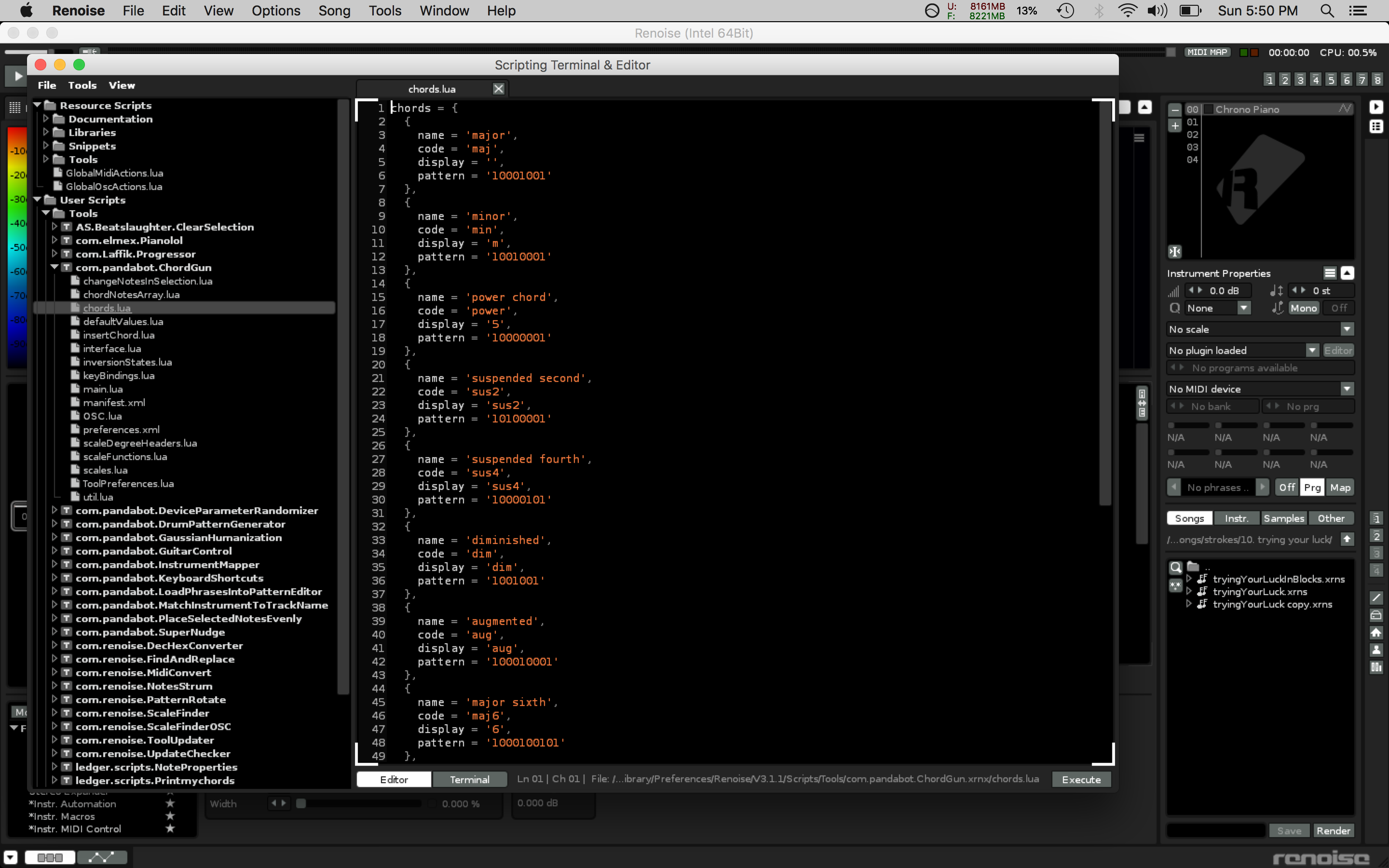Oh cool didn’t know about that Record & Play Filter, that does seem to solve the problem.
More inversion values were added to provide a greater range as a convenience, so you could easily fit a chord in a progression for smooth voice leading. For example it would be annoying if you went up two inversions and it’s still not high enough, so then you have to increment the octave and lower the inversions to make it fit. This allows you to keep going past the current octave, to fit it in without having to play with two levers
Ok, I’m using a virtual piano with 120 notes. So, to cover all the inversions, it is enough that you go to the next octave (there would be±2,±3 or±4 inversions in the chords of few notes, 3, 4, or 5 notes), since you can shoot each chord from any of the 120 piano notes (there are the 10 octaves directly).
What I still have doubts is how to adjust each chord according to the scale. For example, I am using tables to define each chord, of this style:
For maj (no scale): {0,4,7}. How to convert this for all the scales that Renoise offers in the Instrument Editor (Natural Major, Natural Minor, 5 tone Scales…), in order to also add the inversions?
I’m using this table:
Click to view contents
PRE_CHD_VAL={ --24=121=empty
{24,24,24,24,24,24,24},
{0,4,24,24,24,24,24},
{0,7,24,24,24,24,24},
{0,4,7,9,24,24,24},
{0,4,9,24,24,24,24},
{0,4,9,14,24,24,24},
{0,4,7,9,14,24,24},
{0,5,7,9,24,24,24},
{0,5,7,9,14,24,24},
{0,4,7,10,24,24,24},
{0,4,7,9,10,24,24},
{0,4,7,10,14,24,24},
{0,4,7,10,21,24,24},
{0,5,7,10,24,24,24},
{0,4,8,10,24,24,24},
{0,4,7,10,15,24,24},
{0,4,6,10,24,24,24},
{0,4,7,10,13,24,24},
{0,4,11,14,24,24,24},
{0,4,7,9,10,14,24},
{0,5,7,10,14,24,24},
{0,4,8,10,14,24,24},
{0,4,6,10,14,24,24},
{0,4,7,10,14,17,24},
{0,4,7,10,13,17,24},
{0,4,7,10,14,17,21},
{0,4,7,10,14,18,21},
{0,4,7,10,13,17,21},
{0,4,7,10,13,18,21},
{0,4,6,10,13,17,21},
{0,4,7,14,24,24,24},
{0,4,8,24,24,24,24},
{0,4,7,10,14,18,24},
{0,4,6,24,24,24,24},
{0,4,6,10,13,24,24},
{0,4,8,10,13,24,24},
{0,4,7,10,13,18,24},
{0,3,6,24,24,24,24},
{0,3,6,9,24,24,24},
{0,4,7,24,24,24,24},
{0,4,7,11,24,24,24},
{0,5,7,11,24,24,24},
{0,4,8,11,24,24,24},
{0,4,7,11,14,24,24},
{0,5,7,11,14,24,24},
{0,4,7,11,14,17,24},
{0,4,7,11,14,17,21},
{0,3,7,24,24,24,24},
{0,3,7,9,24,24,24},
{0,3,7,9,14,24,24},
{0,3,7,10,24,24,24},
{0,3,6,10,24,24,24},
{0,3,7,10,14,24,24},
{0,3,7,14,24,24,24},
{0,3,7,11,24,24,24},
{0,3,7,11,14,24,24},
{0,3,7,10,14,17,24},
{0,3,7,10,14,17,21},
{0,2,7,24,24,24,24},
{0,5,7,24,24,24,24},
}
Do you also use tables or have you used any mathematical operation for each case?I’m dealing with almost 60 different chords between 3 and 7 notes.