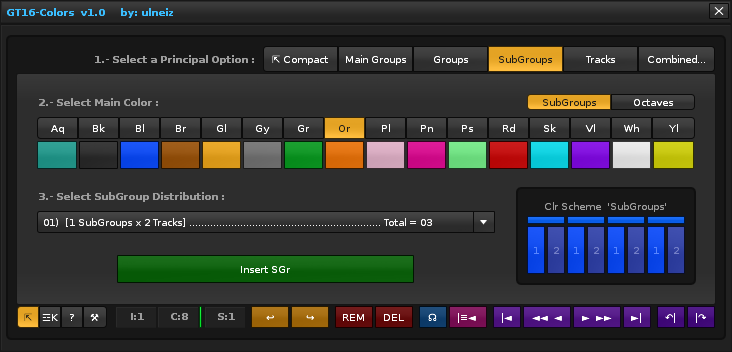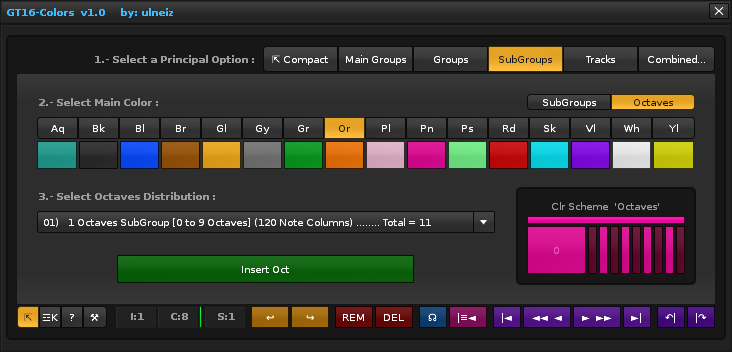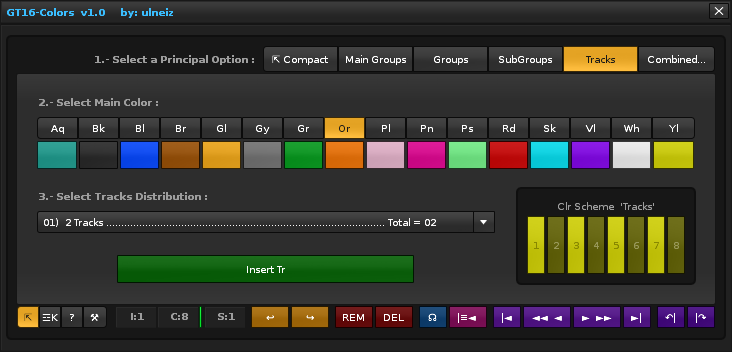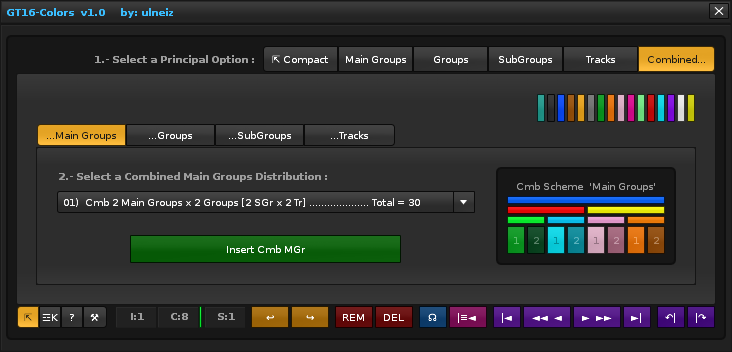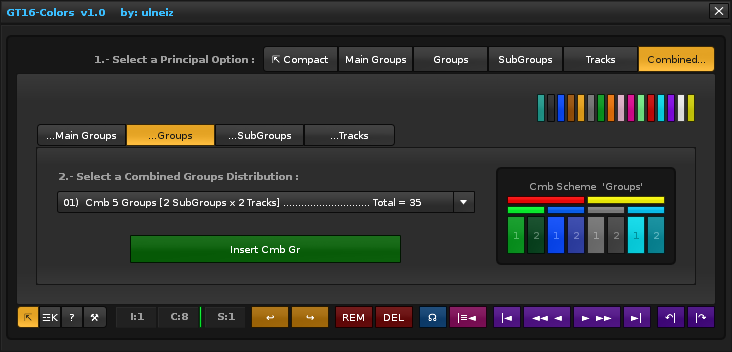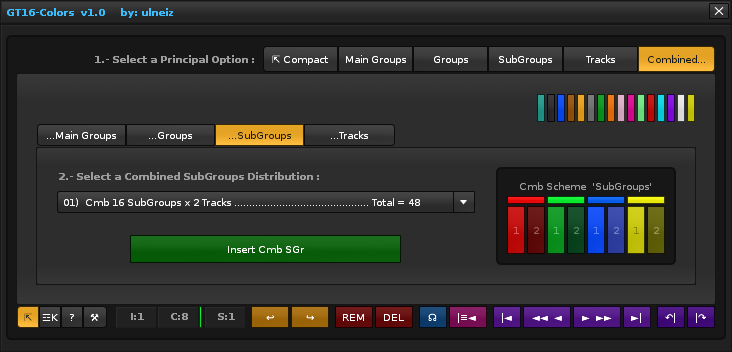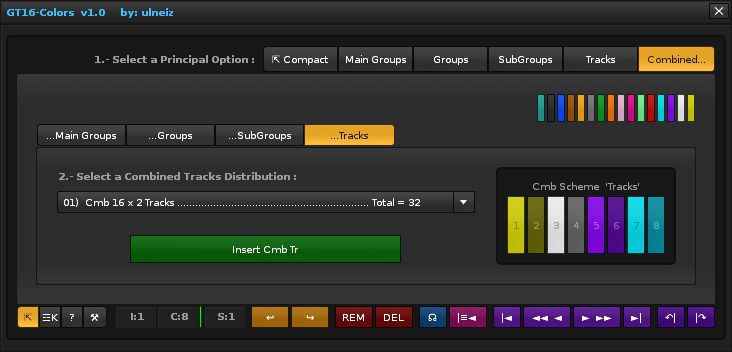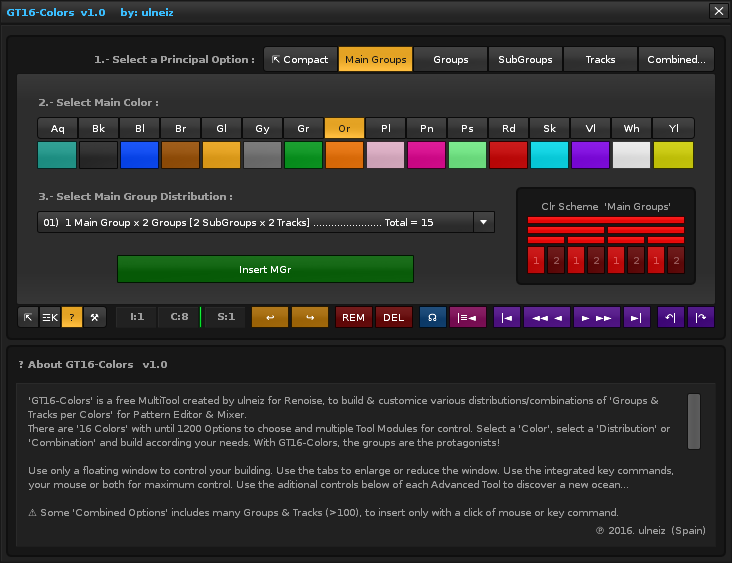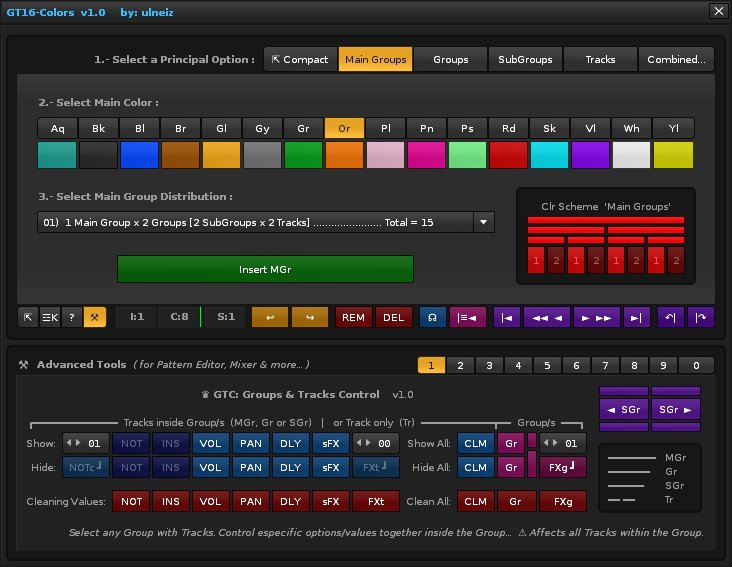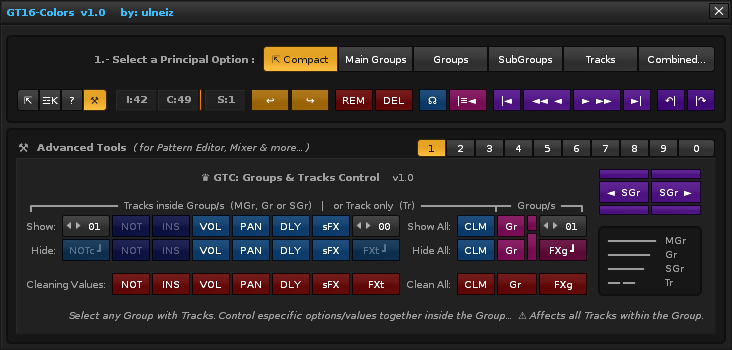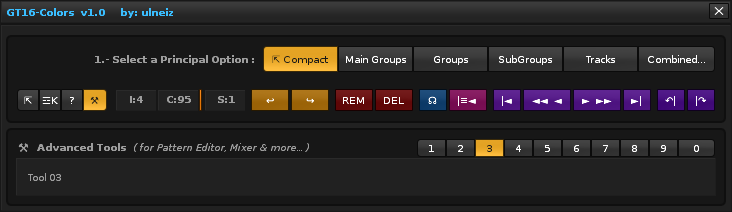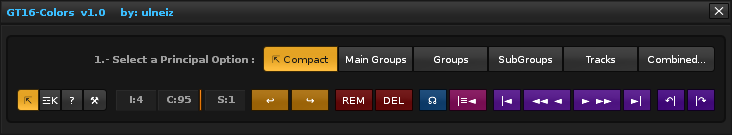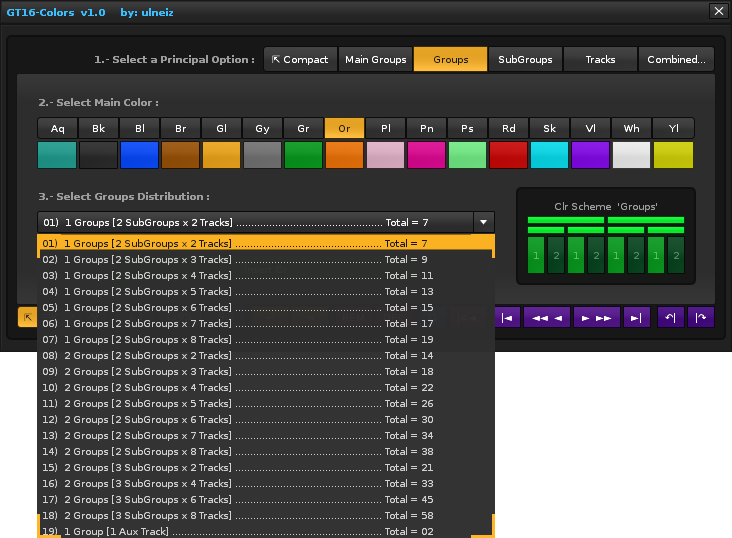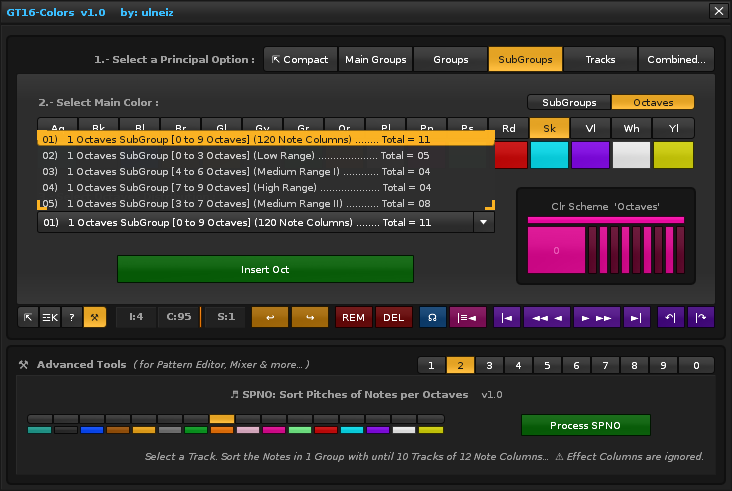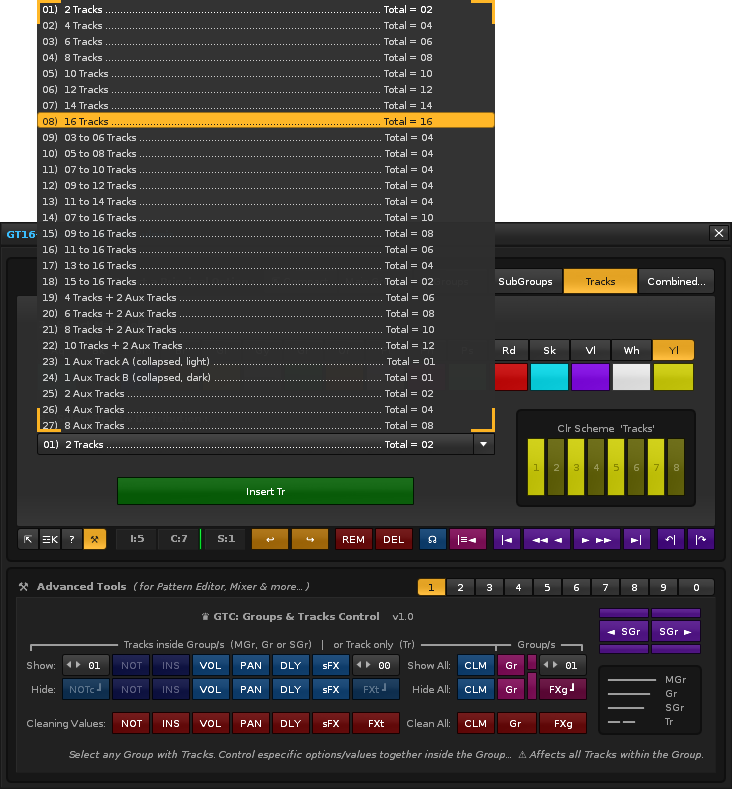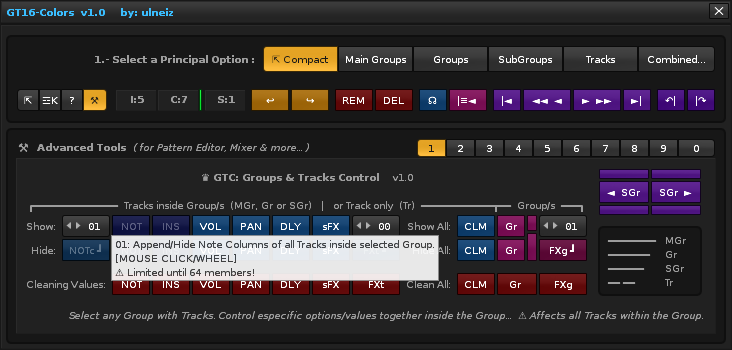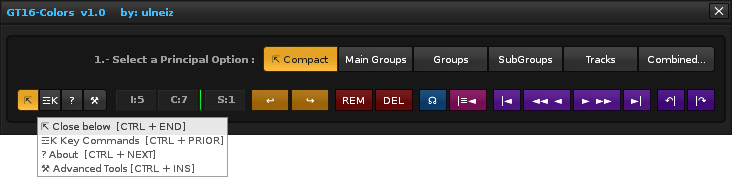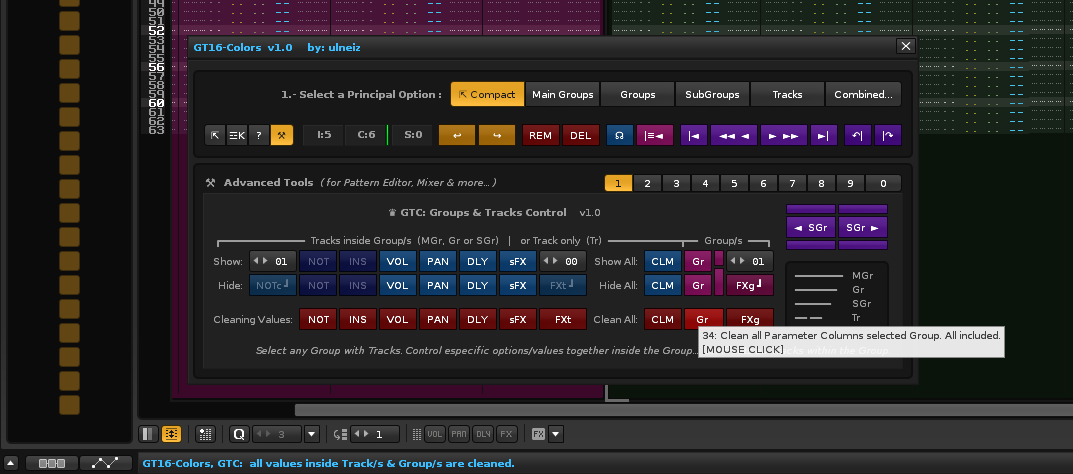Click to view contents
_ Outdated!! Ignore the following: _
DownloadGT16-Colors v1.1, Tool & Pack
- Pack v1.1. All, more information, screenshots, tool, skin, pdf… (zip):Comment #7
- Tool GT16-Colors v1.1 (xrnx):Comment #7
DownloadGT16-Colors v1.0, Tool & Pack
- Pack v1.0. All, more information, screenshots, tool, skin, pdf… (zip):6862 ulneiz.GT16-Colors_v1.0 - Pack.zip
- Tool GT16-Colors v1.0 (xrnx):6863 ulneiz.GT16-Colors_v1.0.xrnx
- Skin GoldBlue v1.2 (xrnc):http://forum.renoise.com/index.php/files/file/396-goldblue-v1-v11-v12-theme/(recommended!)
[sharedmedia=core:attachments:6877]
Extended Mode.
[sharedmedia=core:attachments:6882]
Compact Mode.
IntroducingGT16-Colors
’GT16-Colors’ is a free MultiTool created by ulneiz for Renoise , a floating window type, to build & customice various distributions/combinations of ‘Groups & Tracks per Colors’ for Pattern Editor & Mixer.
There are ‘16 Colors’ with until 1200 Options to choose and multiple Tool Modules for control. Select a ‘Color’, select a ‘Distribution’ or ‘Combination’ and build according your needs. With GT16-Colors, the groups are the protagonists!
Use only a floating window to control your building. Use the tabs to enlarge or reduce the window. Use the integrated key commands, your mouse or both for maximum control. Use the aditional controls below of each Advanced Tool to discover a new ocean…
Some ‘Combined Options’ includes many Groups & Tracks (>100), to insert only with a click of mouse or key command. Please, use with moderation!!! Think before using…
Moreover, GT16-Colors include until ten bottom slots to control & edit (Advanced Tools section). This version 1.0 include two powerful tools, ‘GTC’ (magnificent for control) & ‘SPNO’ (effective for sort pitches of notes per octaves) integrated in the slots one & two. Apart, if you know the LUA code language, you can add your personal tools here (eight free slots).
The version 1.1 of GT16-Colors is tested with Renoise 3.1.0 and work fine. This version was created in August 2016.
The version 1.0 of GT16-Colors is tested with Renoise 3.1.0 and work fine. This version was created in July 2016.
Quickstar & initial use ofGT16-Colors
- Download and install the tool “ GT16-Colors_v1.1.xrnx ”. Recomended install also the skin “ GoldBlue_v1.2.xrnc ”.
- Start Renoise and charge the GT16-Colors Tool since menu of Tools, menu of Pattern Editor or menu of Mixer.
- After, assign manually a key Command, recomended ALT + CTRL + G in Preferences/Keys… Global/Tools/GT16-Colors.
- Now, you are two key commands in the mind, ALT + CTRL + G for invoke and ESC for exit of floating window.
- Use the tabs to navigate between different options.
- Select a color and a distribution and Insert in pattern editor or mixer. Build according to your composition needs.
- Use the aditional advanced tools located below to control.
- Enjoy!
Features GT16-Colors… v1.1 - More compact, with Navigation Barsand hidden information!
GUI more compact: GUI has been reduced a 25% approximately. It occupies less space in height. I think that version 1.0 takes up too much space.
Includes Navigation Bars : two navigation bars to control with the mouse the displacement for Note Columns inside the Tracks (the smaller) and to control the displacement for the Index (Tracks, Groups, Master and Sends). You can use to visually check things on your composition more quickly, when there are many tracks. Currently, the bars do not interact with Renoise.
Hidden information and more detailed. Advanced tools include extensive information, which is hidden by a checkbox. In this way, takes up less space.
Code Review …
Features GT16-Colors… v1.0 - Colors, Groups, Speed and Octaves, a new ocean to navigate!
- Only a floating window for all : unified tool for maximum control, usability and easily understood.
- Compact direct & controls : several tabs to provide different views, including a compact mode. Include more of 14 controls and 3 monitoring. More power to mouse.
- Four main additions : 1) Control finely tuned of colors in pattern editor and mixer. 2) Control the tracks since the groups (something totally new in Renoise!). 3) Faster visual control in some operations always related with groups, as ordering the pitches of the notes per octaves. 4) Composition per octaves, with classified and ordered notes, of course!
- Speed and same color : Specially designed to assemble multiple Tracks & Groups of the same color quickly, or combined according to your needs. Believe it yourself!
- Stepwise construction : Specially designed to create small or large groups of tracks of the same color, or combined colors, all ordered with coherently.
- 16 Main Colors : Aqua, Black, Blue, Brown, Gold, Gray, Green, Orange, Pale Pink, Pink, Pistachio, Red, Sky Blue, Violet, White & Yellow. Each main color used up five tones to differentiate between groups and tracks.
- Best visual classification : 3+2 levels of intensity of the colors to clearly differentiate the tracks of the groups.
- Multiple options : In Total, this window include more 1200 options of individual colors and combiend colors.
- New hierarchy of Groups (3 levels): “Main Group”, “Group”, “SubGroup”. The colors are more vivid… (Remember: Renoise allows 5 levels). Really, this tool accepts more levels, but are not necessary. Three levels are sufficient for most of the cases.
- New treatment of Tracks : Tracks sorted per pairs… Odd Track lighter color; Pair Track darker color. Use to add the same type of instruments.
- Combined Colors : Includes multiple color combinations of Tracks and Groups (“Combined…” Tab).
- Options brute force : Include a some brute options, warned with a triangle! Please, use with moderation (You can include up to 180 tracks with one click, only PCs powerful). Typically, use less than 100 tracks. Renoise not work well with too many tracks! This tool include 3 monitors to control (tracks index, sequencer count and tracks send).
- FX Columns & new AUX Track : All FX Columns are collapsed, except options of insert a individual “Main Group”, “Group” or “SubGroup”. Aux Track included, always collapsed.
- Note Columns : All Note Columns named “Note” are renamed: Note 01, Note 02, Note 03, Note 04, Note 05, Note 06, Note 07, Note 08, Note 09, Note 10, Note 11, Note 12.
- New Aux Track : Safe : Neither option destroys, always adds, except the advanced tools.
- Two integrated Advanced Tools: 1) GTC “ Groups & Tracks Control ”, specially designed to control all through the groups. Incluye 34 especific controls! You will discover a new way of understanding Renoise with this tool. 2) SPNO “ Sort Pitches of Notes per Octaves ”. This tool processes any selected track with notes and create a group that containing 10 tracks with 12 Note Columns, representing each octave and eliminating the empty octave tracks, perfect to composing complex melodies.
- Customizable with 10 slots : if you know the language LUA, you can include your custom tools here. You have 8 free slots. Do you want to expand?
- Key Commands integrated : include more 40 key commands for control. Combine your keyboard and mouse to máximum control.
[sharedmedia=core:attachments:6879]
With GTC.
[sharedmedia=core:attachments:6880]
With SPNO.
Related history:
- Sort notes and piano roll:https://forum.renoise.com/t/piano-roll-integrated-in-pattern-editor-a-advanced-pattern-editor/46102
- Walking through LUA:https://forum.renoise.com/t/solved-help-lua-function-to-create-a-group-with-two-tracks-one-col/46138
- Exploitation of colors (old tools related):https://forum.renoise.com/t/new-tool-3-1-insert-groups-tracks-per-colors-x16/46300
Thaaaanks!!! 
Thank you very much to Danoise , joule and others members of the forums for help with LUA code. GT16-Colorsis a very personal tool for me. It is a pleasure to get help when needed.
Enjoy the new GT16-Colors!!!
Please, if a user detects any error or bug report here!!!
===========================================================
Screenshorts GT16-Colors v1.0