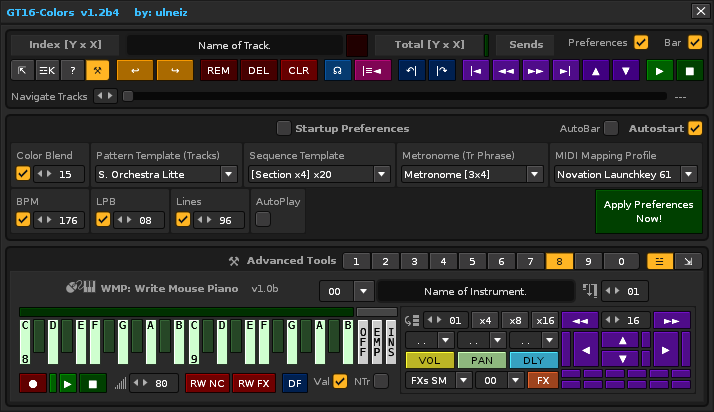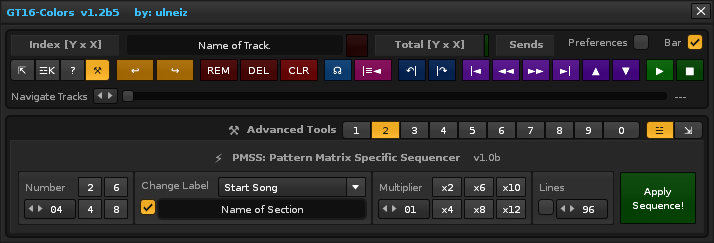Wo this is a nice tool! Really nice to have a graphical piano. And also has EMP!! Didn’t Airwolf have that, too? 
That is an amazing idea! I can imagine how it can safe many hours of routine work, once you have your patterns, presets, etc.
Maybe there is a chance to integrate a module that can map midi notes to any keyboard shortcut? I mean specifically keyboard shortcuts that are used in the editor via the PC keyboard: [Shift]+[Cursor Down], [Ctrl]+, [Ctrl]+[4], etc. At the moment they cannot be controlled via the standard Midi mapping, but it could be very useful if you want to control the whole program via the midi controller. (Advanced tool #9 or inside of AMIC?)
You are very close to the overall idea of the AMIC module.This module includes lots of buttons to assign specific functions.You can try some buttons in the first 4 lines, some functions are working, they are only for test. The tool has a drop-down list for each function of each button, to know what it is. You will see that it is a beta.They are 144 buttons, but could be 288 if you wanted, wildly.
The problem is that just the AMIC module is the tool with more work.It involves creating a function for each button, and many are totally new functions.To address what you want, it is possible with some functions. But I would have to try thoroughly.For example, it may be possible to select blocks by reference to the position of the cursorFor example:
- A function select a block of 16 rows and copy. And other function to paste in position of cursor. (I have not tried it, I do not know if I can separate these commands into 2 separate functions)
- In general, you can assign any function related to manipulating anything in the pattern editor or in the matrix.The theme is to create the function.I already tried some with amazing results.Create a new song, try the 4A orange button in AMIC (add a metronome) and play song. It is possible to create infinite metronomes. It is an example of so many. The 9M red buton clone the estructure and visual of a track or a group (only one level.).Some functions need to be reviewed.
What I intend with this tool is to have more agility with the 3 peripherals (alphanumeric keyboard, mouse, and MIDI keyboard).In AMIC I intend to include what I call multipliers, Functions that “repeat” an order for work faster, in the composition.
If you want, leave a list of functions that you want, and I will try to study.
Wo this is a nice tool! Really nice to have a graphical piano. And also has EMP!! Didn’t Airwolf have that, too?
I will never understand, because Renoise has a virtual piano, and does not work with the mouse to edit in the pattern editor.Last summer I discussed this in the forum.The mania of always using the alphanumeric keyboard for almost everything.
With the mouse and a virtual tool you can do authentic wonders.The theme is to have ample tools for all peripherals, mouse inclusive.I’ve always missed a virtual piano for editing.One limitation of the API is that it does not allow you to illuminate the keys when playing notes in the pattern editor.The GUI is a bit poor, but …
You already know that I have the help of other members of the forum.With a little patience it is possible to add more functions yet.This is a beta, or demo.At least the virtual piano is almost finished.An automatic drop-down list is missing to describe each effect. A window that grows underneath.
And a reflection. Everything created without modifying anything about Renoise. Imagine what a professional encoder can create in just one month of work. I am a newbie.I do not want to comment any more.You already know the situation very well.
EMP?What exactly do you mean?
A tip. You can try a rename the names of the tracks and the names of instruments quickly.How about?It’s fast?Use the mouse wheel, do not display the lists of numbers (if it is not necessary)…
EMP- just a joke.
I will never understand, because Renoise has a virtual piano, and does not work with the mouse to edit in the pattern editor.Last summer I discussed this in the forum.The mania of always using the alphanumeric keyboard for almost everything.
Strange decisions, I agree. Yes its already build-in, so could be decoupled from instrument view? Personally I don’t need it, but I can understand it also can help.
A tip. You can try a rename the names of the tracks and the names of instruments quickly.How about?It’s fast?Use the mouse wheel, do not display the lists of numbers (if it is not necessary)…
I don’t understand this sentence… You want to add this to your tool? I amusually using the airmann’s tool “auto-colors”, it colors by name. It’s a bit rudimentary in config, but totallyworks non-complicated, after initial setup. I usually colorize tracks by type: For example bass + kick blue, lead+melody = yellow, bass side chain = blue, reverb sends = grey and white, pads, chords = red etc. I find that more practical for me, if I return later back to the project.
I don’t understand this sentence… You want to add this to your tool? I amusually using the airmann’s tool “auto-colors”, it colors by name. It’s a bit rudimentary in config, but totallyworks non-complicated, after initial setup. I usually colorize tracks by type: For example bass + kick blue, lead+melody = yellow, bass side chain = blue, reverb sends = grey and white, pads, chords = red etc. I find that more practical for me, if I return later back to the project.
I mean the process of changing names.Some people have complained about this.Changing the name on tracks or instruments is not very fast in Renoise.In the tool, I do not know if it is easily seen that it is possible to change the names.
I studied a little the Autocolors tool.By the way, GT16-Colors and Autocolors are not very compatible, for obvious reasons.When the module PEST is finishedI think I can add a checkbox for “autocolors”, which would function similarly (type a specific name, and automatically change color of track).
I also want to add an empty row detector (note empty), to avoid writing effect parameters (vol, pan, dly, fx) for the virtual piano.I have seen that joule is working on something similar.Something like that:If the next row is empty, do not write and skip to the next row.Long time ago I created a function that avoided writing the effects but within following a continuous jump, which is not the same (the jump should always be <2 to not ignore lines).
EMP!!!You should have put the video before!!! ![]()
![]()
![]()
It takes a little humor… and Blue Thunder???
…
Yes its already build-in, so could be decoupled from instrument view?
…
Just to clarify. I do not just mean watching the piano in pattern editor (that also), but also to edit with the mouse, locate notes, etc (press a key [C-3] and the piano write a note [the C-3] in the cursor position in pattern editor).If you use 2 monitors, you can see the native virtual piano too.
There are a lot of things that are “simple” to add, without destroying anything from Renoise’s code.And many have to do with fast workflow.If it does not exist, it is because those responsible do not want to, not because of the difficulty in implementing it (of course there are exceptions).Perhaps because of that negativity, there are so many complaints in the forums.
I’m pretty sure that these are the two major factors to why they implement a feature or not:
-
The cost (time) of making and maintaining it.
-
If it is overall sensible - meaning it should be a general solution, fairly elegant and not tailor-made for just a few users needs.
and maybe 3) Be consistent with the internal roadmap/vision.
Good thing with LUA is that you can pretty much make your own quirky “macros” and “shortcuts”, just the way you want them 
I’m pretty sure that these are the two major factors to why they implement a feature or not:
The cost (time) of making and maintaining it.
If it is overall sensible - meaning it should be a general solution, fairly elegant and not tailor-made for just a few users needs.
and maybe 3) Be consistent with the internal roadmap/vision.
Good thing with LUA is that you can pretty much make your own quirky “macros” and “shortcuts”, just the way you want them
1)Time is important, especially if you devote to another thing.No doubts.
- This is very debatable.Renoise includes many things that are not widely used by most users.Perhaps here lies his greatness.
3)Nothing to comment here.You can not go against the creator and his inner vision.
LUA is one of the reasons why I use Renoise still.But it is a shame that some details are neglected under the hood, which have to do with the rapid workflow.Many features or details are not used by the vast majority of users, simply because it’s not included.
GT16-Colors v1.2b2 released! Download here: Comment #14
Include:
- New checkbox for " Note Tracker" (NTr).Insert the parameters of Vol, Pan, Dly and FXs jumpy the empty notes, when step length (Lgt) is “01”.
- The drop-down list of effects already includes detailed information for each parameter.
- Small corrections here and there.
Enjoy! 
Just some quick tiny thoughts Raul. To save having the transport record border flash when the user presses a ‘WMP key’, I suppose you could just preserve the note/volume/instrument rather than toggling the edit_mode in function ‘wmp_fn_bt_pres’?
Also (a small tip) surely no need to write all those if/else statements (for example in functions ‘wmp_ctrl_ins’ and ‘wmp_fn_pp_pan’)? Made my eyes go funny Raul scrolling around 
Just some quick tiny thoughts Raul. To save having the transport record border flash when the user presses a ‘WMP key’, I suppose you could just preserve the note/volume/instrument rather than toggling the edit_mode in function ‘wmp_fn_bt_pres’?
I leave here both codes, in case anyone wants to study it:
–Codefirst version (causes flicker in frame Edit Mode for pattern editor):
--Button Pressed for OSC Server
function wmp_fn_bt_pres( stored_edit_mode )
stored_edit_mode = renoise.song().transport.edit_mode
if stored_edit_mode then
renoise.song().transport.edit_mode = false
end
osc_client:trigger_instrument( true, wmp_instr(), wmp_track(), wmp_note(), wmp_vel() )
if stored_edit_mode then
local timer_func
timer_func = function()
renoise.song().transport.edit_mode = true
renoise.tool():remove_timer( timer_func )
end
renoise.tool():add_timer(timer_func, 40 ) -- 40 default value
end
end
--Button Released for OSC Server
function wmp_fn_bt_rel()
osc_client:trigger_instrument( false, wmp_instr(), wmp_track(), wmp_note(), wmp_vel() )
end
-Codemodified (prevents flicker):
--Button Pressed for OSC Server
function wmp_fn_bt_pres( stored_edit_mode )
local song = renoise.song()
if song.transport.edit_mode == false then
osc_client:trigger_instrument( true, wmp_instr(), wmp_track(), wmp_note(), wmp_vel() )
return
else
local spi, sti, sli, snci = song.selected_pattern_index, song.selected_track_index, song.selected_line_index, song.selected_note_column_index
local column = song:pattern(spi):track(sti):line(sli):note_column(snci)
local patnte, patinst, patvol = column.note_value, column.instrument_value, column.volume_value
osc_client:trigger_instrument( true, wmp_instr(), wmp_track(), wmp_note(), wmp_vel() )
local timer_func
timer_func = function()
if column.note_value == wmp_note() and column.volume_value == wmp_vel() and column.instrument_value == wmp_instr()-1 then
renoise.tool():remove_timer( timer_func )
column.note_value = patnte
column.instrument_value = patinst
column.volume_value = patvol
end
end
renoise.tool():add_timer(timer_func, 20)
end
end
--Button Released for OSC Server
function wmp_fn_bt_rel()
osc_client:trigger_instrument( false, wmp_instr(), wmp_track(), wmp_note(), wmp_vel() )
end
This issue was a headache! With the last code, even if a very high value is set inrenoise.tool():add_timer(timer_func, 20 ) the frame work without flicker.
Thank you for this!I will review it. Related Topic
Also (a small tip) surely no need to write all those if/else statements (for example in functions ‘wmp_ctrl_ins’ and ‘wmp_fn_pp_pan’)? Made my eyes go funny Raul scrolling around
Yes, some functions can be reduced.At first, I use a breakdown to study behavior.I have to review all the functions again, in an optimization process.But I will take time to do it. Thanks!
4Tey, the WMP module already works very fine now.Perhaps, it could withstand some more complex features, but I am very satisfied.However, there is only one thing missing.When I started with the WMP module,I had in mind add the following characteristic:
- Illuminate the keys when playing the notes that are written in the pattern editor, when you play the song?
Can you think of any way to do this?I asked in the forum and they have confirmed that it is not possible.Would there be any way to do it through OSC Server?I’m surprised there’s no way to do this.The basic explanation:
If note C-4 is written to the pattern editor in the selected note column, then light up a button with vb.views[‘id_button’].color.
This would serve to locate notes.I think it is not possible, but I ask, just in case. Did not you want to build a pianoroll tool?As?With the current API I think it is not possible.
GT16-Colors v1.2b3 released! Download here:Comment #14
Include:
- WMP module: correction of frame flicker for Edit Mode in pattern editor.
- Small optimization here and there.
This would serve to locate notes.I think it is not possible, but I ask, just in case.
I suppose Raul if Joule and Danoise say that it is currently not possible to illuminate the keyboard buttons is because as far as I am aware it is not possible to execute a script lua function in complete sync with the Renoise transport as it is playing (the Formula device may be more accurate in this regard I think…but that isn’t too much use for flashing buttons in a tool ![]() )
)
I suppose Raul if Joule and Danoise say that it is currently not possible to illuminate the keyboard buttons is because as far as I am aware it is not possible to execute a script lua function in complete sync with the Renoise transport as it is playing (the Formula device may be more accurate in this regard I think…but that isn’t too much use for flashing buttons in a tool
)
Thanks! Ok, I think I already understand in depth what happens with this topic.I had some doubts, because I do not know the full potential of the OSC Server.But it is clear that the OSC acts in the process of writing the note.Reading after a note in the pattern editor is another history.The truth is a pity.At least, the piano sounds! ![]()
The next challenge, build a pianoroll ![]()
![]()
![]()
GT16-Colors v1.2b4 released! Download here:Comment #14
Include a new option of “Preferences” with new “Startup Preferences” pane, with:
- Color Blend (for all tracks)
- Pattern Template (Tracks)
- Sequence Template
- Metronome (Tr Phrase)
- MIDI Mapping Profile
- BMP
- LPB
- Lines
- AutoPlay
- A button of “Apply Preferences Now!”
- for the moment…
This panel allows you to select any option or desired combination, to be invoked when starting a new song.Also load any xrnm file (MIDI Mapping) for your MIDI keyboard or MIDI PAD.If you wish, you can share in this thread your personalized MIDI file (xrnm), and it will be added.
GT16-Colors v1.2b5 released! Download here:Comment #14
Include new Module Tool PMSS: Pattern Matrix Specific Sequencer (old MESS).This tool helps to accelerate the distribution and order of patterns, with some interesting features:
- Number of patterns to insert, with range of 0-16.
- Predefined labels for section names.
- Text editor to modify the name of section manually.
- Multiplier, with range of x1 - x16.
- Allows you to change the section name without inserting anything else.
- Control of the number of lines per pattern.
- In total, you can insert up to 256 patterns with a single mouse click.
Build your sequence of patterns to your liking! He is specially designed to start a new song, but also to be able to insert groups of patterns at any point in the composition.
Other improvements:
- Now, GT16-Colors memorizes the selected panels view.Close Renoise and reopen Renoise and you will have GT16-Colors just as you left it.
- Correction of REM button function, more optimized.Now you can delete up to 250 Tracks/Groups with this button.
- Small code optimization of main.lua file.
- Small corrections here and there…
“Old: MESS”  Haha, sorry, was it for purpose? Really amazing tool. Glad, you did not name it PMS
Haha, sorry, was it for purpose? Really amazing tool. Glad, you did not name it PMS 
“Old: MESS”
Haha, sorry, was it for purpose? Really amazing tool. Glad, I did not name it PMS
^_^I was going to call this new module: “MESS” Matrix Editor Specific Sequencer.But better than the name include the word “Pattern” (Pattern Matrix Specific Sequencer).I think it is better understood.Apart from this matter, I hope you like the module… B)To enjoy!!!
PMS? ![]()
![]()
![]() calm!
calm!
Lol, I actually wanted to write “you did not name it PMS”. No, I am not female.