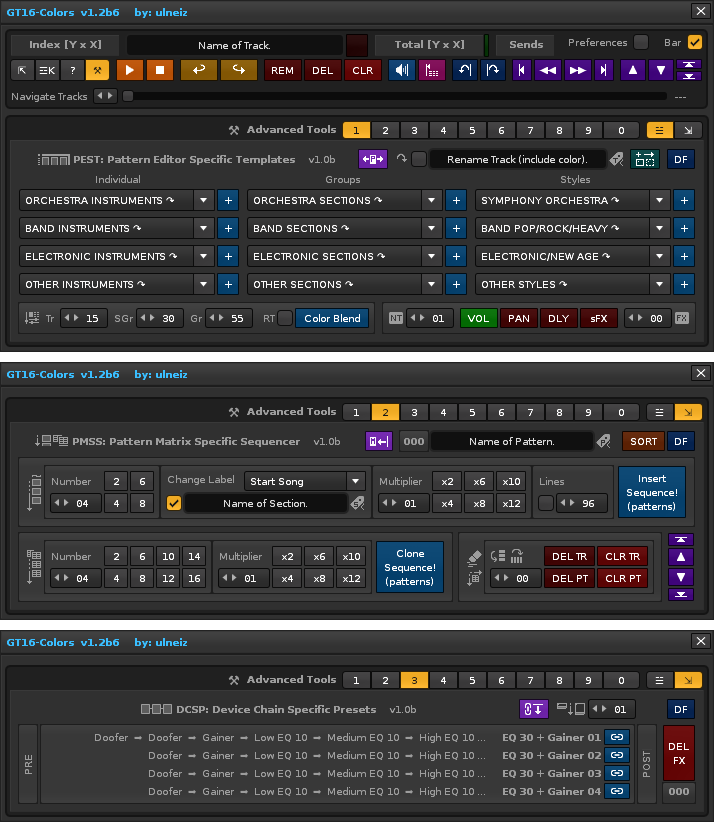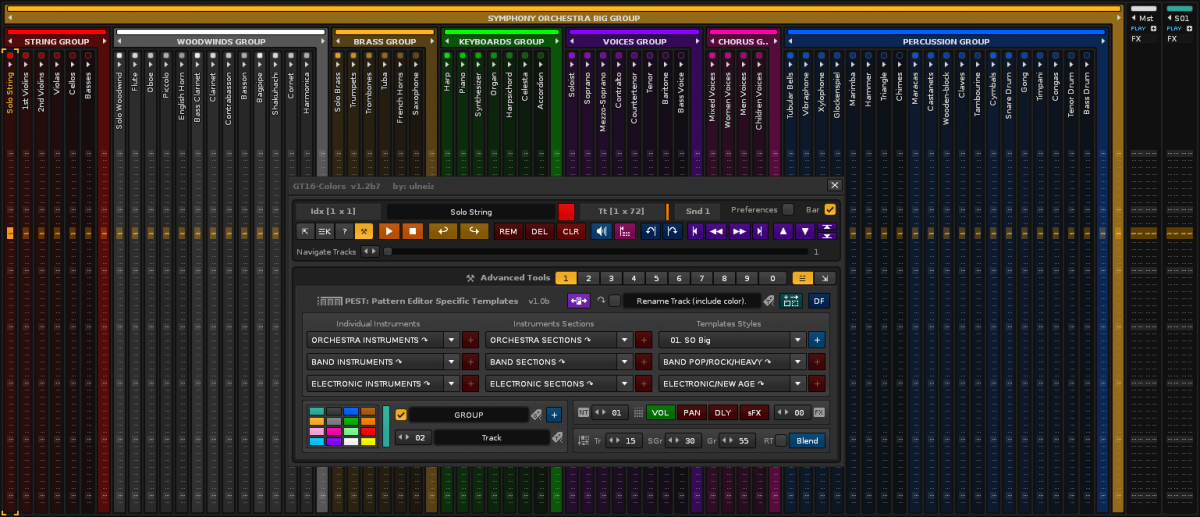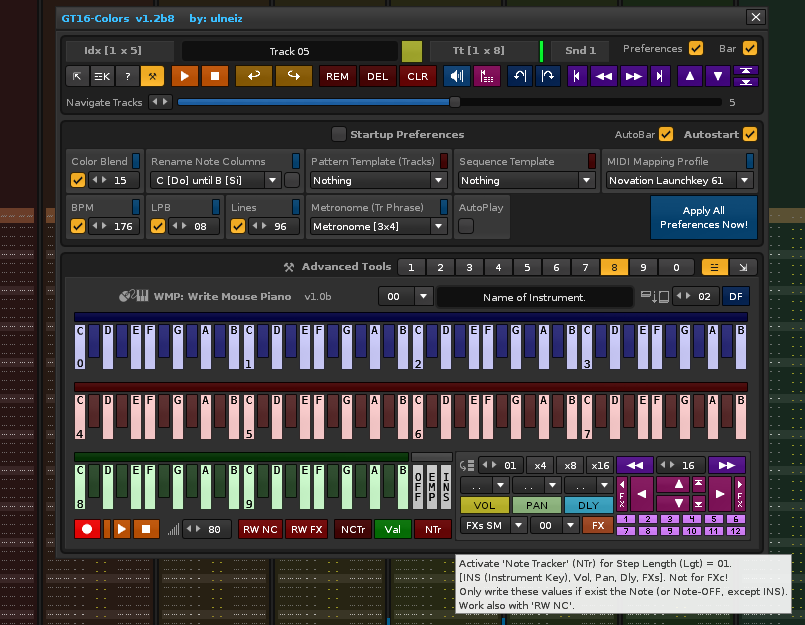That’s a fantastic update, the pattern tool is very nice addition.
That’s a fantastic update, the pattern tool is very nice addition.
Thanks!I understand perfectly how to use this module. I do not know if it is very difficult for others.I hope not.For example, if you deactivate the checkbox of Labels (text for “Name of Section”), you can add a lot of patterns only. If you use “00” in number value, you can change only the “Name of Section”.Things like that.You can also change the number of lines in individual patterns.Or set the value before inserting groups of patterns, (insert 4 of 64 lines, after others 4 of 96 lines, etc., things like that).
For the next version, I have already added a limiter of 1000 patters, to avoid an error (Renoise only allows 1000 patterns), >1000 return a error. I have also added a button “DF” to default. Finally, it will provide an updated real-time number that shows the total number of patterns before inserting. Small details.
Very useful to accelerate the process when starting a new song, as long as you are clear what you are going to compose, but you can also use it any time of the composition…
Raul (ulneiz), I haven’t had much time to do much music recently but I didn’t find it difficult to use and it seemed to make sense to me. I’ll have to play with it a bit more though.
I wanted to ask you, is the doofer tool still in progress? It only gives me one option of doofer type to insert.
Raul (ulneiz), I haven’t had much time to do much music recently but I didn’t find it difficult to use and it seemed to make sense to me. I’ll have to play with it a bit more though.
I wanted to ask you, is the doofer tool still in progress? It only gives me one option of doofer type to insert.
Hi Mef Chaloin
Any module tool that has a “b” in the version is incomplete and I’m goin to take time to complete it. In the case of the DCSP module tool, I plan to include up gently to 40 chain presets (for the moment). This tool is like a briefcase, to carry chain presets.Moreover, if you want, you can share in this forum your chains presets (xrnt) to include them in this tool, if you are interested.The advantage of this tool is that you can see what it includes before inserting the chain preset.
Also, if you have any type of controller (keyboard or pad), you can share your midi file (xrnm) and the name of the controller to add myself to the tool.
Gently, Iwill be sharing more advances of the whole global tool. GT16-Colorsstarting to be a pretty sophisticated tool.At the moment it will support up to 10 modules, but there is nothing complicated adding another 10 or 20 more. It can be greatly expanded.
GT16-Colors v1.2b6 released! Download here:Comment #14
They have been enhanced with the rest of the GUI, plus some internal functions related to disordered sequences.This release includes several subsections:
- Clone control for multiple patterns and button for clone tracks.
- Clear and delete multiple patterns and tracks control.
- Multiplier buttons.
- Color Blend (Background Blend) specific control for individual tracks, subgroups and groups (inclusive sends and master).
- Rename tracks with associated colors (similar to “Autocolors Tool”, but from the tool).
- More buttons for navigation and window control.
- Icons, many many icons…
- Unification of the appearance of each module. When they were built separately, they were very different. The visual section, more uniform, has been corrected with some modules.
- Code review…
Modules 1, 2 and 3 are practically finished.A lot of list options are missing in modules 1 and 3 (the simplest). The complicated thing was to build the modules. The module 8 (WMP), is practically finished and 100% functional.
Please, anyone who downloads the tool, try to break it!If there is any error, please use this forum and report.The tool is already in an advanced state, but will include a lot of things that do not involve building a new code, but repeat several times to list or expand.If you like the tool and something is wrong, it’s time to protest.
Note: possibly including a briefcase skins. 
This tool is like a briefcase, to carry chain presets.Moreover, if you want, you can share in this forum your chains presets (xrnt) to include them in this tool, if you are interested.The advantage of this tool is that you can see what it includes before inserting the chain preset.
This is interesting to know, I was under the impression that it would read from my own doofer presets to fill the list (I also didn’t realize it was related to chains rather than doofers, silly me ![]() ). It would be nice if it could read user lists somehow but then again I’m sure yours and those of others here are much more interesting than mine. I will have a look though to see if I have any chains I could contribute.
). It would be nice if it could read user lists somehow but then again I’m sure yours and those of others here are much more interesting than mine. I will have a look though to see if I have any chains I could contribute.
This is interesting to know, I was under the impression that it would read from my own doofer presets to fill the list (I also didn’t realize it was related to chains rather than doofers, silly me
). It would be nice if it could read user lists somehow but then again I’m sure yours and those of others here are much more interesting than mine. I will have a look though to see if I have any chains I could contribute.
Yes, that would be magnificent!You can try your presets (Device chains)And save them as xrnt format (Device Chain/Save As…) and then share here.If you have a keyboard or pad MIDI, you can also share your file ( xrnm format, minimally configured to your liking.), to be added to the tool.
Today I was able to add some interesting things to the preferences, one of them: rename the names of the Note Columns. It’s looking great.Little by little…This tool that becomes an indispensable beast :D.
GT16-Colors v1.2b7 released! Download here:Comment #14
This release includes some disparate improvements:
- PEST module: with a palette of 16 colors to insert a group set with up to 8 tracks (also works with NT, VOL, PAN, DLY, sFX, FX).Great for grouping tracks for the same type of instrument, for example.
- PEST module: already includes the 3 lists for band style.Need to add 3 lists for Electronic/New Age Style.
- Preferences: includes enhancements with active buttons to “apply now!”.
- DCSP module:Now includes buttons for “ALL ON” and "BYPASS"to enable or disable all effect chains simultaneously for each track.
- Top buttons “Swap” (the two blues with curved arrows): improvement in behavior to work better with tracks and especially with groups (in previous versions these two blue buttons did not work as was desirable).
- Other improvements loose …
Help: Could anyone provide an extensive list of the most commonly used instruments for electronic music and new age music or experimental music?It would serve to complete the 3 lists related to electronic music for PEST module tool . Can anybody help me?
Thanks!
GT16-Colors v1.2b8 released! Download here:Comment #14
This release includes some disparate improvements, most in WMP module (“Write Mouse Piano” advanced tool):
- PEST module: include a principal button for change the color of selected track or group, with 10 gradients for earch color (total 16 colors).
- PEST module: checkbox for insert several tracks (up to 8 tracks) with a common color and gradient (total 16 colors).
- Preferences: include a new name in the list for rename note columns.
- WMP module: restructured buttons: NCTr, Val and NTr.
- WMP module: NCTr button interacts with NTr button.
- WMP module: NTr button interacts with Step Length value (auto in: 01). Now, NTr button work with FXs (sample effects column) also.
- WMP module: RW NC button work with NTr button. If NTr is activated, clear only the note empty in note column selected.
- WMP module: INS key (Instrument Key) work with NTr button.
- WMP module: key notes of virtual piano, repetition rate increased by 100% if Step Lengh is 01.
- WMP module: Color of buttons changed for clarity.
- WMP module: DF button (Default), completed.
- Other small details of the GUI
- Review of part of the code…
The buttons NCTr (Note Column Tracker) and NTr (Note Tracker) are two “trackers” for edit with speed the values in pattern editor.As a whole it is an incredible tool.
I haven’t had any time to check on the progress of this lately but had a little play this evening and it’s looking fantastic. Hopefully soon I will be able to check out some of the new features in depth.
I haven’t had any time to check on the progress of this lately but had a little play this evening and it’s looking fantastic. Hopefully soon I will be able to check out some of the new features in depth.
Hi Meff.I am currently adjusting the virtual piano of the WMP module to make it work as I wish for live recording.It’s amazing how many things can be done with LUA.I miss some things about the API, but it is possible to do many things.Coming soon, I’ll release another beta version, at least I’m polishing all the modules little by littleand it starts to work fine.This is like a car that is missing a few pieces to make it run better ![]()
At the moment, I am very happy with the results and also with the disinterested help I have been receiving from some members of the forums. Thus, it is a pleasure to learn LUA.When it is more or less finished, it will be a magnificent tool…
GT16-Colors v1.2b9 released! Download here:Comment #14
In March I made another new version (v1.2b9; beta 9) with some touch-ups focused on the WMP module, especially for it to work finer in live recording.
Actually, I’ve had problems with live recording using the mouse using WMP, because the code used meets the limitations of OSC Server.If someone ever reads this and wants to help me fix it, you can download the tool "ulneiz.GT16-Colors_v1.2b9.xrnx"and see the code (folder ulneiz.GT16-Colors_v1.2b9.xrnx/tools/tool_08.lua).I think it is a problem of the OSC Server and the time delay in the insertion.
In this new version, works a little better, but still have problems with the insertion of the volume, and even the note, when pressing the virtual keyboard with the mouse.If the insertion is very fast, insert values incorrectly into the pattern editor as it moves.It really is a problem that I do not know how to solve. I hit a wall here.
For live recording with follow the player’s position is enabledyou can use the " NCTr" button (Note Column Tracker), for insert each note in note columns automatically and " Val" button for insert the values VOL, PAN ( and DLY I have problems of code, because Renoise insert automatically yours delay values, I can not control it with the LUA code).
I think this topic is also related to the possible creation of a pianoroll. If the pianoroll is made with OSC Server to sound, it will not work fine for live recording!!! I believe. This would be a serious problem.I would like a future version of Renoise to allow sound control directly with LUA code, without using OSC Server.A pianorroll that does not ring is a crap, and it should work perfectly on the live recording…
This release includes:
- Best WMP for live recording with or without NCTr (does not work fine!).
- Some tweaks here and there.
I will continue to improve the tool GT16-Colors, but there are things I do not know how to solve…
I think this topic is also related to the possible creation of a pianoroll. If the pianoroll is made with OSC Server to sound, it will not work fine for live recording!!! I believe. This would be a serious problem.I would like a future version of Renoise to allow sound control directly with LUA code, without using OSC Server.A pianorroll that does not ring is a crap, and it should work perfectly on the live recording…
On this sidenote, I don’t think this is a problem at all. A pianoroll would only be a visual representation of normal pattern data. You only need to use OSC for making a sound when entering or clicking notes in the piano roll, which would work just fine. (e g, you don’t record live with the mouse in a piano roll and the native Renoise recording takes care of all sound like normally when recording via midi).
PS. The most/only off-putting factor for making a piano roll tool (other than the time it takes) is IMO not being able to change the mouse cursor when using modifiers (razor/selection/zoom modifiers et c). Sounds crazy, but it’s a small but important detail, I think. Also, the lack of easily resizable windows is a bit ‘sad’.
On this sidenote, I don’t think this is a problem at all. A pianoroll would only be a visual representation of normal pattern data. You only need to use OSC for making a sound when entering or clicking notes in the piano roll, which would work just fine. (e g, you don’t record live with the mouse in a piano roll and the native Renoise recording takes care of all sound like normally when recording via midi).
…
I have not touched this particular code in a month.But I remember that if I delete the code related to OSC Server when you press or release the button with the mouse, the problem disappears in live recording.Maybe the code I’ve used mixes the OSC Server code with the note insertion code and generates a very small delay, which causes small errors in writing.It’s as if the code is not in place.First record (write the notes and parameters), then sound, or something.
However, I would love to see a pianoroll tool (see the code) with the current API, although very basic.It would be worth studying.For me, being able to see the notes in ordered blocks according to the parameters written in the pattern editor would be great, even at a fixed window, fixed blocks (without zoom).
…
PS. The most/only off-putting factor for making a piano roll tool (other than the time it takes) is IMO not being able to change the mouse cursor when using modifiers (razor/selection/zoom modifiers et c). Sounds crazy, but it’s a small but important detail, I think. Also, the lack of easily resizable windows is a bit ‘sad’.
For that reason a pianoroll tool has never been built. The current Api seems to have some basic limitations for the creation of this kind of tools… zoom, selection, adjustable window.Even to move the virtual piano octave in a small window is necessary to create specific code, is not in the API…
Hmm… Maybe that’s your issue, yes. OSC is really only needed for auditioning, and then being realtime is not needed.
The general visualization (zoom-panning the roll) is not a problem either. I’ve done most of the ‘visualizing’ part, but adding sensible editing would require much more work. I could finish and release the visualizer as a proof of concept, but I doubt anyone is willing to take on implementing the editing capabilities.
Hmm… Maybe that’s your issue, yes. OSC is really only needed for auditioning, and then being realtime is not needed.
The general visualization (zoom-panning the roll) is not a problem either. I’ve done most of the ‘visualizing’ part, but adding sensible editing would require much more work. I could finish and release the visualizer as a proof of concept, but I doubt anyone is willing to take on implementing the editing capabilities.
Some useful things are born like this, with an already done base that offers an overall vision of what could be the “finished tool”, have something functional, at least in the visual section.I’m sure that if you publish an outline of the tool, it will give much to talk about in the forums and will be a source of inspiration.
However, there are not really many people in these forums who control the LUA code and the Reniose API to build advanced tools.Of course, maybe the only one more capable is Danoise, but he does not seem to be interested in this subject.Well, that’s my impression.I have seen that Danoise has published a lot of very interesting tools, but has never dared to create a pianoroll, knowing that it is possible to do so, apparently.
I consider this a challenge.The challenge is sufficient motivation to build it, even in installments…
Well… A piano roll would rely on undocumented “exploits” in the Viewbuilder API. Not just the negative spacing quirk, but also some other stuff to allow clicking/moving objects.
Other than this, it also requires quite a bit of thought/work to make your own object/canvas handling (some rather intricate gui_object class system that allows different behaviors and restrictions depending on if you click the edge of a button, if you drag’n’drop it et c). So it’s quite an investment in time, expecially considering it uses undocumented features that might break in future API versions.
GT16-Colors v1.2b10 released! Download here:Comment #14
Interesting news! Now, GT16-Colors welcomes a new Tool Module: TNC: Track Notes Checker.
TNC serves to correct or modify complex melodies when you have used 12 note columns within a single track.Compose your melodies respecting the order of the notes.You can use the 12 note columns to place the 120 notes of the 10 possible octaves.The tool will display the playback of each note, the note-OFF, the start of each note and even notes in latin notation ( Do, Re, Mi, Fa, Sol, La, Si ).
TNC will help you to better read the notes you have already composed.This tool is not very useful if you only use the first note column of each track for everything.If you compose complex melodies, order the notes and it will be easier to understand and modify the melody. Include buttons of reproduction, navigation, information panels and activation.
Related: https://forum.renoise.com/t/solved-help-check-notes-with-follow-the-player-position-in-patt-ed/47685
The v1.2b10 of GT16-Colors also include:
- Review of NTr for WMP Write Mouse Piano. Now, inclue other button “Note Tracker All” for more control.
- Acceleration of repetition functions to write parameters in WMP. NCTr and NTr work more fine.
- PEST include 2 news buttons for Clone Track. It Allows:
- Clone track without notes.
- Clone all track with all notes.
- Clone all notes only selected pattern.
Note: TNC is a very special tool for me.I’ve been trying to build it for months, but I did not have the necessary knowledge.I want to thank the tireless help of Danoise , Joule and 4Tey.Sometimes small details prevent the creation. When they are solved, we can see tools like these.
Do not stop sharing knowledge!
The page doesn’t seem to list b10 yet. Maybe you forgot to add it?