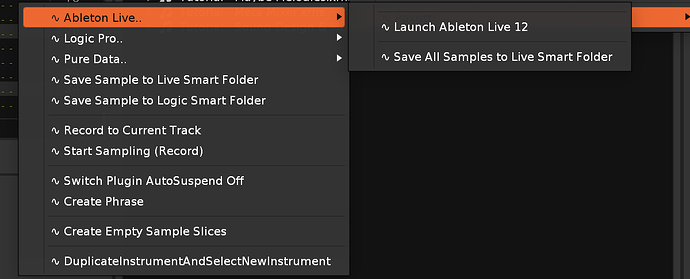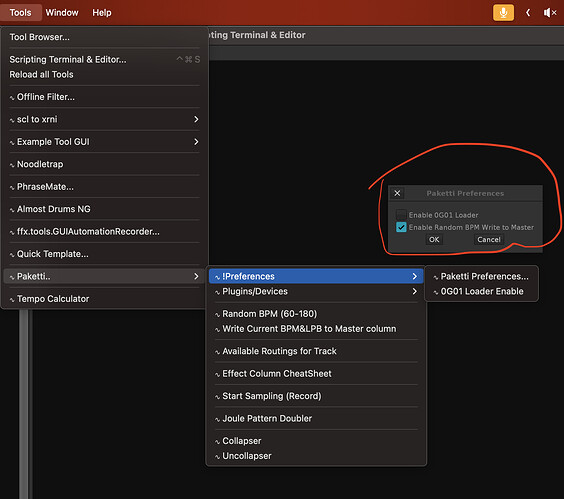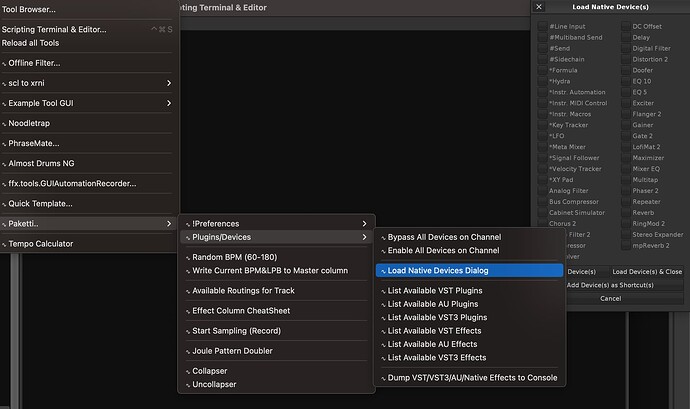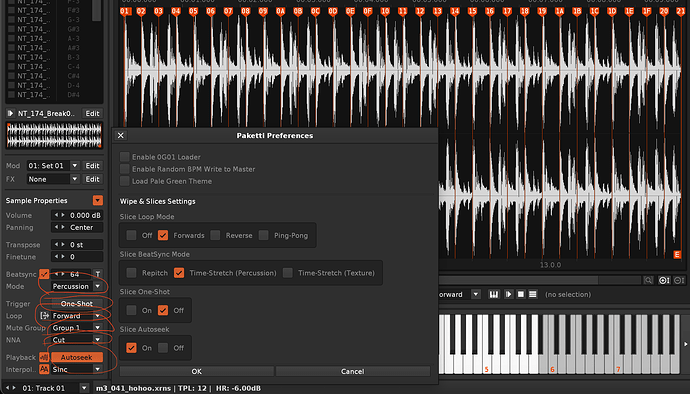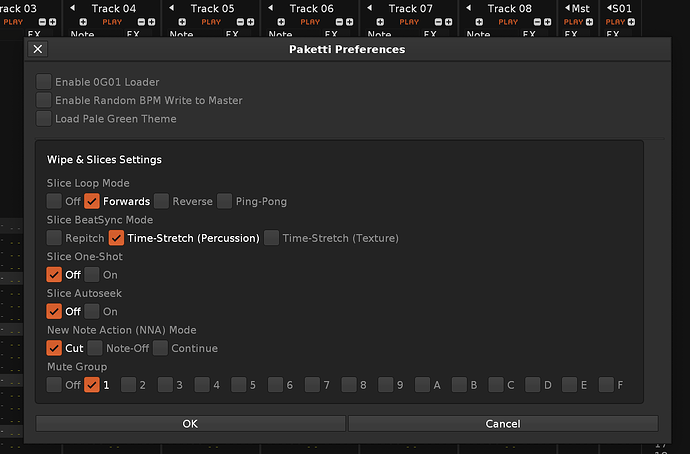hi if i understand correctly, from my searches of the API, there’s no control over preset loading and preset saving from the API. now, i might be 100% in the wrong, but so far it seems like i can’t find the magic word for it. @joule am i misguided?
These are available:
hi, thanks
i’ve been crafting away at fixing shortcuts and incorporating more shortcuts and adding more features, and taking in some feature requests i got from jenoki and tkna91, and am now trying to get note-on to note-off sample copying working again, unless if @taktik maybe has removed the copying from the API for some reason (?? did that happen? did i dream it?)
i’ve also been asking multiple questions about this stuff around and also trying to put in shortcuts for changing outputs of tracks, but has not yet been succesful, since there’s quite a bit to craft.
oh and also started differentiating the plugin loaders so they say (VST) when it’s a VST and (AU) when it’s an AU, as that seems to help.
i’m also trying to make it so that you can press a key and it will load the sample in question into Logic or Ableton Live.
here’s an example
and renaming the shortcuts and menu entries and grouping them better, etc.
just general overhaul stuff.
is the current version on the tools page for 3.1 usable in 3.4.3? i’m having a little bit of trouble following the thread as to whether its currently broken or a new version is being worked on.
thanks! this is a really cool collection of tools/hotkeys, i cant wait to give it a try!
i found a bug with joule jump to previous column that occurs when trying to jump to a previous column from the first column.
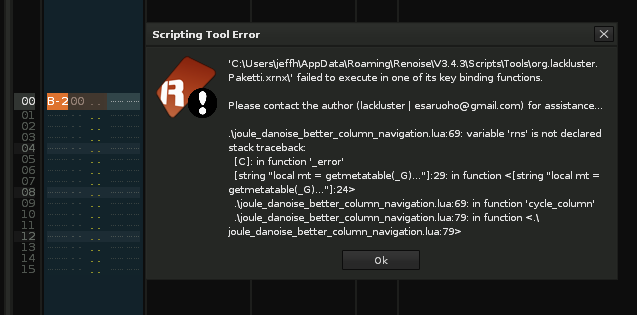
Thanks, @eight_trax ! I added a local rns = renoise.song() - and i’m trying it out right now.
That was a quick fix.
Grab the new build from here:
Releases · esaruoho/org.lackluster.Paketti.xrnx · GitHub (topmost one).
hope this helps!
thanks for reporting an issue, i really appreciate it!
downloaded and tested it out, works as expected! im exploring the options today so i’ll see if i can find anything else ![]()
Hi, I’ve updated Paketti (Renoise 3 compatible version) with
0G01 Loader.
Once you enable it, any time you load a sample to a new Instrument Box slot, it will automatically result in the creation of a new track, and the instrument will start playing, and the effect column will have a 0G01 (which means if you have a 20 minute sample, and the pattern has 4 rows, all 20 minutes of it will play until it finishes playing, after which the instrument will start playing from the beginning) - there’s a menu entry for this and a preference entry for this in Paketti Preferences
Random 60-180 BPM Preference:
If you open up the Paketti Preferences, you can set whether this menu entry or keybinding will actually output the BPM to the Master Effect Column (thus allowing for multiple patterns to have different tempos, depending on what you’re like).
These are both stored as preferences, so if you open Paketti Preferences, you’ll see this:
the newest build is on GitHub at
i’ll keep looking at re-implementing stuff and bringing stuff in and organizing it better.
this “getting something as a setting in Preferences” was a big deal for me, as I’d like to keep continuing with it.
One additional thing is this:
it allows for loading multiple renoise devices to the same track, or adding them as screenshots (unfortunately this is experimental, and will be overwritten on each restart or load song, as i have not figured out how to make them as settable preferences as of yet…)
here’s a bunch of new shortcut/other features:
Send + MultiSend devices now follow Paketti-specific Presets (“Keep audio, set send volume to 0%”)
BPM +5
BPM -5
Computer Keyboard Velocity +16
Computer Keyboard Velocity -16
Random BPM proper (never repeats)
Inspect Plugin
Inspect Device
Selected Sample Exit Loop Note-Off Toggle, On, Off
Main Menu entry ordering / rejig
reintroduced play at 75% and at 100% bpm
Slicing:
Wipe Slices 128 for menu entry and keybinds
Midi Mapping 002 004 008 016 032 064 128 for wipe&slices
Pattern Editor
Expand + Shrink shortcuts no longer shoot errors if no selection exists in pattern editor
Capslok no longer shoots an error if in Effect Column, Group Track, Master Track or Send Track.
Selected Sample in Instrument:
Panning -0.05
Panning +0.05
Volume +0.05
Volume -0.05
Finetune +5
Finetune -5
Set Mod None
Set Mod 1
Set Mod 2
Set Mod 3
Set Mod 4
Set Mod 5
Set Mod 6
Set Mod 7
Set Mod 8
Set FX None
Set FX 1
Set FX 2
Set FX 3
Set FX 4
Set FX 5
Set FX 6
Set FX 7
Set FX 8
Disable AutoFade Selected Sample
Enable AutoFade Selected Sample
Toggle AutoFade Selected Sample
All Samples in Instrument:
Set Mod None ALL
Set Mod 1 ALL
Set Mod 2 ALL
Set Mod 3 ALL
Set Mod 4 ALL
Set Mod 5 ALL
Set Mod 6 ALL
Set Mod 7 ALL
Set Mod 8 ALL
Set FX None ALL
Set FX 1 ALL
Set FX 2 ALL
Set FX 3 ALL
Set FX 4 ALL
Set FX 5 ALL
Set FX 6 ALL
Set FX 7 ALL
Set FX 8 ALL
Disable AutoFade ALL
Enable AutoFade ALL
Toggle AutoFade ALL
If I do my job right, a user of my tool will not necessarily give a shit about some of the shortcuts I provide… And that’s perfectly fine. I don’t bind all of them all the time. But I do like having them around.
I’m currently trying to solve the “Which AU,VST,VST3 EFX and AU,VST,VST3 Instrument Plugins and Native EFX should be available as shortcuts” issue, i.e. “how to use preferences.xml within a script to create shortcuts and maintain them”. I already have it kinda working from the POV of “be able to select and add plugins/efx as shortcuts” - but unfortunately the minute i quit the app, load a song, or restart the app, the shortcuts are lost - and that’s not the point of shortcuts.
If I could figure out how to do it in a clever way, I’d definitely move to it. But there are some hidden shortcut preferences I’m gonna keep for myself - i.e. booting up a reverb with a 300Hz highpass, that kind of stuff.
update pushed to GitHub
Now there’s Paketti Preferences for Wipe & Slice - you get to define if you want Autoseek, One-Shot, which LoopMode and which BeatSyncMode. The Mute Group 1 + NNA Cut are auto-set.
If y’all want, I could also make the NNA settings + Mute Groups configurable, would be easy to do.
It also sets Interpolation to Sinc, Playback AutoFade and OverSampling Interpolation by default.
It’s got my vote ![]()
Working on it
i wanna add one more thing to Wipe & Slices Settings and then it’ll be finished and I can push the updated version to GitHub. Still tweaking.
did add NNA + MuteGroup control. but not yet in GitHub.
currently looks like this
still holding off from posting an update since working on about 10+ other things for Paketti which i all wanna finish before it’s time to post a regular proper update. ( there’s stuff in my to-do-list here: Issues · esaruoho/org.lackluster.Paketti.xrnx · GitHub )
i am working on a trick that destructively destroys your current keybindings.xml and overwrites them with paketti.
if i can get that working, then i can probably work out some sort of “add Paketti shortcuts” into keybindings mix.
could you tell me, @revo11 - if you’re using macOS or Windows (or Linux)? my stuff will mostly work out of the box with macOS - and i can share my current KeyBindings if that’s of some use?