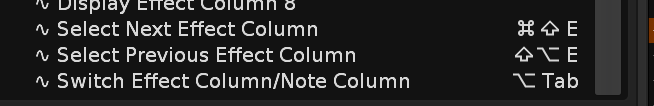
i’ll include this in the forthcoming Paketti update. i gave it a few tries and it seems to work.
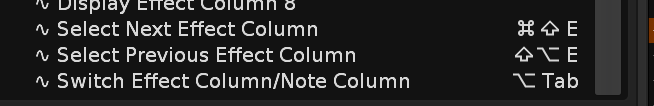
i’ll include this in the forthcoming Paketti update. i gave it a few tries and it seems to work.
hi, i’ve added LoopMode Setting to Paketti PitchBend Multiple Sample Loader, DrumKit loader etc.
So this means, you can for instance, select 500 AKFW files, and each of them will load in a new instrument, one sample each, with loop set to your requirement. Here’s what the Paketti Preferences looks like now:
these are hardwired controls for changing all the samples in the instrument to a specific fx or mod.
but do i understand correctly that you’d prefer there to be a “next” so if you have 32 of them, it would start from 1, go to 32, then back to 1? and same for previous? please clarify if possible.
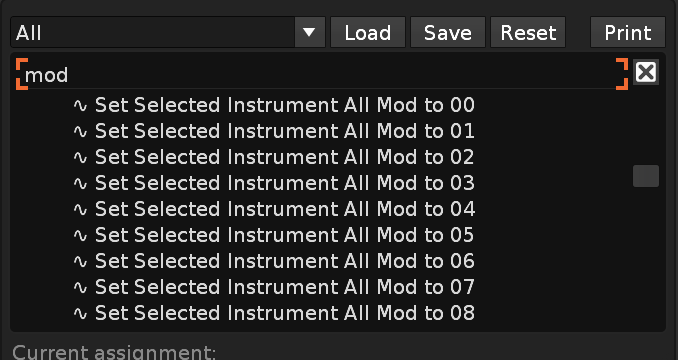
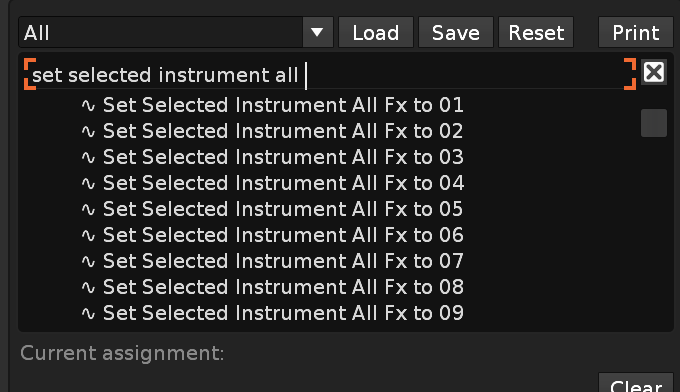
added these while going through @Lytz1 's requests. they loop around so if you have 10 or 32 mod groups or fx groups, and get to the first one, it’ll jump to the next one.
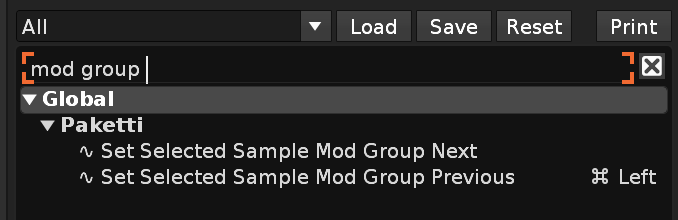
Can we get next/previous mod and fx group keybinds for all the samples in the instrument as well?
sure, no problem
will add it
well. here’s something.
native device, vst device, audiounit + vst3 device loaders.
each of them has a “Add Device(s) as Shortcut(s)” button.
when you click on the button, both midimappings and keybindings are created.
they are stored within PreferencesLoaders.xml within Paketti, and are loaded on start of Renoise.
@dblue happy now? ![]()
… those times
i know, i miss them too. unfortunately the API functions for this are gone, and i’m not entirely sure i can fake it somehow. it would require heavy, and destructive, overwriting of Config.xml which would be dangerous, to say the least. we can hope that more API control will be introduced soon in a new update.
i will of course bring it back the minute it is possible, but API is currently limiting the possibilities here.
sorry.
some inspiration n’ good news;
now this is even more easier with the detachable mixer window with spectrum-view
; P
ok, ~–> i go to “insist new features thread”
anyhows, nice to see u around; keep up good work …
well, i can always hope that a new version with API updates will result in being able to do it fully with the API functions and not with some complex tweaks that don’t really work 100% of the time
so i spent some time going through this comment, and tried to turn it into small bite-size pieces so i could see what can be scripted. one thing stuck out.
What is “Keyboard preset control for waveforms”? do you mean, that there’d be shortcuts for going to Phrases, or Keyzones, or Waveform, Modulation or Effects tabs? Cos I can easily, very easily do that, that’s extremely simple. In fact, I’ll do that right now. so i’ll roll up shortcuts for going to these specific tabs, from anywhere, they’ll be global.
but if you mean some sort of Preset control, then I don’t know and need more details.
so far i cannot see a way for the API to offer control over picking the “Next”/“Previous” Instrument Preset - so that would not be something that i can provide.
But I can do midimappings + shortcuts for kicking the user to the tabs Phrases/Keyzones/Waveforms/Modulation/Effects, and even “going from currently selected to the next/previous one”, if that helps. even a midimapping that gives you a midiknob for going from Phrases (0) to Effects (127).
seems like it’d be a fine thing to have, so i’ll write them in right now. Please hit me up privately for further details about the rest that you’re looking for.
ok here’s 7 shortcuts
Sample Editor Tab Switcher shortcuts (1…7)
then let’s see about a midimapping.
…
ok, that’s done.
let me know what else you were looking for?
p.s. the reason why i jumped for doing the tabswitching was because there does not seem to be any “Keyzones preset” for instance. or Waveform preset. Modulation has sets, that’s for sure, but while they can be created and stored and loaded, there aren’t any presets
Thank you for picking up on this. But, there is still confusion I see.
It’s not the Tabs I want to switch. That is already easily assigned to 8 function keys in the upper right corner.
Within each Tab. You can store a preset.
Example: If you go to the Sampler and click the Phrases tab. On the far right, you have Phrase Presets. By clicking the left/right arrows there, you select previous/next stored preset.
Renoise do not have key bindings for those arrows, that is what I am looking for. So I don’t have to use the mouse ![]()
Might be impossible to implement without intervention from @taktik
yep, i believe there is no API control for changing presets, unfortunately.
maybe in the future there could be
here’s something new.
Paketti Midi Populator
Creates 16 tracks. 16 instruments. creates sends for each track depending on how many sends in track. the 16 instruments receive midi notes from selected midi input device and channel. the tracks have columns visible by user preference.
the 16 instruments send midi notes to selected midi output device and channel. and they load VST/VST3/AU Plugin Instruments per track. naming the instruments + tracks accordingly to match the midi input device.
and
Paketti Record Mode Signaler
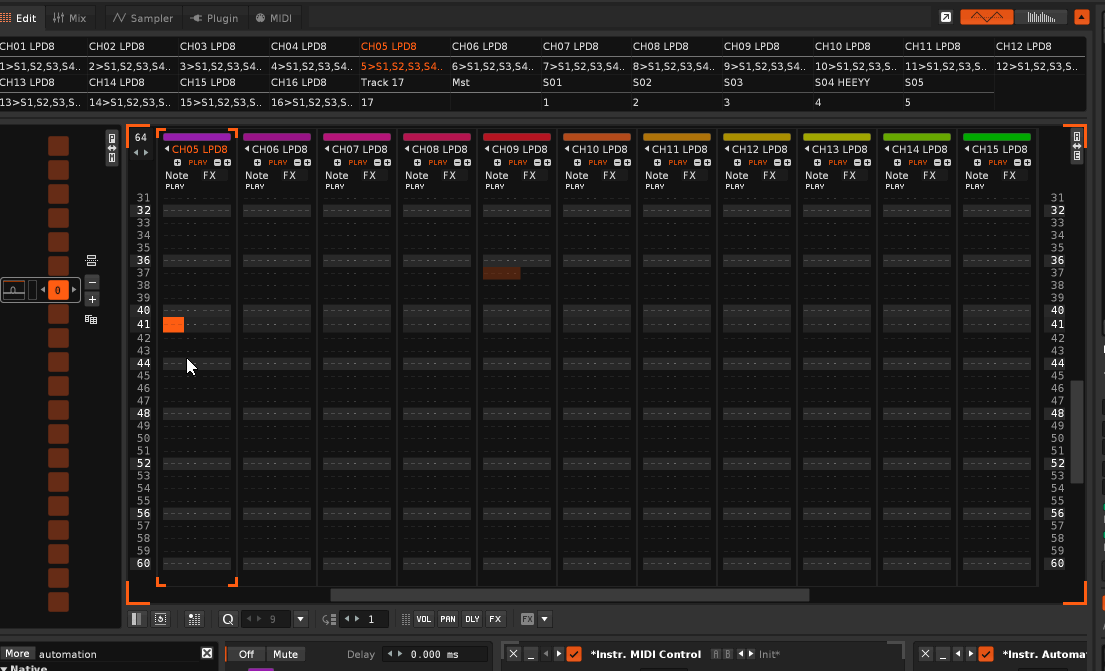
hi, i’ve opened up a Discord server for discussing about Paketti (and updates about my released music)
it’s here:
there’s a #paketti channel for Paketti updates, #paketti-requests for requests and #paketti-issues for reporting issues.
pretty much daily updates on new things (features, improvements).
here’s some examples
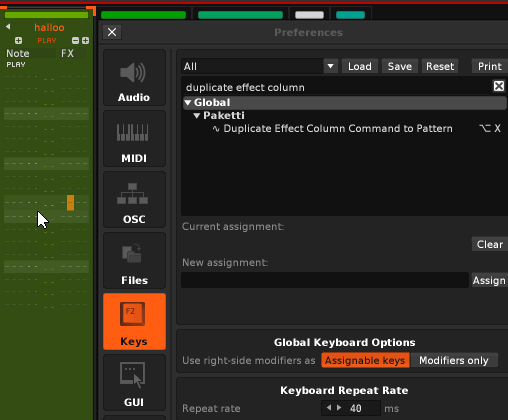
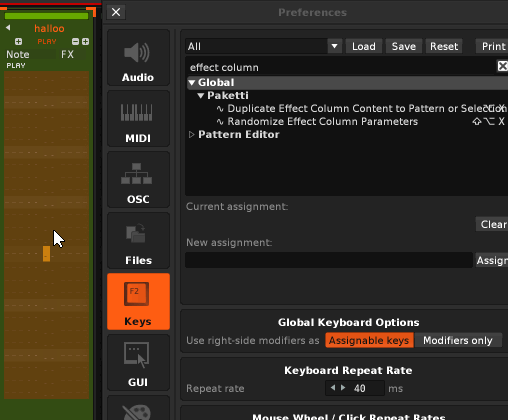
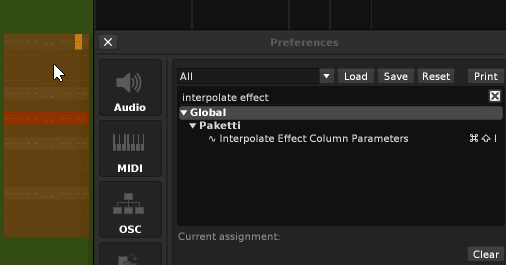
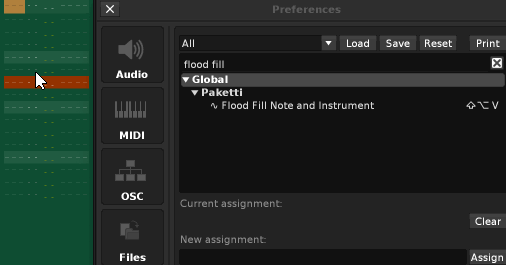
martblek’s ReSpeak has been ingested, reworked and tweaked and improved upon and added as Paketti eSpeak Text-to-Speech
Feature: Paketti eSpeak Text-to-Speech, tested with macOS & Linux.
This supports both espeak and espeak-ng
it is an improvement over Martblek’s abandoned ReSpeak. (Martblek gave permission to take his work and improve upon it)
Supports:
i’m looking for someone who uses windows to test it out to see if it works reliably.
also, if you have any ideas as to what to add to it, please let me know privately. or join my discord at Lackluster / Esa Ruoho / HLER / Paketti (Renoise tool)
Feature: Paketti Theme Selector Dialog.