here’s something new:
Pick any automation parameter from automation view, turn a knob assigned to ”control value of selected automation parameter”.
![]()
here’s something new:
Pick any automation parameter from automation view, turn a knob assigned to ”control value of selected automation parameter”.
![]()
modified it so that if there’s a selection in automation, then it writes there
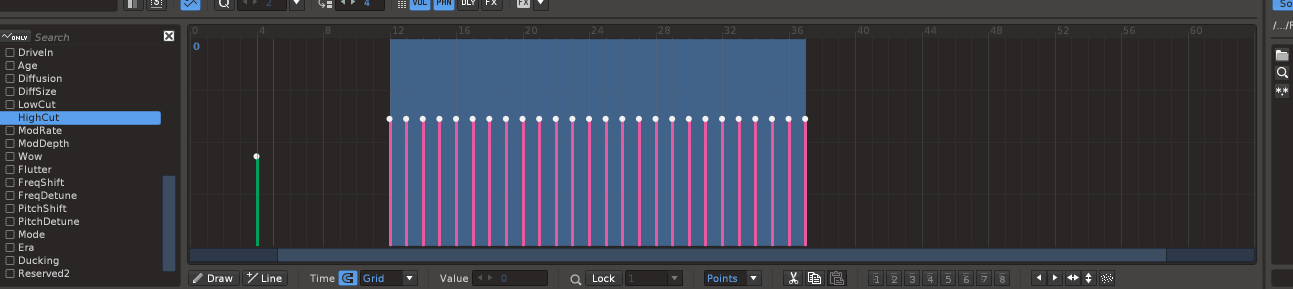
for the ImpulseTracker heads, here’s ALT-X fully functioning. run it in selection, it interpolates. has the selection been interpolated already (i.e. would interpolation not introduce any changes)? then wipes it.
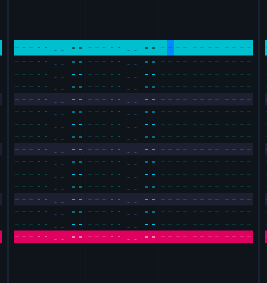
Hi @Lytz1 good news. i have it working.
this reads the content of the selected track, and modifies the editstep accordingly.
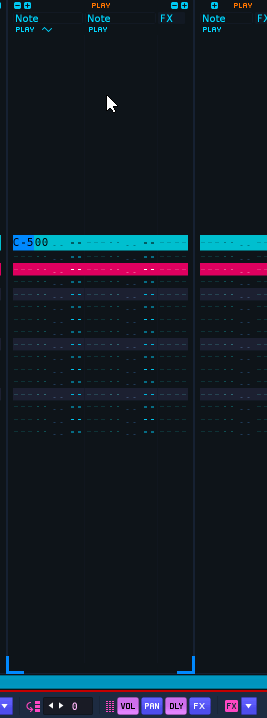
looks pretty hot!! i wonder how to reach out to you since you don’t seem to read this forum anymore.
Paketti now allows multi-output serial assignments. This is great.
Conversely, it is now possible to turn the multi-output into stereo.
Instrument can now be moved to 00…F0 and created if it does not exist.
here’s select 00 to F0 chunks and it also adds more instrument box slots to the song if they don’t exist.
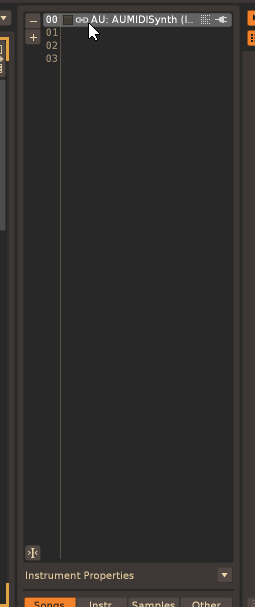
some of you might find this of some interest:
let me know any opinions + feedback + ideas:
Very cool, probably if you combine this with the auto-clone tool (Auto Clone Patterns | Renoise), where when enabled, toggling the pattern sequence icon when in record mode will automatically append a new pattern at the end, this’ll mean you can keep on recording changes into new patterns while jamming.
cool! @Jonas : i’m actually working on something related to “clone pattern + select clone”. it’s on my todo-list for this. so it’ll be quicker to quickly modify it further, or, kinda arrange the track while doing stuff.
also adding midi stuff to this too so can use buttons on a controller to fill the steps.
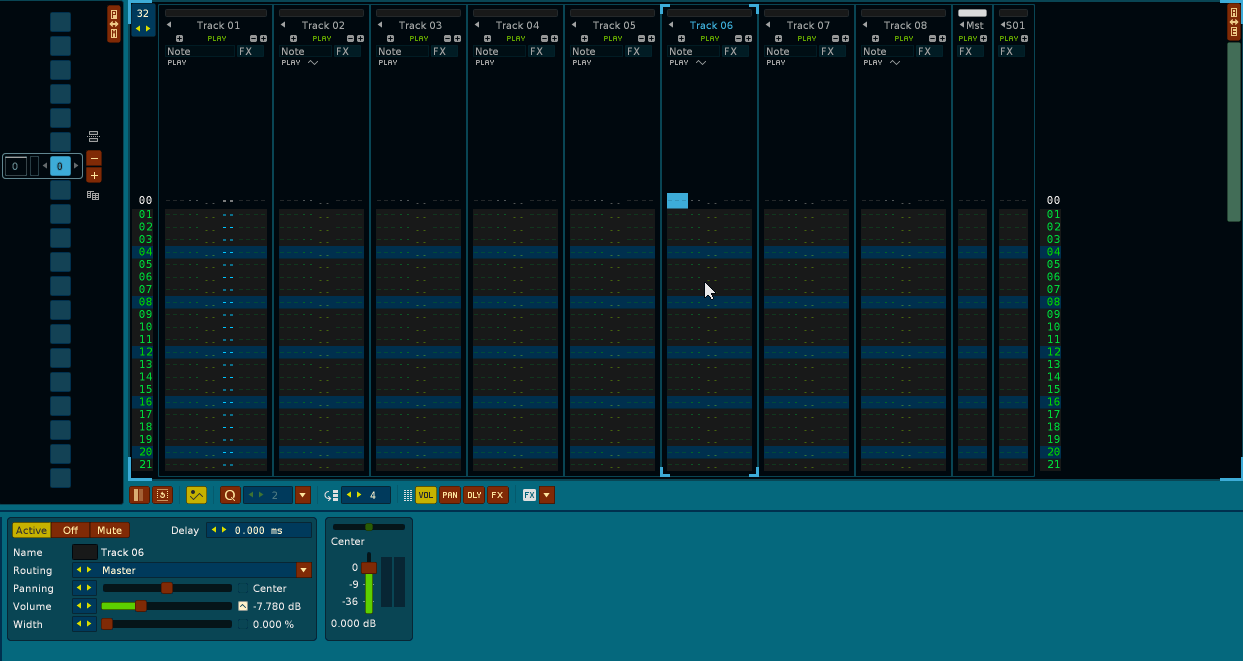
alt-d + alt-u supercharged to also select automation.
this one would be amazing. maybe also local filesystem fuzzy search please?
@jeeruff i solved it in a different way. by creating shortcuts for loading multiple samples, or drumkits. they all come in pre-populated with pitchbend, cutoff, resonance, overdrive, cutoff lfofreq, cutoff lfo amp, parallel compression and pitchbend glide inertia.
that way there’s no need to ever use the Renoise Disk Browser for anything.
it’s a better solution.
wow, that is elegant solution! are you available for one on one lessons? just got the full paketti, outstanding tool…
hi!
so i didn’t yet do a pattern clone, but what i did do was “Reverse All” and Probability Yxx.
here’s a demo:
sorry about the drops in screen updating, i was streaming from the car while waiting in line to get the car’s exhaust pipe repaired, using Renoise & OBS for the first time over a 4G connection.
@Jonas any thoughts?
here’s some feedback i’ve gotten
"It's like it's Renoise+"
"you are essentially writing... a completely new framework
over the engine. You are basically making Renoise 4.
(With all of the stuff that should have been there all along,
and more extra great stuff!)
Do not underestimate the appeal."
"Your extension has so much to it. I was playing around
with it the other day and I feel like I need to spend just
a day to learn everything I can do with it. It's like Renoise+"
"Your tool is really well thought out - most well thought
out Renoise tool I've come across actually. Functions I
even didn't think about and it's already inside your tool.
Speaking of dedication."
"I was mostly in awe and started immediately imagining
new ways to use renoise"
"This is by far the most thought out tool ever.
Why is this not natively implemented?"
"every renoise user should know and use paketti,
without it renoise is not so fun"
"got to be one of the most (if not the most) organized
set of tools ive ever seen for Renoise."
"I found Paketti to be the most versatile and flexible
in its development direction. It has made Renoise very
useful and enjoyable to use. Thank you."
Nice! Might have missed it and you display it in one of the demo videos, but can you also randomize, reshuffle the toggled on, wanted note-events? I see;

but this randomizes the used sample no?
@Jonas
Randomize randomizes the checkboxes/steps
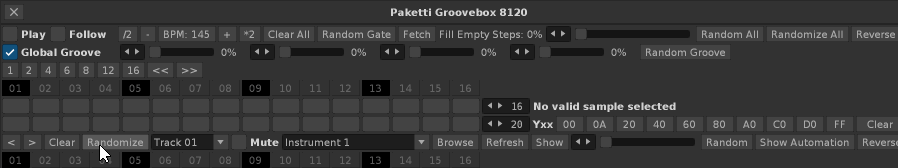
Random selects a different sample to be played by the checkboxes.
what would reshuffle specifically do? after randomizing, < and > will nudge the content left and right, maybe you mean something else with reshuffle?
Cool to see randomization options that can generate input, with reshuffle I mean no new input is generated (or old input deleted), but that the existing notes are shuffled randomly across the grid. Please also consider flipping and/or mirroring to create quick variations.