Here is a preview of the next PhraseMate, v1.7
Attachment 6998 not found.
Edit: the stable release is now up at the tool page
It contains the largest set of new features yet, and a number of stability improvements
FEATURE Anchor to selection more refined, now works both vertically and horizontally
FEATURE Continuous paste now able to recreate looped phrases
FEATURE ‘Smart write’ dialog (text-based phrase browser, supports saved .xrnz files)
FEATURE Ability to batch-apply properties to phrases (set or transform values)
FEATURE Import and Export of individual presets and entire preset banks
FEATURE “Insert” and “Remove” phrase buttons + more MIDI mappings
FEATURE Output: include Z00 command to ignore/disable phrase playback
FIXME Write to pattern: “expand columns” was broken in some scenarios
FIXME Continuous paste: last line is skipped
FIXME Auto-assign to keymap do not supports keymappings with gaps
FIXME When applying to selection, always output at the track containing the selection
CORE Refactored code to make more use of classes (xLib,vLib+cLib)
–
Done! It’s called the Smart Write dialog, and can be launched via keyboard shortcut or found in the ‘Write’ tab
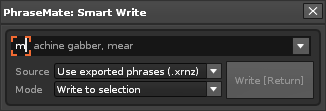
Basically, it’s an auto-completing text dialog which searches through either (a) the instrument phrases or (b )phrases that are located in the ‘export path’ (export of phrases is another new feature)
It’s designed to be completely keyboard driven. In the picture above, I’ve entered “m”, and the dialog responds by showing the two saved entries matching this letter.
Pressing Return will select the first entry. You can also use the popup to select between all matching entries.
Once selected, pressing return again will apply the phrase, using the settings specified settings in the ‘Write’ tab
Also, while the dialog is focused, pressing TAB will bring focus to the text input and allow another search.
ESC closes the dialog.