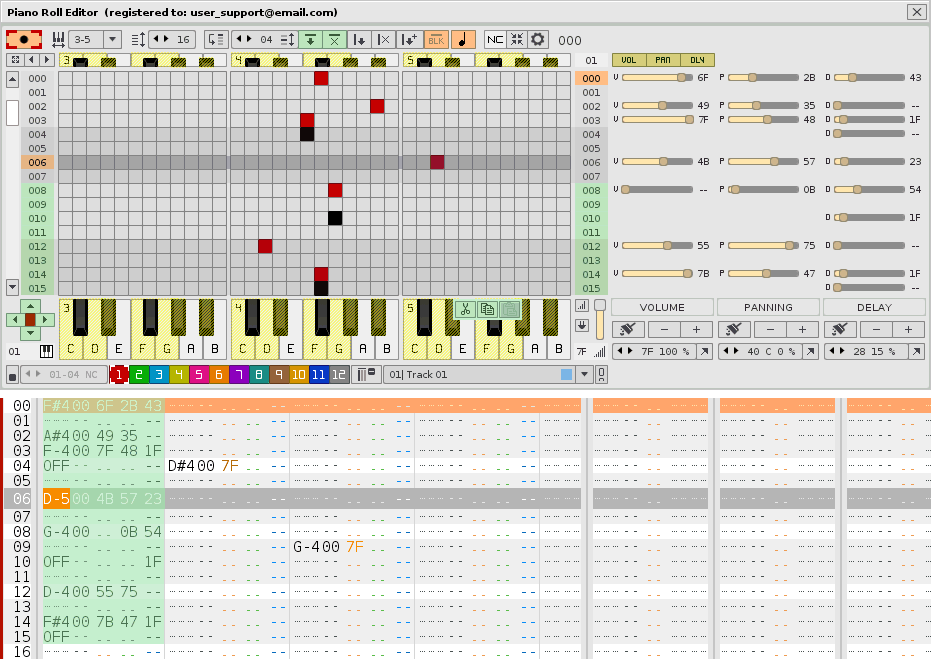That was a short demo jeez. lol. I dig it though. I found it a little odd i would click on some squares and different squares would light up? I’m sure I’ve got some configuring to do but I’m willing to pay for the work you have done. Where do I go?
Hi @discjockeyjoey, how are you?
Thanks you! Welcome to the Renoise forums! You can read your private message inbox. You have a new message. There you have all the information.
I am proud to announce that I am working on a small PRE update.
Most important is a subtle change in the appearance of the roll grid. This will be the new look:
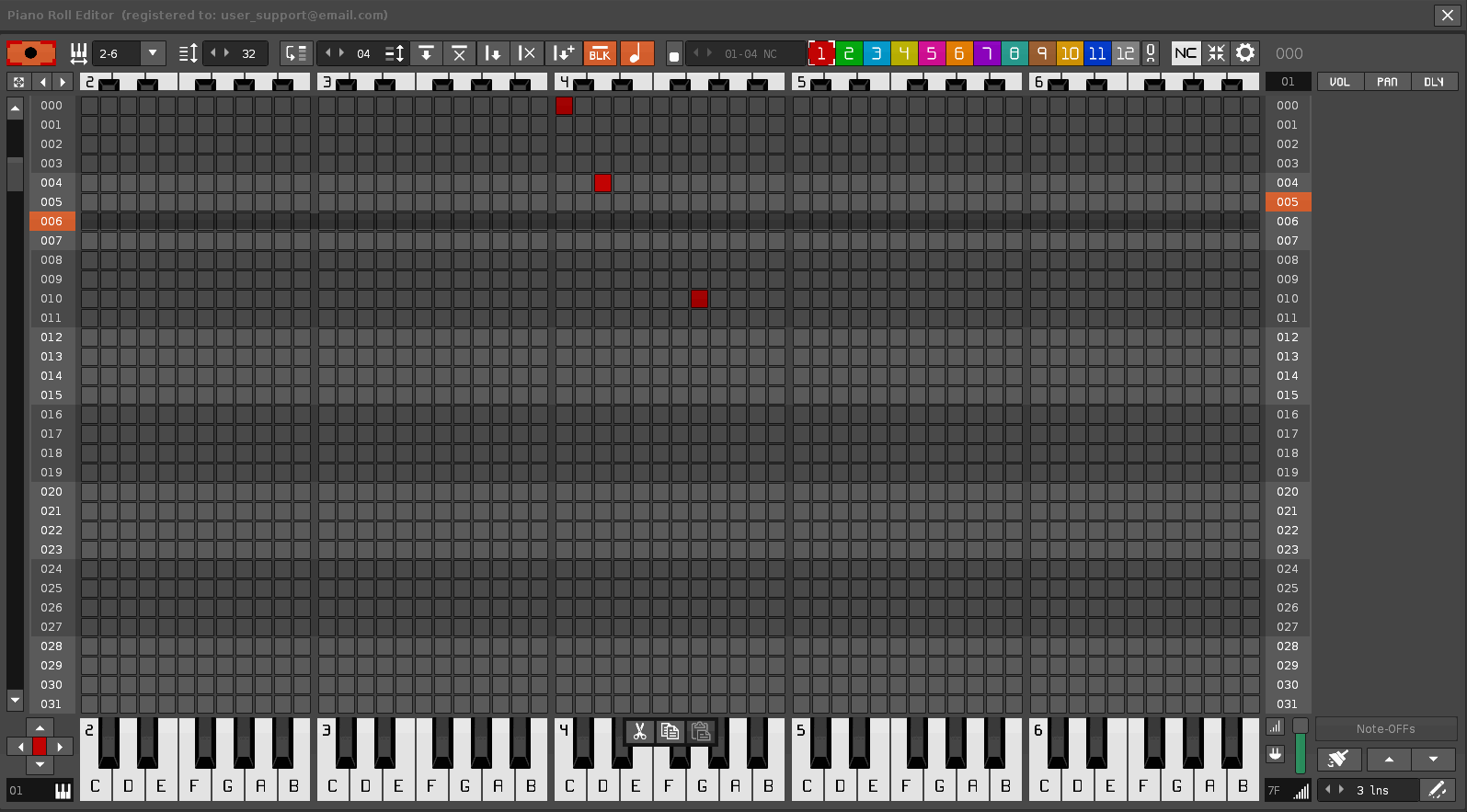
It seems a successful and logical evolution. Now the grid is clearer along with graphic subtle improvements to make everything fit together perfectly and each note slot is a little bit bigger.
I think that in a few days the new version will be available. This new version is being tested in R3.2.2…
Genial !! esperando por ella !!!
Gracias!
I hugely announce that the new version 8.2 of Piano Roll Editor as just published! Read the first comment for more information. To know all the news, display the list of the new version in “Update History”.
To update the tool to the latest version for all those users who have their Personalized Use License of Full Version, please follow this steps:
- Uninstall the old version of PRE.
- Install the latest version of PRE.
- Reinstall your Personalized Use License.
Other considerations:
- Remember to backup your custom chord banks, before reinstalling the tool, so you do not lose them.
- For the rest of users, they can try the free Demo Version.
Piano Roll Editor 8.2 includes some corrections and improvements. Although it is a minor update, it is just as important as the others. In addition, this version is something special because it positively influences improving overall performance. The User Guide has also partially updated.
Most improvements are related to further improve performance and also improve the graphical interface of the roll. Without a doubt, this is the best version released to date. Lastly, you will see a significant change in the roll grid. It’s more enjoyable now, with the larger note slots.
Please, if in doubt, take a look at the user guide. If you can’t find what you want, you can ask in this forum…
If you are interested in the Full Version of PRE and in supporting the developer, get your Personalized Use License!
Thanks for the support and enjoy it!
Don’t know if you have a broken ‘demo’ download link? Download v8.2.318 (recent) but the link says v8.1 build 312 and it points to no file?
Fixed.
Looks beautiful! Nice work 
@4tey I was still updating the information. It should work now.
Thanks! Enjoy it!
Seems in forum there is turned off functionality of personal messages. How can I get the full version? @Raul
@defmthd Hi, how are you?
If the forum member is new and has never posted, they may have the option to post blocked messages.
But don’t worry, I’ll send you a PM with the details. Look at your inbox!
I can’t put notes. When I click it does nothing. I tried different ways. (Piano Roll is on and edit mode is also on. Renoise and Piano Roll are on the latest versions on Windows 10).
For example I tried to put notes in pattern editior. Then they are reflected in piano roll and I am able to remove them from piano roll but when I click again to return note back after deletion - nothing happens. cc @Raul
You probably have Renoise OSC disabled. Enable it (Renoise: Edit/Preferences/OSC) and try again.
Hi, could you contact me to give me the info to buy your plugin?
Hi @nzo, how are you?
Thanks you! Welcome to the Renoise forums! You can read your private message inbox. You have a new message. There you have all the information.
I hugely announce that the new version 8.3 of Piano Roll Editor as just published! Read the first comment for more information. To know all the news, display the list of the new version in “Update History”.
To update the tool to the latest version for all those users who have their Personalized Use License of Full Version, please follow this steps:
- Uninstall the old version of PRE.
- Install the latest version of PRE.
- Reinstall your Personalized Use License.
Other considerations:
- Remember to backup your custom chord banks, before reinstalling the tool, so you do not lose them.
- For the rest of users, they can try the free Demo Version.
Piano Roll Editor 8.3 includes some corrections and improvements. Although it is a minor update, it is just as important as the others. The User Guide has also updated.
Most improvements are related to the the visualization of the note-OFFs, in addition to improving two of my favorite sub-tools: “Follow SEQ”, “Auto grown sequence”… moreover to adding another option to auto-adjust the number of lines of the roll: “Auto adjust LPR”, among other minor details.
Please, if in doubt, take a look at the user guide. There are many details there.
This new version 8.3.321 of PRE is still compatible with the new version 3.2.4 of Renoise. PRE will remain compatible for the next version R3.3, which all of us are waiting for. Like myself usually use this tool, I have intention to hold it for long…
If you are interested in the Full Version of PRE and in supporting the developer, get your Personalized Use License!
Thanks for the support and enjoy it!
Hi there,
I’ve used Renoise on and off for a few years now, but thought I’d finally register on these forums so that I can ask Raul to send me information on how to purchase the plugin, which looks quite handy.
Thanks 
Hello @retrack
Your request has already been resolved. ![]()
Thanks you!
Thank-you. I’ve been evaluating the tool, and I think it’s a nice way to visualise the notes.
I am using it on a laptop and the laptop keyboard doesn’t have a numeric keypad. The main thing I miss is being able to change octave on the computer keyboard easily. Since Piano Roll Editor is hardcoded to only use the numeric keypad / and * keys to change octaves, I have to click on the Renoise window to use the ctrl + [ and ctrl + ] keys to change octave, and then click back in the PRE window. Also, I don’t think my UK keyboard contains the key needed to close the tool, so again I need to reach for the mouse to close PRE.
I wondered whether the Renoise API allow a tool to read the Renoise keybindings? But anyway, I saw your message further up which said that it would be a lot of work to make the keybindings customisable.
Anyway, that was what I have noticed so far. I look forward to trying it out in more depth over the next few days.
I still haven’t worked out how to close Piano Roll Editor using the keyboard shortcut ‘<’ (it says “[SHIFT COMMA] …not assigned”).
However, I have found a workaround for not being able to change octaves easily without a numeric keypad. The following AutoHotKey script remaps ctrl+[ and ctrl+] to the equivalent numeric keypad shortcuts:
#NoEnv ; Recommended for performance and compatibility with future AutoHotkey releases.
SendMode Input ; Recommended for new scripts due to its superior speed and reliability.
SetWorkingDir %A_ScriptDir% ; Ensures a consistent starting directory.
#IfWinActive ahk_class Renoise
^[:: SendInput {NumpadDiv}
return
^]:: SendInput {NumpadMult}
return
#IfWinActiveHi @retrack
Having the ability to customize every key command within a big tool is a lot of work. To round off, if a keyboard has 100 keys, you will have more than 700 possibilities, with key combinations, using the modifier keys. For example, the “Z” key has (for keyboards inside Windows):
- [Z]
- [CTRL Z]
- [ALT Z]
- [SHIFT Z]
- [CTRL ALT Z]
- [CTRL SHIFT Z]
- [ALT SHIFT Z]
It will have its equivalent for Mac. So the same for most keys. The problem is that the more commands, the more complex it is to control (memorize in the head and all that).
What exact model of laptop do you have? One possible solution is to add more fixed commands for certain controls, like assign:
- [CTRL ALT 1] Down octave
- [CTRL ALT 2] Up octave
- …
And things like that, as long as they are not already occupied.