Raul, i really support your effort and work. Thus i do not find piano roll interesting in tracker realm.
I really enjoy reading your detailed explanations from above.
Keep up the good work!
Thank you!
In the development of the PRE is not only involved in the “Piano Roll” itself. PRE has many more things that are not the piano roll. Maybe this matter goes unnoticed. For non-lovers of a piano roll, it’s still worth it. I could enumerate a very long list of additional things that PRE is capable of, that do not depend on the piano roll. The version 4 has greatly improved some things. When it comes out, users should see it as no a “piano roll”, but rather as a multi-tool. On the other hand, any composer can use the Piano Roll only visually, composing the song from the pattern editor. That is, even without editing from the PRE, you get advantages.
I have added some things at the last minute for this new version, among them the randomization of notes (with area selection, line jump and range between notes), the Chord Builder has the possibility of associating chords to each key of your MIDI piano (a very good feature), record notes directly on up to 2,3 or 4 tracks from the same instrument (for live recording). And I do not forget about the effects panel (FX module), which helps a lot to manipulate effects parameters directly in the pattern editor.
All these details have nothing to do with the piano roll. They are separate things, all integrated into the PRE and intimately linked to Renoise.
New version 4.0 of Piano Roll Editor just published! Read the first comment for more information. To know all the news, display the list of the new version in “Update History”.
To update the tool to the latest version for all those users who have their Personalized Use License of Full Version, please follow this steps:
- Uninstall the old version of PRE.
- Install the latest version of PRE.
- Reinstall your Personalized Use License.
Other considerations:
- Remember to backup your custom chord banks, before reinstalling the tool, so you do not lose them.
- For the rest of users, they can try the free Demo Version.
Thanks for the support and enjoy it!
PRE4 brings a lot of news and is much better than previous versions. Please, always use the latest version available!
If you are interested in the Full Version of PRE and in supporting the developer, get your Personalized Use License!
Hello Raul!
After testing your great tool PRE I can say HURRAY!, we finally have a nice ability to see notes in piano roll editor. I can see so much effort and work behind it (I am C++ and C# developer for more than 20 years). I always like Fruity Studio piano roll editor and wish to have it in Renoise. I would like to support you and buy your tool. Let me have some question for you from my point of view as a user and as a developer. I don´t know LUA and Renoise API.
- Why do you need to refresh the piano editor after some amount of time? Doesn´t Renoise support events/messages in LUA API? Is it always needed to refresh all boxes?
- I understand the idea of vertical PRE to be more similar to a tracker soul and because of clarity. But the classic horizontal PRE would be nice. Is it a main or big problem to implement it too?
- Are you thinking to support a scroll mouse button as Renoise does?
- Is it possible to implement a way to edit more notes on the same row without needs to choose color and column? I mean just clicking more notes and not worry about the history of notes. Select the note can be for example using right click?
- Is it possible to implement a way to “stick” your editor to a track to have note lines on the same level?
Thank you.
By the way, you have a nice home studio. It looks you have Technics amplifier as me. 
Hello @Lemi, how are you?
If you know the C code, the LUA code is very similar, since it is based mostly on C. The Renoise API is another story. It’s LUA code that you should know how it works, how to interpret it. But if you know how to program in C with great experience, it will not take an afternoon to know how to build tools.
Yes, the Renoise API has “notifiers” and “_observables” that allow most changes to be followed. However, the graphic section of the GUI (“ViewBuilder”) has certain limitations (programmers can not do everything).
PRE uses a mesh of 512 x (1+120) slots to display the notes (the roll). The same mesh is used for all song patterns. Then, the tool is updated automatically when necessary. In certain cases, it involves updating several slots at the same time, because the tool needs to clean the previous state of the slots of another pattern, or of another note column, etc. That is, there is no direct relationship between the X lines of the Y pattern and the lines that show their notes in the PRE. It is a single mesh for everything, and only updates the visible parts.
In addition, PRE when it is “ON” is working at all times with a multitude of notifiers (_observables) API, in addition to some timers depending on the display mode used.
Any programmer that can make a “vertical GUI” is capable of making a “horizontal GUI”. Separately, two separate tools would be relatively simple. Practically it would be the same design, but what is vertical would be horizontal and vice versa.
But that the same GUI has both options (vertical or horizontal) is somewhat cumbersome, and harder to maintain (more code).
This poses certain problems. First, the current Renoise GUI works pixel by pixel, as does the API (the window tools). The API does not have advanced options for text sources, such as flipping the text font 90º vertically counterclockwise, or changing the font size, let alone its color. Some objects are “complicated” to control graphically and the API does not allow to differentiate between right button, left button and middle mouse button in most objects (yes some special control for sliding bars and little else). This greatly limits direct control, such as the implementation of a selection area, which involves combining a keyboard command plus a mouse click (CTRL or ALT + click). In addition, the current API does not have “released” detection for the keys of the USB alphanumeric keyboard. Oh my God, whaaaat? That is, the programmer has his hands tied, is quite limited in terms of graphic creativity.
Some details. It is very difficult to create a tool with zoom. The icons are fixed PNG image format (older than MS-DOS), which you have to build one by one. 99% of the icons I created them myself. Some of the icons also have horientación. It would be necessary to duplicate them… If the tool uses zoom, it would be very complicated to program with the available API. It involves working with layers, fattening the entire code.
By previously studying the concept of the tool before building it, it is easier to construct it vertically than horizontally, and also to follow the coherence with Renoise, which is also vertical.
The current API does not allow to differentiate between the left, middle or right button of the mouse. It is a detail that I have requested to @taktik myself.
The tool has keyboard commands to switch between columns quickly. But you can not enter a note next to another without changing the note column.
But PRE has several ways to enter notes. You can use the mouse (the notes sound). You can use the USB alphanumeric keyboard (the notes will not sound because the API, at the moment, does not have a “release”). You can use a MIDI keyboard and / or a MIDI pad, correctly mapped, where you can enter several notes at once (the notes sound).
You can also use the Chord Builder, a work of art in itself. You can enter several notes at once with a single click, shoot chords or groups of notes, even with live recording, distributing groups of notes on several tracks at the same time. Chord Builder is an integrated part of the PRE. Chor Builder could not work directly with Renoise given its complexity (variety of options), it needs the PRE.
In addition, PRE has a section on advanced operations. For example, you try the “Random Notes” panel. You can be creative even when your head is blocked.
I do not know if I have correctly understood this question… PRE has the “joystick central switch”. With it you can change the selection between a column of notes or all columns of notes to cut-copy-paste.
In addition, PRE has the “block edition”. For example, build a block of about 16 lines. It will be very easy to clone it down with the tools included in the top bar.
…
Yes! ![]() I have a Technics team (EH760) that works wonders. The best purchase I have made many years ago. I also use it as a second Hi-Fi listener. Now they do not manufacture equipment like that anymore.
I have a Technics team (EH760) that works wonders. The best purchase I have made many years ago. I also use it as a second Hi-Fi listener. Now they do not manufacture equipment like that anymore.
The image you have seen is a bit old. My little home studio has improved a bit, but I have everything I need to do music. Nowadays with a controller keyboard and a good DAW you can do everything, and if you have Renoise + PRE, then much better.
If you are interested in supporting the developer for the PRE, I will send you a PM with information on how to do it. Any idea is welcome. I have been adding requests from some users and PRE continues to develop. There will be more updates in the future. Of course, there will be a new version compatible with the new Renoise version when @taktik updates it. I understand that the API will receive “certain improvements”.
Thank you Raul!  You are so fast with your reply. My customers will be glad to have my replies as fast as I have yours.
You are so fast with your reply. My customers will be glad to have my replies as fast as I have yours.  Now I know more about PRE background thanks to you! It looks like we have challenge @taktik to support more things in Renoise API.
Now I know more about PRE background thanks to you! It looks like we have challenge @taktik to support more things in Renoise API.
Regarding my last question, my english is not great and I will try to explain more in the future after testing your tool more. Provide me please with the details about payment.
My Technics is SH-EH550 and older than yours but yeah, great purchase. I still like it but CD player doesn’t work now and what I always hate, it doesn’t have a battery or bigger condenser so when power is off for a second I lost all settings including clock… 
PM sent! Look at your inbox.
…
My CD changer also failed me (the laser did not read the CDs correctly). A couple of months ago, I purchased the complete second-hand module on eBay (SL-EH760). There are people who sell parts of these second-hand Technics equipment. With a little investment you can leave your Technics team “almost new” again.
The day my Technics team dies, I will feel very bad  . I’m very fond of him.
. I’m very fond of him.
I don’t think the PNG file format was around in 1981-82+, more a mid to late 1990’s thing?
Do not take it “literally” 4tey. I mean that the use of fixed image icons is very old, be it JPG, BMP, PNG or GIF. They are fixed pixel images. But if you want to put exact dates to things … 
Ok, just didn’t want you to think that the PNG file format was older than MS-DOS Raul ![]()
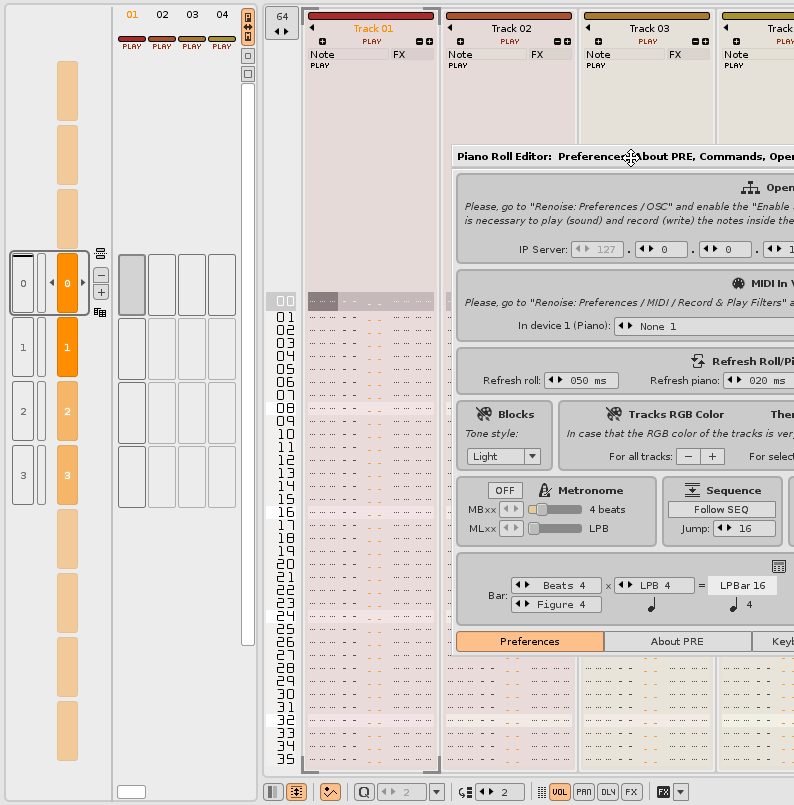
New mini-panel to follow the player’s position with jump of lines.
This is another way to follow the playback of the song. It can also be used to mark the bars. In addition, it allows a clearer reading of the notes in the fast reproductions.
me2
The Advanced Operations window grows with a new panel, this time dedicated to the Mixer.
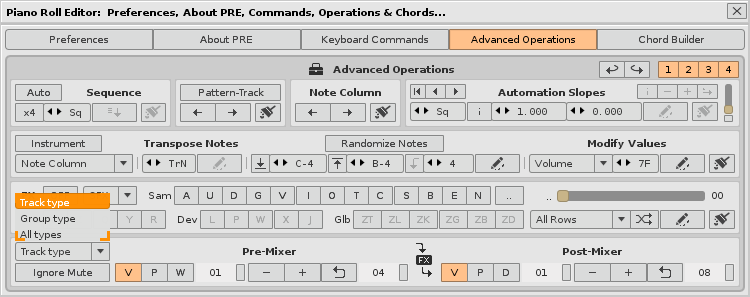
Now it is possible to select several tracks at the same time to control the PRE and POST for the sliders V-P-W (Pre-Mixer) and V-P-D (Post-Mixer). The “Width slider” does not appear in the Pre-Mixer (it is a small problem for the control in group).
This new panel is good for mixing and post-production of the song.
Thank you for your hard work on this tool!
I would like to purchase and register for a license for it ASAP. But this is my first post here and I don’t believe I can send a private message yet.
I’m also interested. Is there a test version?
The demo version link is in the first post:
Demo Version v4.0.205 (recent)
Download the Piano Roll Editor 64bit v4.0 build 205 (Demo Version XRNX format).
Thanks. I installed the Demo version, but it doesn’t appear under the tools. The only thing that happened is that some font colors changed to yellow. I extracted the zip and put the xrns file on to the Renoise GUI. I use Renoise with Debian Stretch.
The PRE is available in two versions: “Demo Version” & “Full Version”. Both versions must be installed on a 64-bit operating system compatible with Renoise x64. It is not compatible in 32bit operating systems.
Are your Operating System and your Renoise of 64bit?
I think that this forums have no limitation so that a member can send private messages to other members, unless it is a recent limitation. There are new members who have been able to contact me with a PM. As soon as you can do it, I will provide you with what is necessary.
Before, you can try the Demo version and read all the available information about the PRE (user guide, comments in the forums, and especially the first comment of this thread).
Thank you! Yes I have been reading the comments and playing with the demo. I would like to purchase a license.