Heyo! While writing a song I found myself wanting an easier way to change the keyboard velocity on the fly, and was surprised there was no built-in way or simple tool to do it.
This is a very quick hack I just made for my own use, I don’t know Lua, this is code copy-pasted straight from the examples and API docs, but hey, it works.
If your drum parts tend to look like this, maybe it will be useful to you too.
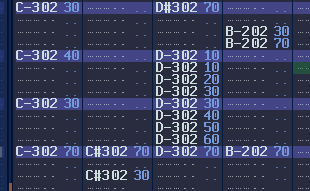
After installation, you will have new keyboard shortcuts you can set in the preferences, I’m using the numpad but you can use whatever you like:
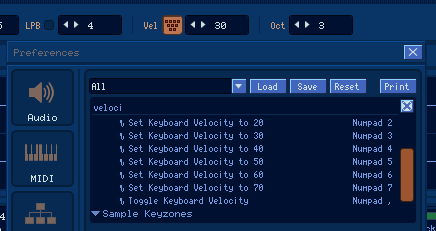
There are shortcuts for 0x00, 0x10, 0x20, 0x30, 0x40, 0x50, 0x60, 0x70, and 0x7F, since I like working with those increments. It’s trivial to change them to something else by editing the code.
Here’s the thing, lemme know if it works out for you since I have no clue what I’m doing:
dog.aria.KeyboardVelocityShortcuts.xrnx (845 Bytes)
