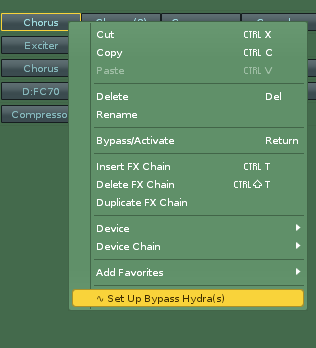@Same_Freaky_Sound , I added the functionality to the right-click, inst dsp menu Set Up Bypass Hydra(s) . Once run just map the ‘BP Hydra’ to whichever macro you want to control on/off for all devices.
Note: If you run it a second time on same instrument, it clears and re-adds the Hydra Bypass chain, so you will have to reset the macro mapping (i.e. you added more DSPs/ are testing)
let me know how you get on.
- v0.54 Bypass Hydra Menu added