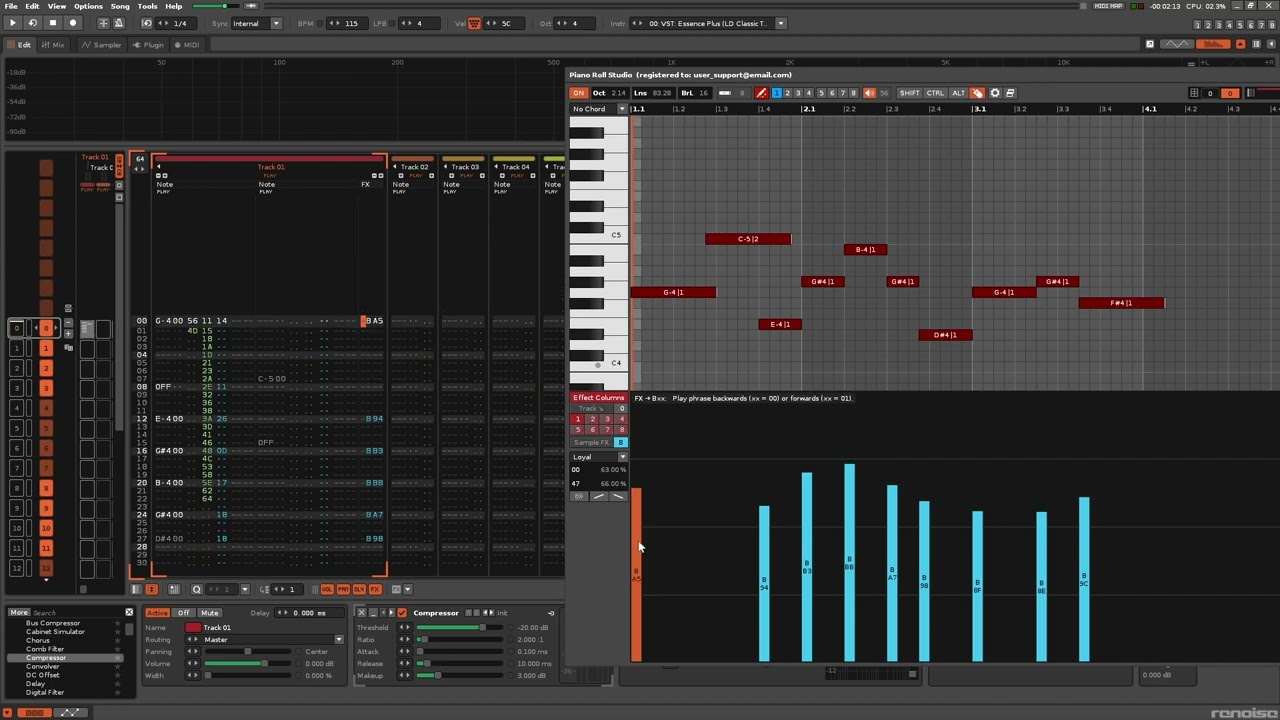@pdigi, I have sent you a PM with the details… Thanks for contacting me!
Piano Roll Studio 5.3 has been published!
I am pleased to announce the release of version 5.3.511 of Piano Roll Studio. This new version is of maintenance and includes some new features.
All new features are listed in the Update History (first comment on this thread).
This new version 5.3 of the PRS is a post-update, usually after a major version is released, that includes bug fixes as well as some new features.
This new version adds more control to edit with the spin of the wheel of the mouse. Now the wheel has more prominence, allowing not only to transpose the current note/chord block, but also allows you to beat-clone the current note/chord block forward, being able to combine both operations to make beat-synchronized sequences. These editing operations also work with the song playback mode of the PRS. Although this mode is “armored” for editing, it is possible to work out small adjustments.
Other improved visual aspects are: viewing of the current clipboard bank. Buttons 1 to 8 of the top bar will now flash according to the selected bank.
In addition, the control of the loop of consecutive lines has been improved. Now it allows you to mark it (appears above the ruler), view the loop at all times, and also be able to release it without stopping playback. This makes it possible to easily edit the loop while it is constantly playing.
Other small unwanted behaviors have been fixed. As always, I advise always updating to the latest version available.
Enjoy it!
Piano Roll Studio 6.0 has been published!
I am pleased to announce the release of version 6.0.532 of Piano Roll Studio. This new version includes important changes and additions, which mark a before and after.
All new features are listed in the Update History (first comment on this thread).
This new version 6.0 of the PRS includes some new additions and above all a new fully integrated sub-tool, called Pattern-Track Manager. In addition, 4 image monitor profiles and their possible custom configuration are included, among other minor features.
The Pattern-Track Mananger
The Pattern-Track Manager allows easy management of “Pattern-Track XML files” from the Top Control Bar. These files save all the relevant information of a musically complete Pattern-Track already composed (with its notes, note columns, effects, names, Track characteristics and other details). In this way, it is possible to recall the Pattern-Track in any song project.
All the “Pattern-Track XML files” are saved in the main “pat_trk” folder located in the root folder of the tool. They are categorized into single-level subfolders based on style or type, are text files, and are also editable by hand from a text editor, as long as the XML hierarchy and option names and value types (booleans, numbers, text strings…). Hundreds of Pattern-Tracks can be saved for later reuse!
> Caution! If the composer saves new “Pattern-Tracks XML files”, it is recommended to make a backup copy of the “pat_trk” folder for reuse later. This folder can be recovered in other versions or installations of Piano Roll Studio or even shared with other composers.
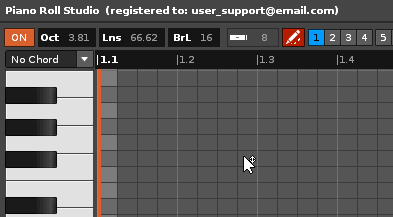
The control of the Pattern-Track Manager revolutionizes the use of Pattern-Tracks by allowing light data sharing between different song projects, light data sharing between different composers and drastically speeding up the start of each composition by lack of inspiration, by allowing to use “on the fly” ideas already composed previously, or even modify them and save them again for later use or quickly test them with different instruments…
All details are described in section 3.1.1 of the User Manual. At the moment, version 6.0 includes some Pattern-Tracks XML files for testing inside the “…pat_trk/Kicks” subfolder.
The composer can now build his own Pattern-Track Library for all his song projects and share them with other composers. This properly enhances the use of Pattern-Tracks!
Now you can share your Pattern-Tracks with other Renoise users. If you want to include your Pattern-Tracks XML files in future versions of Piano Roll Studio, send me a PM and we’ll see how to do it.
Enjoy it & start sharing!!!
I’ve been wanting a theme exactly like this ImpuseTracker theme! Do you know where/if I can download it somewhere?
You can get the theme “Impulse Tracker” for Renoise from this link:
The theme “Impulse Tracker” for Piano Roll Studio you can achieve a similar look by setting the RGB values taken from the image capture (“RGB Colors Custom” Panel from PRS Preferences).
https://forum.renoise.com/uploads/default/original/2X/9/9165d21791a0e5d6c3d957f6e9c97a35e8ba6795.png
I think that image capture is quite old. PRS probably has more color options now. But you can get closer to that aspect by following the image capture.
Piano Roll Studio 6.1 has been published!
I am pleased to announce the release of version 6.1.560 of Piano Roll Studio. This new version, despite seeming like a minor version, includes important inclusions in the Effects Parameter Editor, as well as some details related to navigation and other secondary details…
All new features are listed in the Update History (first comment on this thread).
This new version 6.1 of the PRS dramatically improves the curve creation randomization panel for the Parameter Editor. A new completely renovated panel is now included, which allows you to use randomization between a selectable range of lines, as well as calculate interpolation between two points (two lines) to create curves, both linear, exponential, and logarithmic.
In addition, it is possible to manually draw a quantity bar curve, and subsequently correct it with mathematically calculated curves. I explain all this in the following video:
Although the video is narrated in Spanish, it has automatic subtitles to be able to read it in English.
Enjoy it!
Hey there Raul , Tried to install my reg in the root of the tool and its still coming up as a demo. i was a early adopter though (2021). Could this be an issue?
Hi Rian, how are you?
Indeed, you have to get a new license. I’ll send you a PM with all the details and tell you what happened…
Is that for all users?
No. Any composer who has their PRS license should not get a new one. The license is for life. In the first versions there was a protection change. So it was necessary to change the licenses. But currently there is no case. They all renewed them; some user even wanted to support the project twice so that I could continue forward, which I am eternally grateful, given the results…
Piano Roll Studio 6.2 has been published!
I am pleased to announce the release of version 6.2.562 of Piano Roll Studio. This new version is maintenance and improvement. Although it is not a major version, it is just as important…
All new features are listed in the Update History (first comment on this thread).
This new version 6.2 of the PRS among other minor things, it fixes a critical bug that can appear at a certain time when using a small window resolution. As this is a bug, I recommend that all PRS users update to this latest version 6.2 (and onwards). I always recommend that you install the latest version available, it is better.
Many thanks to @Handed for reporting it, since it is a fairly hidden error that is difficult to “hunt”. On the other hand, the mentioned error is recent. It probably didn’t exist in previous versions.
Enjoy it!
my apologies. Im new here and cant seem to find a way to pm you. I am interested in a license for piano studio
Hi @YanceY, how are you? I have already contacted you via PM. Thanks for your interest in PRS & MUC tools!
Hi Raul,
I would like to purchase a license for the full version of PRS … but I cannot find an option to send you a private message.
Please contact me (@dynup).
Thank you!
Kai
Hi Kai, how are you?
In each user’s profile you can contact via PM (this is if you already interact several times in the forums).
I have sent you a PM with all the information. Thank you for contacting!
Hi Raul,
first, PRS is a great tool with many features and options, it’s very helpful and there is a lot of work involved … I know that, I’m a software developer too.
Here’s what I noticed after the first use and my comments:
-
To much nag screens in the demo, you cannot test the tool undisturbed. Even in the registered version, a “Full version. Registered to…” notice always appears first.
-
The position of the main window will not saved, after close and open it has the default position again.
-
After a command modifier mouse click in the piano roll the mouse pointer jumps to the far right edge of the screen. (bug?) This appears on MacOS, Linux and Windows.
I’m not sure if it’s all supposed to be like this, but maybe you could still work on it.
Best regards,
Kai
Hi Kai
Thanks for the comments and for appreciating the hard work. I’m glad you’re using the PRS.
That’s done on purpose. The user must “be bothered” in the demo version. It is also a way to inform about some characteristics.
It will only appear once when logging into the PRS, even if you close and open the window (in the same Renoise session). I do not consider this annoying, it is a way of remembering my gratitude to the users who support the PRS.
This is unfortunately a limitation of the API, not the programmer. I think that’s for safety reasons. It could be the case that the window stays outside the surface of the monitor and then it would be impossible to move it. However, it is an API limitation, it occurs in all window tools.
This is not an error. You must previously configure Renoise, following these steps:
See “Mouse Click”.
Don’t forget to “Disable Textures”!
PRS is still under maintenance. I will continue to post more updates in the future.