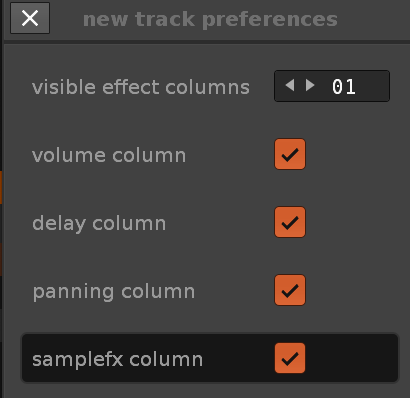
Configure the visible columns in newly created tracks with a handy preference pane.
I very frequently find myself having to hide the volume column and fx track when I add new tracks, so I made this tool to speed up the process.
Access the preference pane through the tools menu->New Track Preferences.
If you need to perform this task frequently, you will find a keybind to bring up the preferences pane under Pattern Editor->Track Control->New Track Preferences
The preference pane may be used using only the keyboard (inspired by the excellent command palette ui from @unless ). Press up and down to highlight your desired option, and use left and right to set the values. Pressing any other key will dismiss the dialog
If you encounter any bugs, I would appreciate if you report them in this thread.
Download here