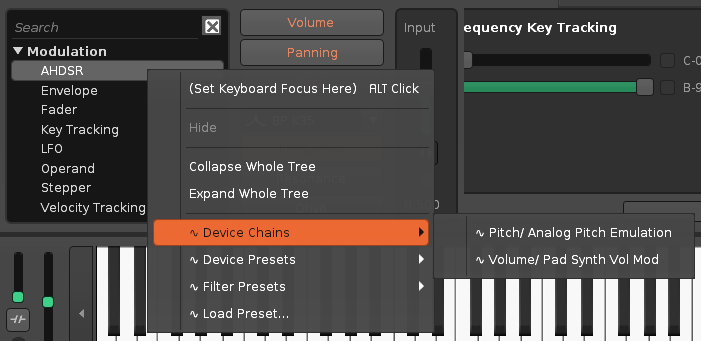Edit 03/07/24: This tool is now ‘Modulation Device Presets’ and has been submitted officially…
Sample modulation device preset handler, enables users to save and load individual sample modulation device presets from and into modulation sets, unlike modulation set presets (.xrmo) that clear all other existing devices when loaded.
Additionally it can save device chain presets which include all devices of a specified target, for example ‘Volume’ or ‘Pitch’. Plus a third type of preset, modulation filter presets which save all the filter settings including any devices present in the filter section!
Introduces new filetypes for each preset type… .xrmd, .xrmc, .xrmf. Files can be opened via the browser or dragged and dropped into Renoise like the native device presets. All presets are loaded into the currently selected modulation set.
The preset files are essentially xml created using the renoise.Document functions. Consideration was made for readability and having the files somewhat consistent with the other native device presets within the limitations of the renoise.Document format.
Notes…
Devices are loaded into the target from which it was saved, for example an Envelope device saved from the Volume section will be loaded into Volume section of the selected modulation set.
The tool adds various context menu entries for easy saving / loading. On tools first use we should get a prompt to set ‘User Library’ location to save and load presets from, it’s not essential for using the tool as you have option to ‘Save As’ and load from specific paths each time. However if you set ‘User Library’ the tool can automatically save presets in the following structure, where Target represents Volume, Pitch etc and Device represents AHDSR, Envelope, etc.
User Library/Modulation Devices/Target/Device/Preset Name.xrmd
User Library/Modulation Chains/Target/Preset Name.xrmc
User Library/Modulation Filters/Preset Name.xrmf
On saving presets a menu is used to select device as I don’t believe in scripting we can access currently selected modulation set devices the same way we can track / sample effect devices.
The menu logic needs a little work as it doesn’t always update device list, if changes in sets/devices are made after opening the GUI window then sometimes selecting another instrument or set is required to refresh devices before saving, or closing and reopening the window.
Accessing Velocity Tracking “mode” does not seem to work for me in scripting, so currently unable to store that value in presets.
Also in scripting “length” for Envelopes and Steppers max value = 6144 (6.143s) but 16.38s if set in GUI? So presets saved with length greater than 6.143s will not be loaded currently.
Please download and test the tool, looking for feedback of any kind before submitting the tool officially. Thank you!
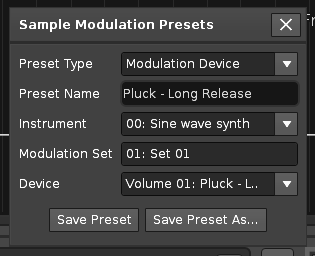
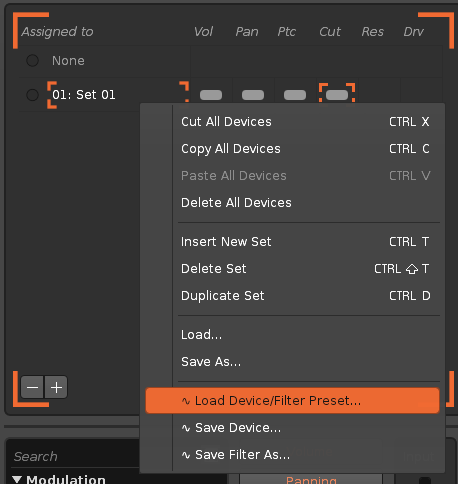
dec.ultradian7.SampleModulationPresets.xrnx (7.7 KB)
edit: reuploaded 12/03/2024…
Tool will no longer prompt to set user library directory on startup and instead can be set manually via the tools menu, if it’s not set it will default to the tool bundle directory ![]()