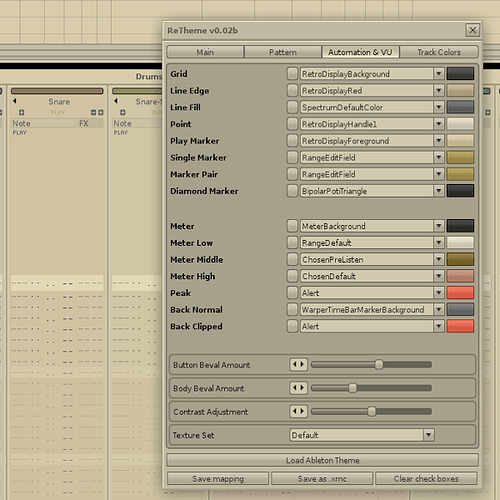Hello,
I released another tool ReTheme.
It’s a “finished” converter of themes from Ableton to Renoise that I once used.
Personally, I’m not much into “themes”, but hopefully it will be useful to someone.
Tested on themes from LiveThemes.
Themes from the new v12 probably won’t work because I found out that they have a different structure.
If the theme you are setting somehow breaks / popup widgets are sensitive to the mouse wheel / never close Renoise because the next start will run with this theme.
Have a file with the theme that you drop into Renoise somewhere within reach.
Tool is as always on Gumroad.
V0.003 is out
Modified version for loading Ableton themes version >=11.
Tested on themes from livethemes.app.
Unfortunately, setting up the conversion to make all themes work the first time is a superhuman task 
10 Likes
Hey everbody! Now this is helluva theme editor - it’s quick, effective, and offers a unique take on using the Ableton themes for either coming up with a new Renoise theme OR aiding in matching your own Ableton theme and making Renoise look extremely similar. Took a few of my own off of the Ableton theme editing website - they look fantastic in Renoise.
Also, make good use of the additional features such as ‘Contrast Adjustment’, etc. Softens up the theme nicely!
There is something wrong in the latest version.
When doing save to .xrnc. - and reloading that saved .xrnc - everything is black - no color info is saved in the .xrnc file whatsoever.
when opening the xrnc →
test.xrnc (4.4 KB)
here a saved xrnc
Hello,
What does your “default.map” file look like?
Where do i find this file?
in tool directory
Edit:
oops same happen to me now.
I’ll check this
Can’t find the tool directory ? Where exactly is that tool folder located (macOS) ?
Uff i don’t know  I’m not Mac user.
I’m not Mac user.
follow this path.
In Renoise menu Help/Show preferences folder then in viewer Scripts/Tools/cz.martblek.ReTheme.
I found problem, uploading new version with fix only. Take a while.
Thanks for bugreport
V0.02c which fixes this error is on Gumroad.
1 Like
Thanks, will check it now
Yes, working now.
What exactly does save mapping do?
It is de facto just a conversion map for colors.
In the default settings there is some configuration of how the colors will be converted from Ableton to Renoise.
If you set the conversions differently using lists, you will save this conversion map as the default
and with each new conversion from Ableton this conversion map will be used instead of hardcoded one.
you can just create a menu entry that opens the bundle path at a specific folder… or alternatively not hardwire the content to be inside the tool (=and run the risk of losing the data when updating the tool)
I can’t make it to work, when I load an Ableton theme, the whole UI becomes white.
Hello,
I’ll see what happens.
Can you send me the theme that doesn’t load?
Thanks! I replied to your email with the files.
Ah, I’ve read it.
This tool was for converting themes from livethemes. Themes for Ableton 10.
Unfortunately, the theme you sent me is in version 12 which has a different .xml file structure.
It also seems that livethemes has changed to livethemes.app and only
supports themes from Ableton 12 (I haven’t tried themes for a long time)
I’ll take a look at it and add support for version 12.
Yes, indeed, it’s working as intended with Ableton 10 themes.
Actually, the themes I sent you were from Ableton 11 (just fyi).
I guess I’ll use that converter I found (forgot what it was  ) to convert everything back to A10 format.
) to convert everything back to A10 format.
I opened 24Carat.ask only a there is
Creator="Ableton Live 12.0d1" Revision=""
Light.ask is 11
Creator="Ableton Live 11.2d1" Revision=""
It seems to be added new color names from Ableton > 10 too.
Nevermind, I’ll look at it.
![]()