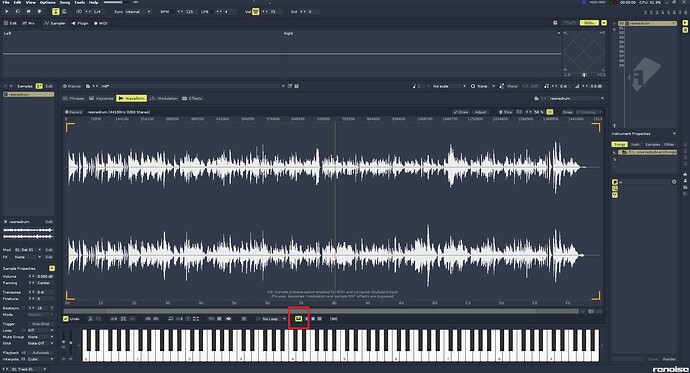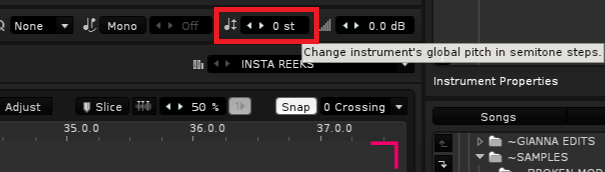Hello!
Once upon a time a used Renoise a lot, but there’s been updates since and I’m not sure how to achieve what I’m looking for, so perhaps somebody can help.
Anywho, my experience is mostly with 2.8 version and older. That said, I like to dabble in hiphop and I’ve used the sample editor to skim around a lof of samples (instruments). Play (with return/enter key) from whenever by selecting a point in the sample and playing on whatever note by controlling the note box with my mouse scroller.
Hoping that image will come through…
Now in 3.4 version, the sampling has changed a lot. And there’s no way to use my old workflow. I also searched the forum and there are some workaroundish ways, but these are far too slow for my liking. So wondering if anybody would have any suggestions on how to achieve this?
Perhaps there’s a user created plugin or something like that to fit my needs?
Hoping somebody will have some ideas.