I just discovered the open source Surge VST/AU synth. Just opened it up and am already LOVING the wide variety of high-quality, useful presets. Check it out.
i’ve tried last night to run it but no luck. Surge seems installed and all OK, it is located in ordinary path for vst and AU on my mac, and renoise still cannot see it. Can someone help?
-
tried re-scanning , re-starting renoise, etc

-
just tried in reaper but it constantly crashes daw when i close surge AU plugin (preset management doesn’t work and it doesn’t play at all when loaded in reaper)
-
as vst2 it acts fine in reaper
Hm, the vst2 version works fine here, on R3.11 and 10.13.4. Did you check Renoise blacklist database? Is there an entry in the Renoise log about the failed scanning?
I try to avoid to use AUs in Renoise at all anymore, since it is broken in general.
I’m on a Mac too and also can’t see the AU. I’m just using the VST2. (Wow that rhymes)
@ffx nothing in log related to surge, i’m on 3.1.1 as well. Deleting cached content showed me surge upon restarting renoise
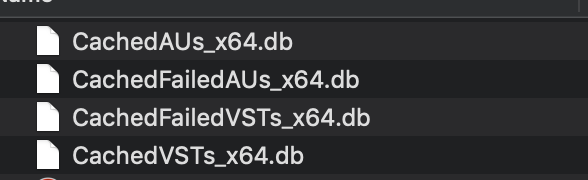 Thanks
Thanks
, now what is this? 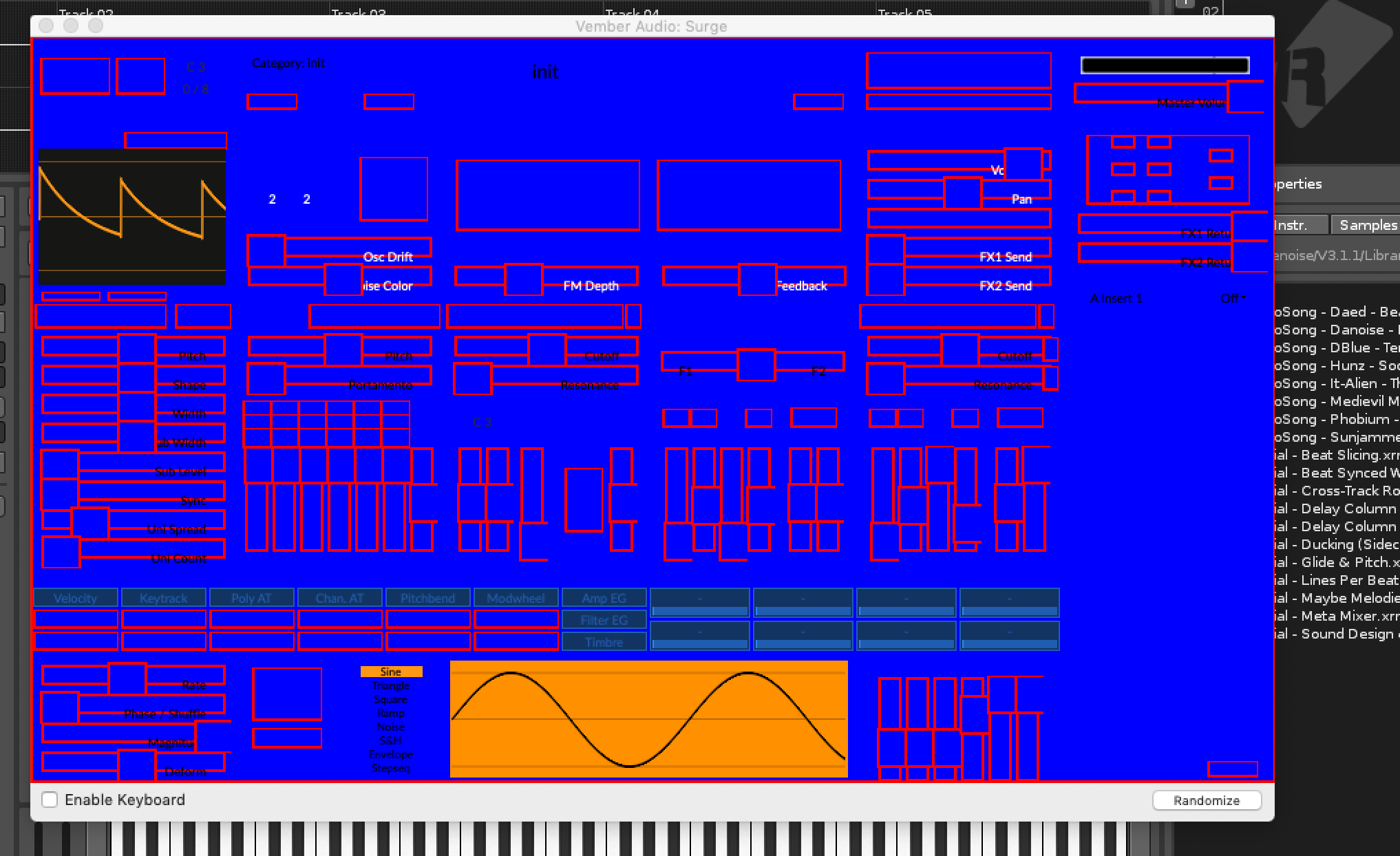



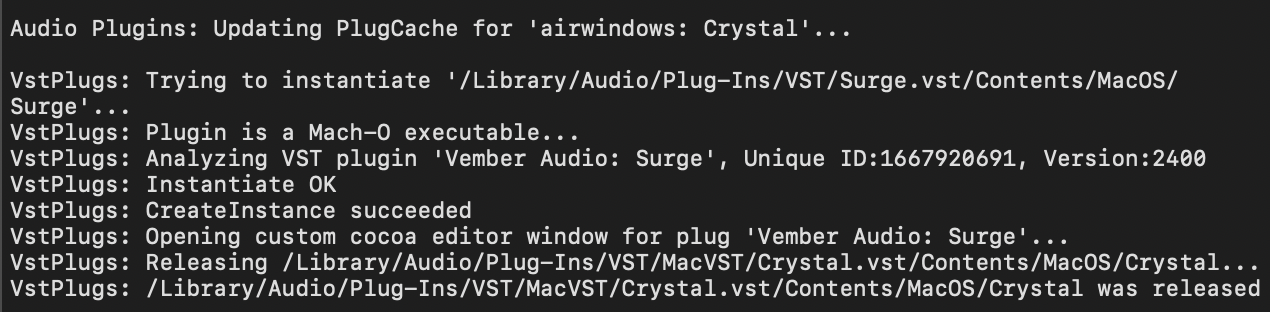
nothing suspicious here
That is missing graphics files? Did you install those support files into that user(?) sub dir? I remember I did so, manually. esp if you had an old verison before, check, if it should be placed into general /Library or ~/Library instead.
Btw there currently is voting time in OSC #122, only using Surge:
Not sounding that bad but thats some ugly 80ties interface and mad uninspiring too. Does this one sound better than serum or omnisphere or look better?
You just need Serum and OTT, don’t you know??
This reminds me - I notice that some plugins allow you to select a preset from within Renoise’s plugin menu rather than using the external editor (aka the plugin GUI). I have a lot of plugins that don’t support this - anyone know what a plugin developer would have to do to enable this kind of integration? Since this is an open source project, there’s always the hope that it could be developed…
if you programm me Open Source Surge with a nice OTT GUi than I’ll buy that.

I’m also having this exact GUI issue on OSX, i’m not sure where to find these resource files or where to place them once i’ve found them. any progress?
The sound is nice, but the interface is horrible.
I don’t really care about presets, I like to roll my own sounds so if I don’t gel with the interface it’s a no-go for me. But it’s free and open source so maybe someone can make a better GUI?
I had to uninstall after getting frustrated clicking on tiny buttons and trying to figure out how to set up a sequence…
Just get some glasses? Nah, I think you can scale up the size in the settings 
True that Surge’s GUI is a bit messy. See screenshot below. But it’s open source and it’s given with 1000+ presets. So in my case, it’s like a little gem, that I use as is. After that, yes, making a new sound from scratch seems to be hard. Perhaps it needs a 1000+ pages tutorial, LOL.

It’s really nice that the synth supports MPE for those of us who have MPE controllers. Now if Renoise supported MPE…
New version:
https://surge-synthesizer.github.io
Changes in Version 1.6.5
- New Features for Playing Surge
- Added a “Channel Split” mode to split by midi channel across scenes, just like the KeySplit mode does with key
- Several changes to the alternate tuning implementation
- We have full support for scala KBM files, including full keyboard remapping, scale 0, and frequency 0 selection.
- The default tuning constant key is Midi note 60 / 261.63 hz
- The scale viewer shows frequencies per key
- Correct an error where tuning could interfere with filter cutoffs and delay timings, especially with long scales
- Changes to the Modulation Section
- When any control is TempoSynced, show a beats- display as well as a time-display on the LFO grid (not available on Linux)
- Temposync all controls for an LFO modulator with a single RMB gesture on any control.
- Add LFO Envelope “Lanes” in the LFO-1 retrigger section. Use shift- or right-click on the retrigger section to trigger both the Amp and Filter envelope or just one or the other.
- Make envelope retrigger work properly for Analog mode envelopes.
- Choose a more on-theme blue for the step sequencer section, rather than that wierd green.
- A “Green Line” shows how far you have modulated when you modulate a slider. Try it!
- Changes related to MPE
- The global pitch bend (ch0 pitch wheel) no longer double-bends in MPE mode
- MPE pitch bend state is per instance and saved in the DAW state, so you can use two surges with mpe bend of 24 and 48 in a single project, if you happen to have both a Seaboard and a Linnstrument. Say.
- Changes to the VST3
- SideChain support is properly supported with a kAux channel, meaning SideChain works in Cubase Pro. Additionally, in Reaper versions > 6.02 the VST3 will properly configure routing for sidechaining when dragged into a track. (For earlier versions see here.)
- Support VST3 context menus. Right mouse on a param in the VST3 in a modern DAW and check it out!
- VST3 Automation for the special “CC” controls works.
- LFO freerun works if transport is not running.
- Change the Windows Installation Locations
- Windows now reads shared content from %PROGRAMDATA% (c:\ProgramData\Surge) and then if missing from %LOCALAPPDATA%
- The Windows Installer installes common assets in %PROGRAMDATA%
- To allow debugging, the About screen on all platforms shows the data paths.
- A new collection of third party presets from Dan Mauer.
- Other Workflow and Engine Improvements
- You can export a wavetable from a patch to a standalone wavetable using the export menu item in the oscillator wavetable selector
- The Envelopes in analog mode corrected decay behavior and support sustain swells
- The Digital envelopes in quadritic decay mode work with sustain 0
- LFO phase is properly modulatable (modulated phase is snapped when an LFO starts and is not modulatable once going)
- TempoSync was not correctly unstreamed on the Delay effect.
- TempoSync in Delay is correctly initialized when first played in a new DAW instance.
- The AU unstreams zoom properly in Logic Pro
- The AU allows automation of the “CC” and “Master” parameters properly
- Other UI Improvements
- Windows Touch devices now work with the Surge UI
- Fix a problem with a ‘spiky’ draw of the Square Wave on Windows
- Several UI elements are higher contrast, several text displays are more consistently formatted
- Frequency sliders (like Cutoff frequency) show a midi name as well as a frequency in their popups and string displays
- TempoSync sliders show their status with a little “TS” on the handle.
- FrameClose in the VST2 called at the appropriate time.
- VST Names for FX Params are distinct per param
- Code Changes
- Add and activate many unit tests spanning tuning, modulation, and much more
- Add support for builds with Visual Studio 2019
I find the support for VST3 context menus interesting. This already works in Bitwig, so you simply can right click a knob and e.g. select automate etc.
Super synth i am glad they keep updating it.Thanks for the heads up
There currently is a detune bug in it in the unison module, watch out for upcoming 1.66
EDIT: But it only affects unison spread, if spread is set to absolute mode, which is most likely not the case in 99.9% of the presets. So nevermind.