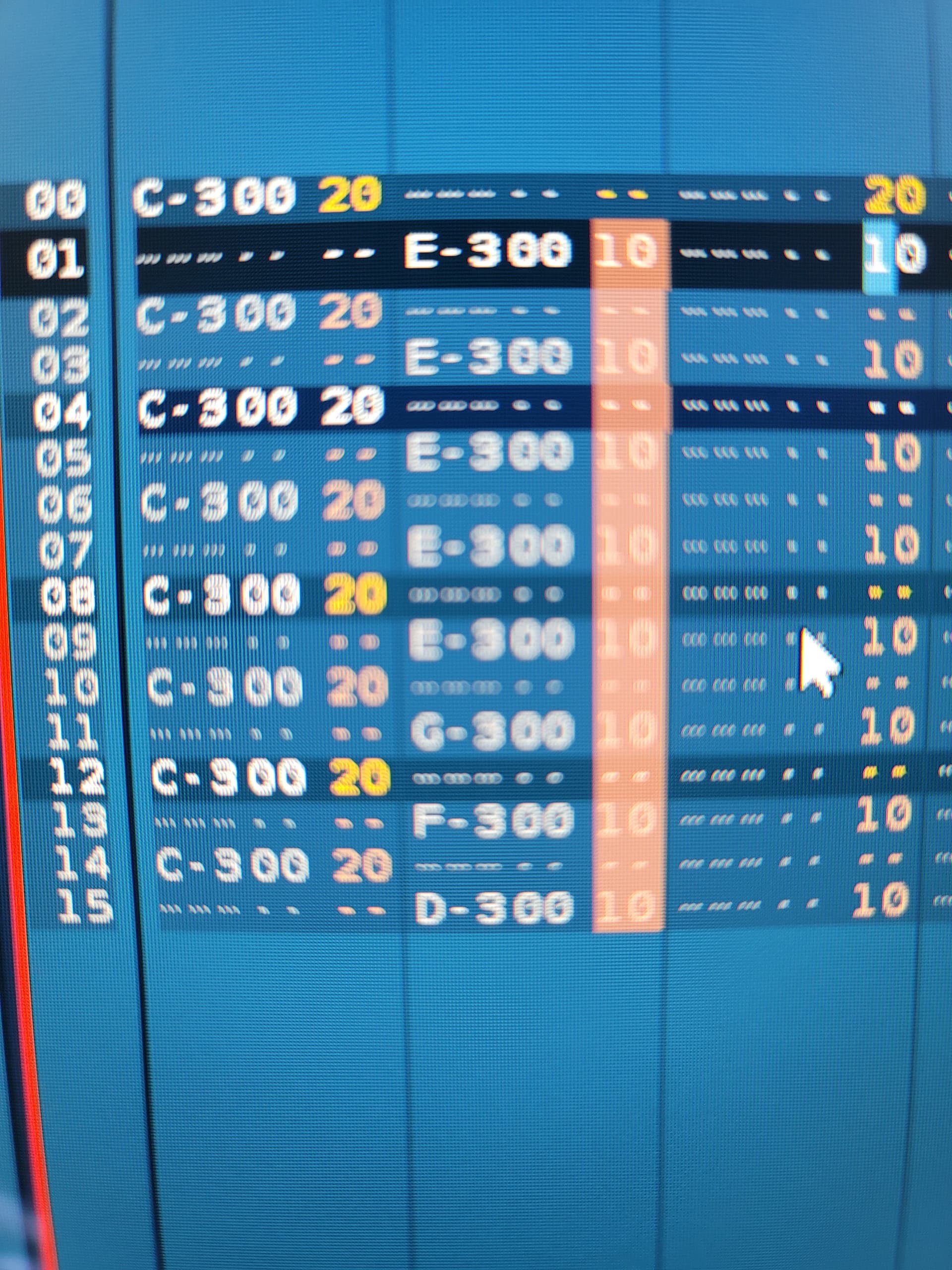
I did a test to see how Renoise handles grooves. If I have one column where every odd number line has one delay and then every even number line has another delay, could I use copy/paste to have them fill every single delay line in another column?
Unfortunately no. The blank delays overwrite the previously filled in ones.
I can understand why it would be like this I would just like to have an option that you can turn on and off for whether or not copy pasting columns that include blank sections copy paste the blanks or just are not copied and any value that lines up with a blank is left unchanged
I hope I said this in a way that makes sense. I included a photo so it’s easy to tell what I mean
My desired outcome from this experiment would be if the 10 delays I copy/pasted hadn’t overwritten the 20 delays but ignored them because the corresponding lines in what I was copying were blank. Instead it made those lines blank.
I assume the volume and pan and FX work the same (haven’t checked) so maybe a global setting tweaking this that applies to every parameter type when copy/pasting?