I’m new to Renoise and coming from Ableton Live. In Live it’s super easy to do parallel processing within a track with what Live calls racks. Is there any equivalent in Renoise or are sends the only way to do parallel processing? E.g. I want to process a sound though two parallel (not series) comb filters with different settings before going on to the next effect. Thanks for your help.
Perhaps one way: click duplicate the track and alter the comb in the copy.
If it’s a sample-based instrument or rendered/frozen sound (not a VST) you can use the instrument effects to do it. instrument fx are very flexible. you can use them to make synths, do complex routing/processing, etc.
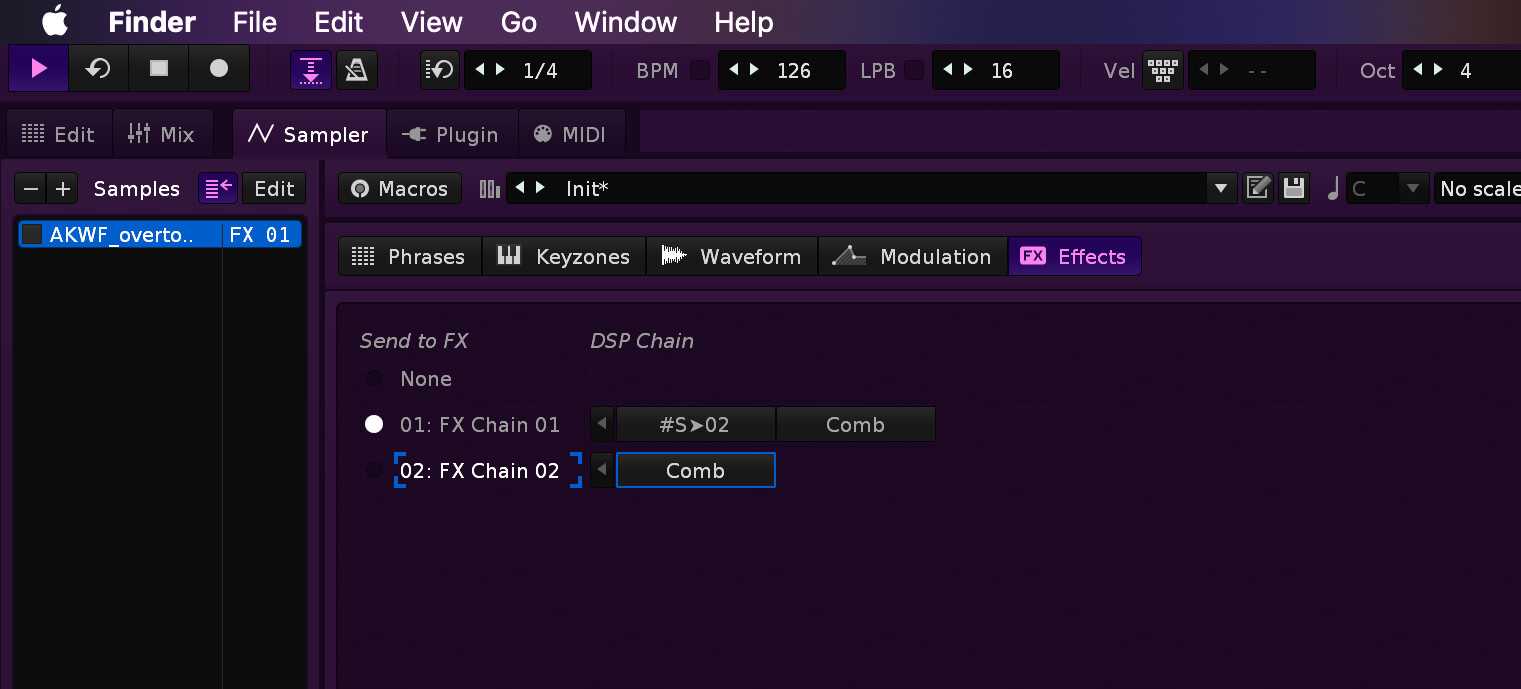
oohhhh awesome thanks
Assuming there is no way to mirror this for a virtual instrument? I’m already 99.99999% sure there isn’t but figured worth asking anyway. Any ideas why this wasn’t implemented?
You can use the combersome Send Tracks. I think that’s the only way to do it.
Agreed with @Drop_Shadow. Send tracks in the mixer are the way to do this with VSTis…
You can always render and bring it into instrument effects when you’re close to having the sound finalized. The integrated plugin grabber is definitely a great feature in this regard. I know that everyone works differently, and that some people use a lot of VSTs, but renoise is so much more powerful when sounds are frozen and internal instrument fx routings are available… to each their own, tho!!!
I agree almost wholeheartedly, for a lot of synths I like to modulate cutoff and resonance over the course of a track, as well as say filter FM. I don’t know how best to rip a sample so that I can still get similar results. I suppose if I rip a synth at zero resonance and fully open filter then whatever filtering I use in post will have basically analogous results? As the resonance is just emphasis at the cutoff. How about stuff like envelopes to extend a plucky sound? Just render out a long sample and then use native envelopes. It would save my CPU working in samples for sure. Its a world I’m not fully versed in, by that I mean sample heavy workflow.
Sorry for the dump of text.
All good! I would whole-heartedly encourage you to experiment with a sample based workflow. it’s where renoise really shines. Granted, some filters will sound different than vst options, and there is a learning curve on how to best utilize the native modulation devices, BUT, in my opinion/experience the instrument design capabilities in renoise are truly pretty awesome, and very flexible once you get your feet wet. I like to experiment pretty deeply with sound design/synthesis, as darkpsy and associated styles lean heavily on unique sound design, and I definitely don’t feel like I’ve exhausted renoise’s native capacities yet
This topic was automatically closed 2 days after the last reply. New replies are no longer allowed.