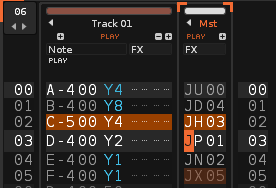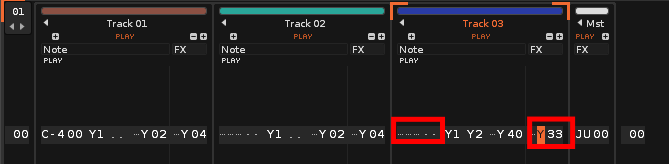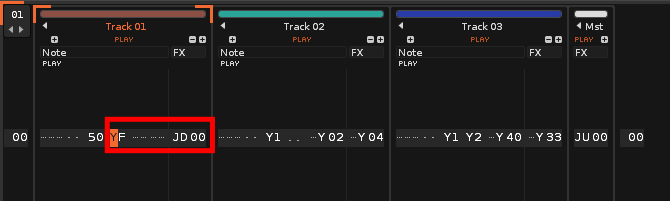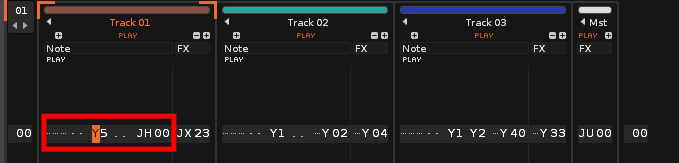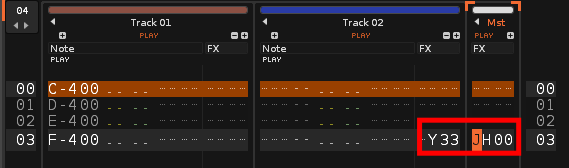Thanks for running Renoise.
I have sketched out the jump command to be as simple and highly applicable as possible.
In particular, if combined with the Yx command, it will be possible to control with probability whether or not the line itself is executed, which I believe will enable a variety of new performances with simple expressions.
Please consider this.
Sorry if I am saying something strange.
1. Relative jump from current line to xx lines up
- Command example: “JUxx”
- xx=specify jump to xx lines up from current line
If the whole line is 00-31 (0x1F), then When current line is 15 (0x0F):
xx | line number to jump to and comment
---+-----------------------------------
00 | 15(0x0F) Loop the playback of 0x0F, `Y0`=Play 0x0F only once without looping, `YF`=Loop the playback of 0x0F
01 | 14(0x0E) Jump before playback
0F | 00(0x00) Jump before playback
10 | 31(0x1F) Jump before playback
-
Yxcommand allows specifying the jump probability
2. Relative jump from current line to xx lines down
- Command example: “JDxx”
- xx=specify jump to xx lines down from current line
When the whole line is 00-31 (0x1F)
When the current line is 15 (0x0F):
xx | line number to jump to and comment
---+-----------------------------------
00 | 15(0x0F) Loop the playback of 0x0F, `Y0`=Play 0x0F only once without looping, `YF`=Loop the playback of 0x0F
01 | 16(0x10) Jump before playback
0F | 31(0x1F) Jump before playback
10 | 00(0x00) Jump before playback
-
Yxcommand allows specifying the jump probability
3. Absolute jump from current line to line xx
- Command example: “JHxx”
- xx=Line number to jump to, specified in hexadecimal
When the whole line is 00-31 (0x1F)
If the current line is 15 (0x0F):
xx | line number to jump to and comment
---+-----------------------------------
00 | 00(0x00) Jump before playback
01 | 01(0x01) Jump before playback
0F | 15(0x0F) Jump before playback
10 | 16(0x10) Jump before playback
-
Yxcommand allows specifying the jump probability
4. Relative jump from current pattern to xx pattern previous
- Command example: “JPxx”
- xx=specify jump to xx pattern previous from current pattern
When the overall pattern is 00-31 (0x1F)
When current pattern is 15 (0x0F):
xx | pattern number to jump to and comment
---+--------------------------------------
00 | 15(0x0F) Play 0x0F again and loop
01 | 14(0x0E) Jump before playback
0F | 00(0x00) Jump before playback
10 | 31(0x1F) Jump before playback
-
Yxcommand allows specifying the jump probability - This command can also be used for phrases. In that case, it jumps to xx=relative phrase number instead of the pattern, or to the current phrase number if xx=00
- Consider the option to display the pattern number in hexadecimal
- Consider the option to display phrase numbers in hexadecimal
5. Relative jump from current pattern to xx pattern next
- Command example: “JNxx”
- xx=specify jump to xx pattern next from current pattern
When the overall pattern is 00-31 (0x1F)
When the current pattern is 15 (0x0F):
xx | pattern number to jump to and comment
---+--------------------------------------
00 | 15(0x0F) Play 0x0F again and loop
01 | 16(0x10) Jump before playback
0F | 31(0x1F) Jump before playback
10 | 00(0x00) Jump before playback
-
Yxcommand allows specifying the jump probability - This command can also be used for phrases. In that case, it jumps to xx=relative phrase number instead of the pattern, or to the current phrase number if xx=00
- Consider the option to display the pattern number in hexadecimal
- Consider the option to display phrase numbers in hexadecimal
6. Absolute jump from current pattern to pattern xx
- command example: “JXxx”
- xx=pattern number to jump to, specified in hexadecimal
When the overall pattern is 00-31 (0x1F)
When the current pattern is 15 (0x0F):
xx | pattern number to jump to and comment
---+--------------------------------------
00 | 00(0x00) Jump before playback
01 | 01(0x01) Jump before playback
0F | 15(0x0F) Jump before playback
10 | 16(0x10) Jump before playback
-
Yxcommand allows specifying the jump probability - This command can also be used for phrases, in which case it jumps to xx=absolute phrase number instead of the pattern, or to the maximum phrase number if xx=00
- Consider the option to display the pattern number in hexadecimal
- Consider the option to display phrase numbers in hexadecimal