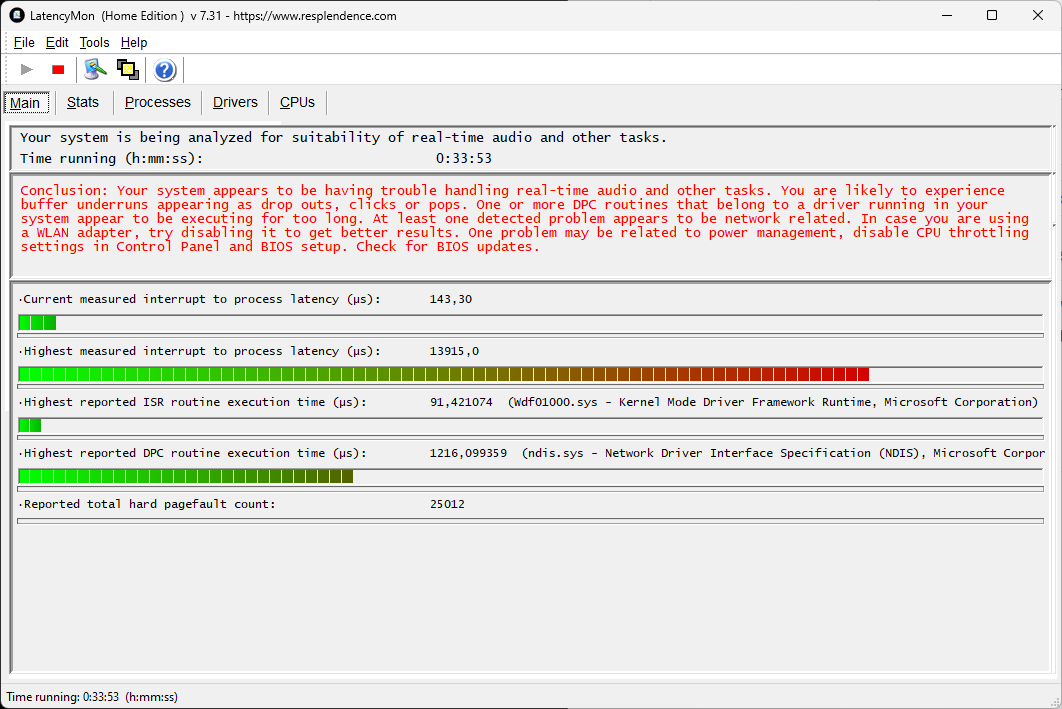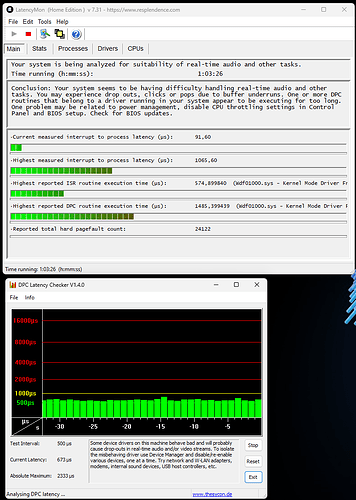So I really don’t know how to deal with it anymore.
After the total necessary reinstallation of Win, I am not able to render sound without having some sound artifacts. This is not only about Renoise, but in general, even when listening. I tried different drivers but still nothing. I tried the recommended things, turned off the services but still nothing ![]()
Any idea ?
Report:
_________________________________________________________________________________________________________
CONCLUSION
_________________________________________________________________________________________________________
Your system appears to be having trouble handling real-time audio and other tasks. You are likely to experience buffer underruns
appearing as drop outs, clicks or pops. One or more DPC routines that belong to a driver running in your system appear to be
executing for too long. At least one detected problem appears to be network related. In case you are using a WLAN adapter, try
disabling it to get better results. One problem may be related to power management, disable CPU throttling settings in Control
Panel and BIOS setup. Check for BIOS updates.
LatencyMon has been analyzing your system for 0:35:53 (h:mm:ss) on all processors.
_________________________________________________________________________________________________________
SYSTEM INFORMATION
_________________________________________________________________________________________________________
Computer name: VICTUS
OS version: Windows 11, 10.0, version 2009, build: 22631 (x64)
Hardware: Victus by HP 15L Gaming Desktop TG02-0xxx, HP
BIOS: F.24
CPU: GenuineIntel 12th Gen Intel(R) Core(TM) i5-12400F
Logical processors: 6
Processor groups: 1
Processor group size: 6
RAM: 16139 MB total
_________________________________________________________________________________________________________
CPU SPEED
_________________________________________________________________________________________________________
Reported CPU speed (WMI): 250 MHz
Reported CPU speed (registry): 2496 MHz
Note: reported execution times may be calculated based on a fixed reported CPU speed. Disable variable speed settings like Intel
Speed Step and AMD Cool N Quiet in the BIOS setup for more accurate results.
_________________________________________________________________________________________________________
MEASURED INTERRUPT TO USER PROCESS LATENCIES
_________________________________________________________________________________________________________
The interrupt to process latency reflects the measured interval that a usermode process needed to respond to a hardware request
from the moment the interrupt service routine started execution. This includes the scheduling and execution of a DPC routine,
the signaling of an event and the waking up of a usermode thread from an idle wait state in response to that event.
Highest measured interrupt to process latency (µs): 13915,0
Average measured interrupt to process latency (µs): 7,872703
Highest measured interrupt to DPC latency (µs): 742,60
Average measured interrupt to DPC latency (µs): 3,053947
_________________________________________________________________________________________________________
REPORTED ISRs
_________________________________________________________________________________________________________
Interrupt service routines are routines installed by the OS and device drivers that execute in response to a hardware interrupt
signal.
Highest ISR routine execution time (µs): 91,421074
Driver with highest ISR routine execution time: Wdf01000.sys - Kernel Mode Driver Framework Runtime, Microsoft Corporation
Highest reported total ISR routine time (%): 0,000684
Driver with highest ISR total time: Wdf01000.sys - Kernel Mode Driver Framework Runtime, Microsoft Corporation
Total time spent in ISRs (%) 0,000751
ISR count (execution time <250 µs): 40140
ISR count (execution time 250-500 µs): 0
ISR count (execution time 500-1000 µs): 0
ISR count (execution time 1000-2000 µs): 0
ISR count (execution time 2000-4000 µs): 0
ISR count (execution time >=4000 µs): 0
_________________________________________________________________________________________________________
REPORTED DPCs
_________________________________________________________________________________________________________
DPC routines are part of the interrupt servicing dispatch mechanism and disable the possibility for a process to utilize the CPU
while it is interrupted until the DPC has finished execution.
Highest DPC routine execution time (µs): 1216,099359
Driver with highest DPC routine execution time: ndis.sys - Network Driver Interface Specification (NDIS), Microsoft
Corporation
Highest reported total DPC routine time (%): 0,031844
Driver with highest DPC total execution time: nvlddmkm.sys - NVIDIA Windows Kernel Mode Driver, Version 546.33 , NVIDIA
Corporation
Total time spent in DPCs (%) 0,098765
DPC count (execution time <250 µs): 2385617
DPC count (execution time 250-500 µs): 0
DPC count (execution time 500-10000 µs): 76
DPC count (execution time 1000-2000 µs): 1
DPC count (execution time 2000-4000 µs): 0
DPC count (execution time >=4000 µs): 0
_________________________________________________________________________________________________________
REPORTED HARD PAGEFAULTS
_________________________________________________________________________________________________________
Hard pagefaults are events that get triggered by making use of virtual memory that is not resident in RAM but backed by a memory
mapped file on disk. The process of resolving the hard pagefault requires reading in the memory from disk while the process is
interrupted and blocked from execution.
NOTE: some processes were hit by hard pagefaults. If these were programs producing audio, they are likely to interrupt the audio
stream resulting in dropouts, clicks and pops. Check the Processes tab to see which programs were hit.
Process with highest pagefault count: firefox.exe
Total number of hard pagefaults 26438
Hard pagefault count of hardest hit process: 3095
Number of processes hit: 100
_________________________________________________________________________________________________________
PER CPU DATA
_________________________________________________________________________________________________________
CPU 0 Interrupt cycle time (s): 49,884041
CPU 0 ISR highest execution time (µs): 91,421074
CPU 0 ISR total execution time (s): 0,096980
CPU 0 ISR count: 40140
CPU 0 DPC highest execution time (µs): 1216,099359
CPU 0 DPC total execution time (s): 11,532064
CPU 0 DPC count: 2188823
_________________________________________________________________________________________________________
CPU 1 Interrupt cycle time (s): 44,312466
CPU 1 ISR highest execution time (µs): 0,0
CPU 1 ISR total execution time (s): 0,0
CPU 1 ISR count: 0
CPU 1 DPC highest execution time (µs): 544,688301
CPU 1 DPC total execution time (s): 0,960521
CPU 1 DPC count: 123306
_________________________________________________________________________________________________________
CPU 2 Interrupt cycle time (s): 19,814792
CPU 2 ISR highest execution time (µs): 0,0
CPU 2 ISR total execution time (s): 0,0
CPU 2 ISR count: 0
CPU 2 DPC highest execution time (µs): 444,625401
CPU 2 DPC total execution time (s): 0,154159
CPU 2 DPC count: 38603
_________________________________________________________________________________________________________
CPU 3 Interrupt cycle time (s): 11,961958
CPU 3 ISR highest execution time (µs): 0,0
CPU 3 ISR total execution time (s): 0,0
CPU 3 ISR count: 0
CPU 3 DPC highest execution time (µs): 233,835337
CPU 3 DPC total execution time (s): 0,053655
CPU 3 DPC count: 13831
_________________________________________________________________________________________________________
CPU 4 Interrupt cycle time (s): 8,476326
CPU 4 ISR highest execution time (µs): 0,0
CPU 4 ISR total execution time (s): 0,0
CPU 4 ISR count: 0
CPU 4 DPC highest execution time (µs): 532,041667
CPU 4 DPC total execution time (s): 0,040572
CPU 4 DPC count: 14404
_________________________________________________________________________________________________________
CPU 5 Interrupt cycle time (s): 6,116142
CPU 5 ISR highest execution time (µs): 0,0
CPU 5 ISR total execution time (s): 0,0
CPU 5 ISR count: 0
CPU 5 DPC highest execution time (µs): 109,614183
CPU 5 DPC total execution time (s): 0,019012
CPU 5 DPC count: 6727
_________________________________________________________________________________________________________