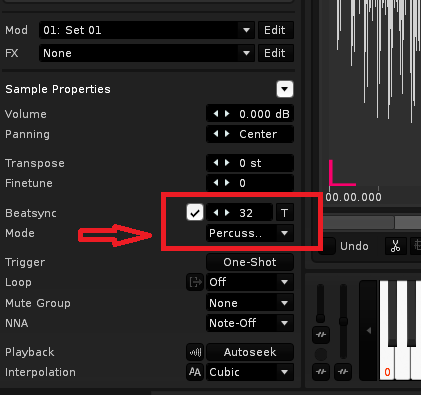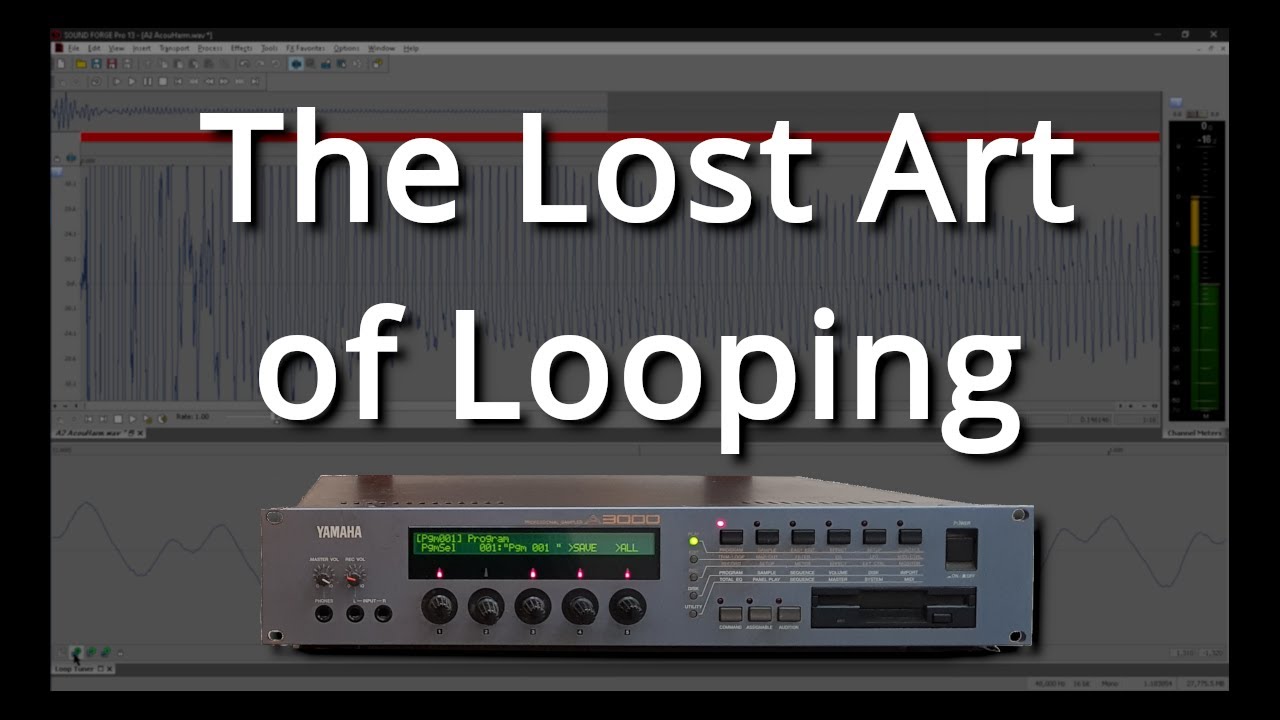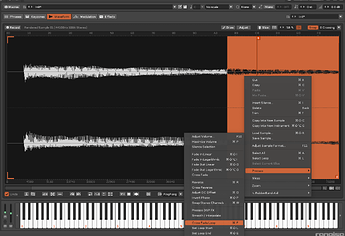I’ve been so busy with cutting up breaks, now I realise I want to use some other sound samples to play as instruments. I’m not talking about complex keymapping of multi-layer samples or anything, just the ability to play a sample without it speeding up/slowing down.
Like this in Ableton: https://www.youtube.com/watch?v=AVvGo4m2joM
I’m not sure I understand what you want, but if you just need a sample that plays exactly at same pitch & duration on every note, perhaps you can try the button “Key->Pitch” and disable it:

Maybe watch the video link  I need the pitch change, so it plays up and down the keyboard, but it needs to sound natural like an instrument, not like chipmunks at the high notes and slow death at the low notes. Speed of sample needs to be equal.
I need the pitch change, so it plays up and down the keyboard, but it needs to sound natural like an instrument, not like chipmunks at the high notes and slow death at the low notes. Speed of sample needs to be equal.
you just need to import sample, set loop points and there you go.
to ‘sound natural’ you have to invest a lot of time actually… natural as a natural sound, or natural 808 kick tune is different in every sense… you have to be more specific rather than ‘natural’
the approach is same in renoise, as in any other sampler (simpler from Live as well). I’m not sure how one used sampler without looping anything at all… hmm… not natural to me
- draw sample
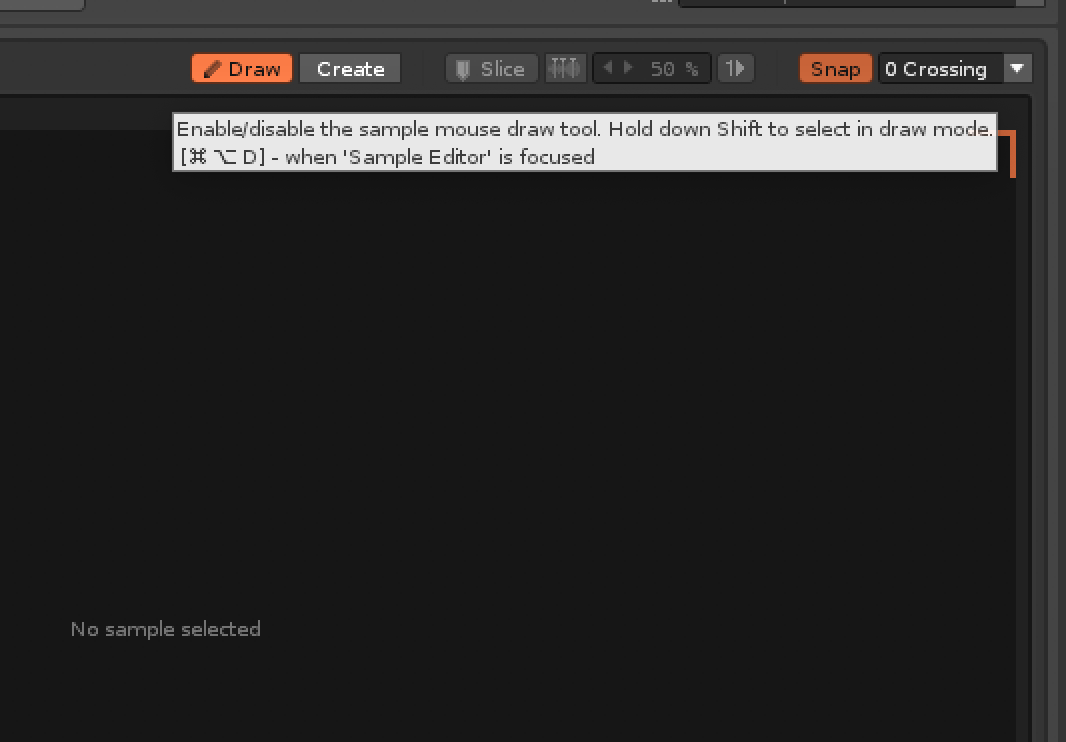
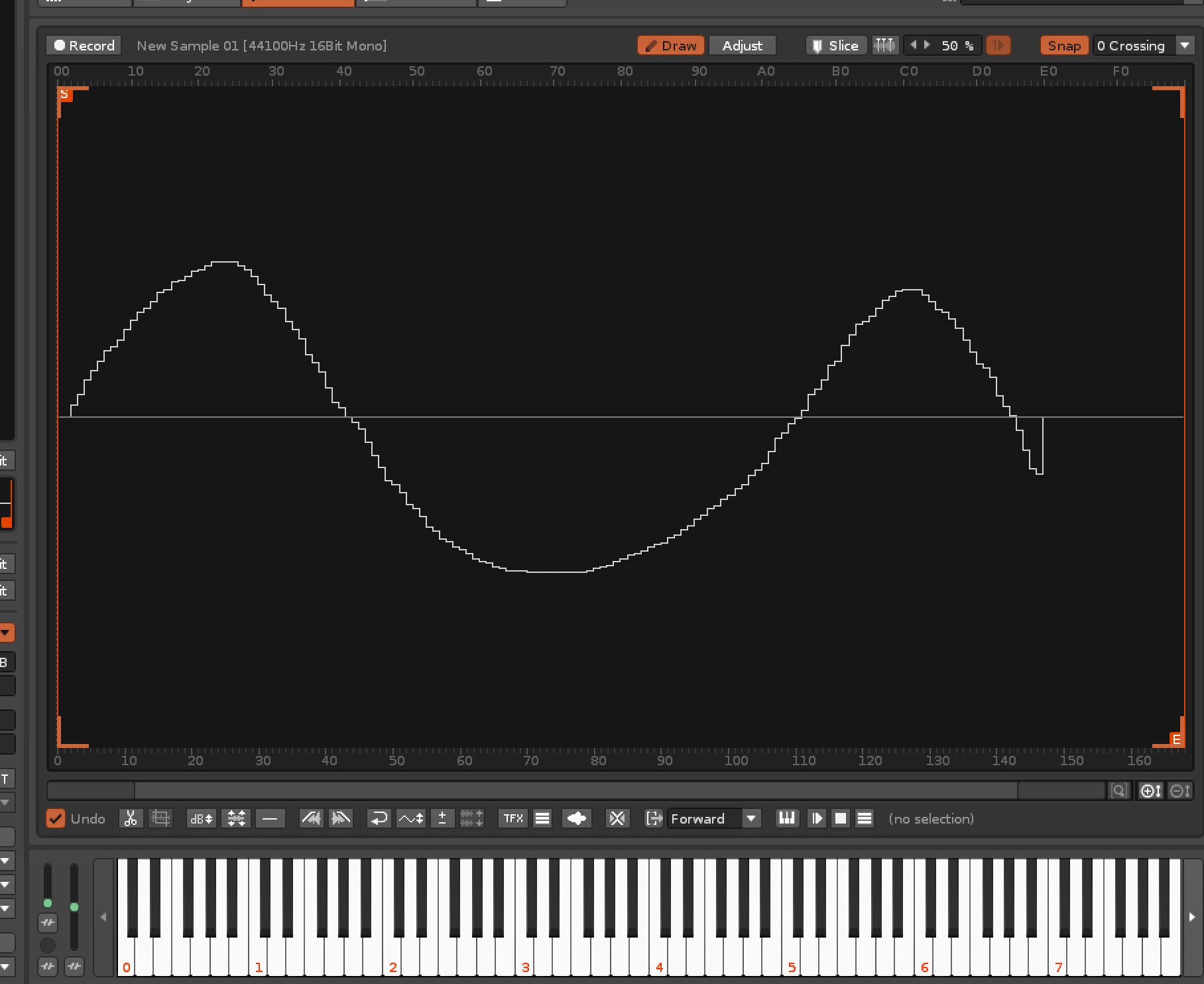

- play it
- tweak until it sounds natural
more wrong than it could be. speed = pitch
Well if I want to take an organ chord sound for example then use that and play it up and down the keyboard ‘as an instrument’ . I guess Renoise has no way to do this other than keymapping multi samples and losing many hours of ones life. Other things can do this with a button click (and in the video they use ableton and Simpler sampler)
I found another thing (ableton again, but he said concept applies to all) he said about setting loop points but I can’t get it sounding right in Renoise just with setting loop points.
if you watch closely animation of loop, this is achiavable in renoise at same level, so i do not understand your point. Pick better samples? invest some time? abandon renoise, use ableton?
so you take same sample in renoise and it does not sound right, but in live it does? or what?
then the whole vst instrument market would break, if it was this easy to ‘replicate’ the full range with one small sample increment, to sound perfect…
Please either provide sample, or at least use ableton live to create what you refer to, and post here so we can help. Otherwise it’s just a chat without specific goal. Simpler is more limited than renoise in every sense… that’s why ableton has ‘sampler’ device…
i suggest this as well
or see my quick demonstration: (ofc if you go too far from the root note/pitch, it will not sound nice in any sampler - not applicable to samplers which utilize more sophisticated approach than only by looping)
or if you need better crossfade… but you do not want to do it manually:
Ok thanks. That video and the guy explaining soundforge … I used to use that too, way back :)… in the end he is in software with 7 or 8 samples to get the whole keyboard scale range (that’s what I’m trying to avoid, and just needed a quick sample to play… more like 90s rave was made with limited one sample spread across the keyboard …BUT sounding playable)
Think it comes down to the loop points and crossfade (I couldnt get the clicks out of my sample, so I’ll play with some others and see how it goes)
Single drawn waveform sounds fine so maybe it’s just getting the loop points right - he also mentions this in the vid you posted.
you are missing the point. it’s about technique, applicable to every sampler… ← sorry i read wrong your reply (EDIT)
it depends on how ‘realistic’ you want it to sound (and have time to make it)…
if you need only specific range - or perhaps higher pitches, then you do not need more than 1 sample, but if you want the whole range… then it wouldn’t be an easy task (to make it sound somewhat realistic)… but then, there is automation, and arrangement aspect from which both can either contribute to ‘realistic’ sound, or make it sound unnatural…
get a good sample - in the sense of your personal preference, and you are already half-way there
Ok found it. There’s a ‘Create Cross Fading Loop’ button which gets rid of the clicks and basically does what the guy was doing on ableton, and like he said was cross compatible in any s/ware in the vid. see below
p.s. It was never about making anything sound realistic like a grand piano. It was so the sample didn’t cut off at the high (short notes) = loop, but then the loop, and end result had to sound usable. Solution: crossfade fade loop. There’s a button for that  before and after also attached.
before and after also attached.
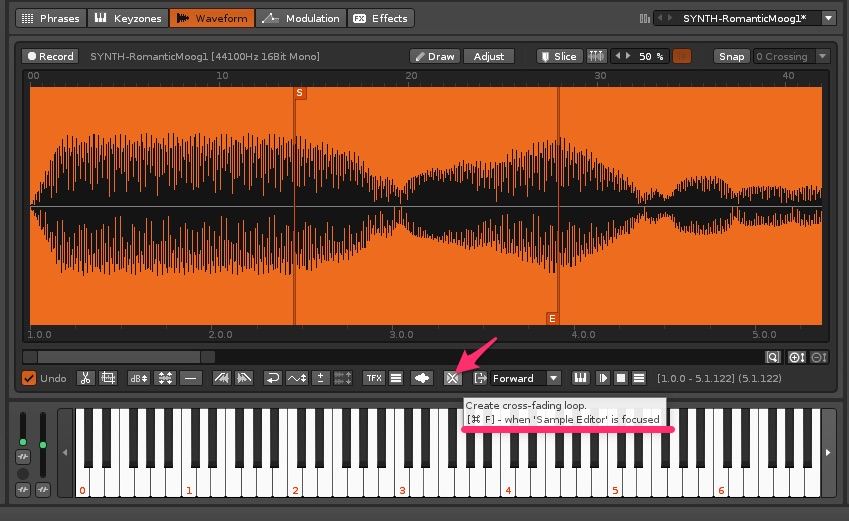
loopsampletest.xrns (144.3 KB)
loopsampletest2.xrns (144.5 KB)
…because:
1.) the samples were recorded and looped perfectly. Tip: try to use the zero crossing points on the perfect time positions for the loop start and loop end point.
2.) the samples were recorded with relatively high played notes. Because pitching down a higher played sample will sound better than pitching up a lower recorded sample (which often results in that “chipmunk” effect).
Another way, that some of the famous sample based synths of the 80s and 90s (e.g. the Roland D-50 or the Korg M1) use, is a kind of hybrid technology. This means one part is sample based and a second part is synthesized.
I own a D-50 and for example, this synth uses just the “attack” part of real sampled instruments (by using just one single sample). The rest (the sustaining part) was done with real synthesis. Depending on the situation the synthesis part of the D-50 uses a saw wave or a pulse wave oscillator to realize the rest of the sound. For example, a panflute sound was realized in the D-50 by using the attack part (the first 100 to 300 ms) of a real sampled panflute to get the transients and/or that “breath” feeling of the flute. The rest of the flute is done with a synthesized pulse wave (the pulse sounds very close to the sustained part of the panflute). The pulse runs through a lowpass filter with the right cutoff settings to get rid of the not necessary frequencies) and some slight LFO modulations on the pitch to get that “vibrato” feeling of a real played panflute. Also using PWM on the pulse wave can affect the overall sound to e.g. make the sound of the flute thinner or fatter. All together with the right tweaks you get a very real sounding panflute even on higher notes.
If you want a really good sounding sample based instrument, you always have to do some work. Without some effort you can’t get a good sounding result. I often spend a lot of time on recording and tweaking a single sample to make it sound good. I even record a sample several times because sometimes i’m not satisfied with the recordings.
If you have a perfectly recorded sample, which is long enough, ans set the right loop point positions you even don’t need the crossfade loop option. And searching the right loop positions can take a lot of time, until you find them. But the result speaks for itself. Also the crossfade loop option can sound unnatural in some cases. It depends on the quality of the sampled material. Sometimes also a crossfade loop can sound unnatural, because in some situations you can notice a heavy volume change in the loop or even phasing issues caused by the crossfades.
I think I know what the author wants to achieve.
I was thinking the same…
So you have e.g. a sample in C, playing some synth.
If you click D, E, F - the pitch goes higher but in general the sample lasts shorter.
Now, is there a way, a tool, AI? To create the full scale out of one sampled sound, e.g. you give it C and then it creates Cis, D, Dis, E, F, Fis, etc. up and the same down?
And no, it’s not about playing with anything. It’s XXI century, I think it should be doable by now?
PS And yeah, I know this post is 3 years old…
Pretty sure the OP answered their own question here:
“Ok found it. There’s a ‘Create Cross Fading Loop’ button”
Hth
OK, let’s say the OPs “solution” was a shortcut for those samples that you can just extend the loop for and then you are good.
What I meant, was samples that were more distinct.
I think he means the samples should be locked in size, but have the formant change in pitch. In Renoise this can be done though beatsyncing a sample so it stays in the set beatsync size and when you have set the beat sync mode to time-stretch it will achieve this;