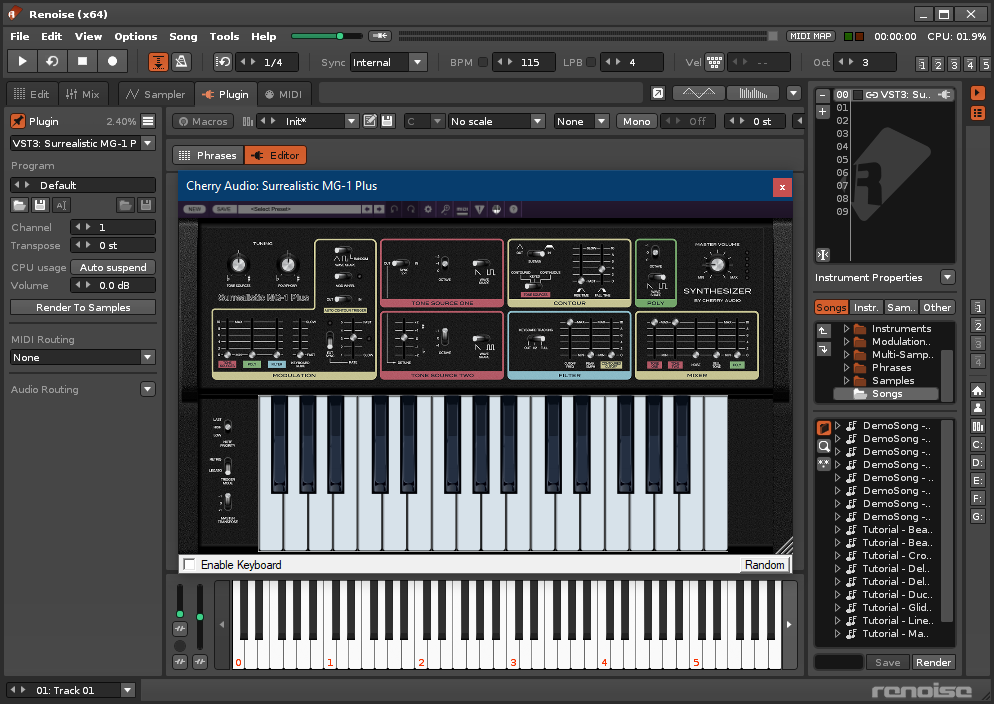I just set up a new machine and spotted a possible bug.
Renoise 3.4.2
Windows 11, Intel Core i7 12700k
Description:
When opening a VST/VSTi to its external editor (=its own window/interface) and then double clicking somewhere to type in parameters, Renoise keeps Keyboard Focus in the instrument list simultaneously. This causes the instrument to play out loud, while data is being typed in.
Steps to reproduce, expected / actual results:
Open a VSTi such as u-he Diva or a VST such as FabFilter Pro-Q. The same issue applies to both VST2 and VST3 versions.
-Click to open u-he Diva’s presets (inside its own interface) and search for a preset by typing something with the keyboard; each key press now also plays the synth out loud.
-Click to open FabFilter Pro-Q, double click to set a new EQ point - then instead of dragging with the mouse, double click to type in a value (Freq, Gain, Q) with the keyboard. Again, each key press also plays the sample or synth (which is currently selected in the instrument list - of course if nothing is selected there, nothing will play) - so if I type in 2.5dB, you will hear C# (2), D (.), F# (5).
What it -should- do is stay silent while typing in data and return to normal (audible) mode after having pressed enter (finished typing in).