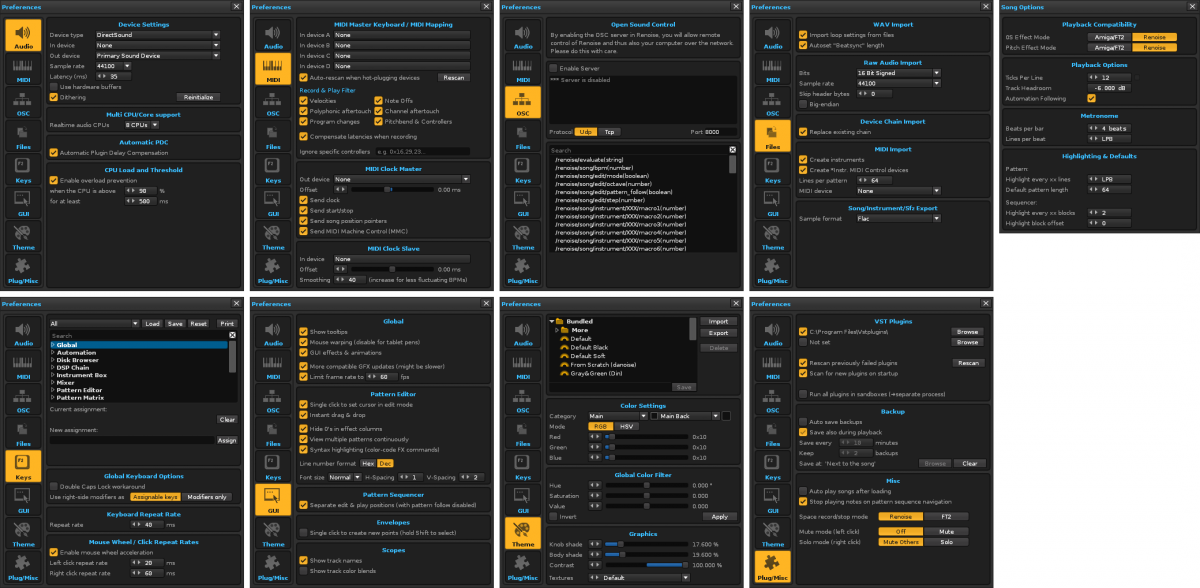For a long time, I’ve suspected something rather strange with Renoise, at least since the release of version 3.1.0 x64 (Win 10).
Using the same PC always. Renoise sometimes goes faster, and sometimes slower (below I put the characteristics of my machine).This has been confirmed using my GT16-Colors tool with an internal tool module called “TNC”, which uses a very fast timer (5ms).I have done tests of all kinds, ruling out that it is some problem of hardware or drivers.
The problem is very subtle but it is noticeable if you look closely at the speed when passing the patterns when playing any song.What happens, is that in new starts of the executable of Renoise, sometimes has some lag in such reproductionand sometimes it works finest.How have I checked?I used my tool GT16-Colors (the TNC module tool) with the same settings and I use a reference speed (700 BPM 8 LPB), no matter the song (using only samples or plugins (VST/VSTi)), nor has anything to do with the use of tools.
I have done a lot of testing, both hardware, energy options, overclock, etc, and this subtle problem is still there. Imagine:
- Day 1:I turn on the PC and run Renoise and in my module tool TNC of GT16-Colors works without any reading error at (700 BPM 8 LPB).I close Renoise and shut down the PC.
- Day 2: I turn on the PC and run Renoise and in my module tool TNC of GT16-Colors worksreading errors at (700 BPM 8 LPB, or even 300 BMP 4 LPB)…It seems that Renoise runs slower than day 1, with a very subtle little lag…
- Day 3:The same as day 1, all perfect.
- Day 4:I turn on the PC and run Renoise and close Renoise to make several tests without modifying any Renoise settings. In the first starts of Renoise worked with that little subtle lag. But in the last run it already worked fine.I run Renoise again and it works fine again.
- Day 5:The same as day 2, with taht little subtle lag.
To detect the lag I have done tests of visualization, without using tools or plugins.In short, the case is that the displacement of the pattern in reproduction sometimes works fine, and others have a small lag.I’ve done a lot of testing already, and I rule out it’s a hardware problem.
Does Renoise internally have a problem getting the most performance?What can be the cause that sometimes works fine and in others with a small lag that is visually appreciated?
The tested PC:
- MB: GIGABYTE GA-Z170X-GAMING G1.
- CPU: Intel i7 6700K, 4 physical cores and 8 threads (min 800MHz, max 4000MHz, turbo 4200MHz) (with or without overclocking, often fixed or varied, I have tried everything. In all tests CPU usage has never exceeded 10% according to the upper right panel of Renoise).
- RAM: Corsair 4x 32GB DDR4 (dual channel, 3400MHz).
- GC: Shapphire 6950 x 2 (Crossfire or not, I have tried both).
- SC: Creative Sound Blaser ZxR dedicated (with Direct Sound and Asio. I have tried both also).
- PSU: Antec 1000W
- SO: Windows 10 Pro x64 (Installed on a SSD)
- Renoise: v3.1.0 x64
I rule out that it is hardware, apart from all the tests that I have done, it is the fact that the PC is very fast.But, that does not prevent Renoise from working differently as he pleases.Is it possible that there is an optimization problem? What can be the cause?Does Renoise have some internal regulator or something, that can test that it works differently with the same machine?
Does something similar happen to someone?
Thanks!
Note : to clarify, I have also done tests without modifying the Renoise configuration preferences, and the problem persists…