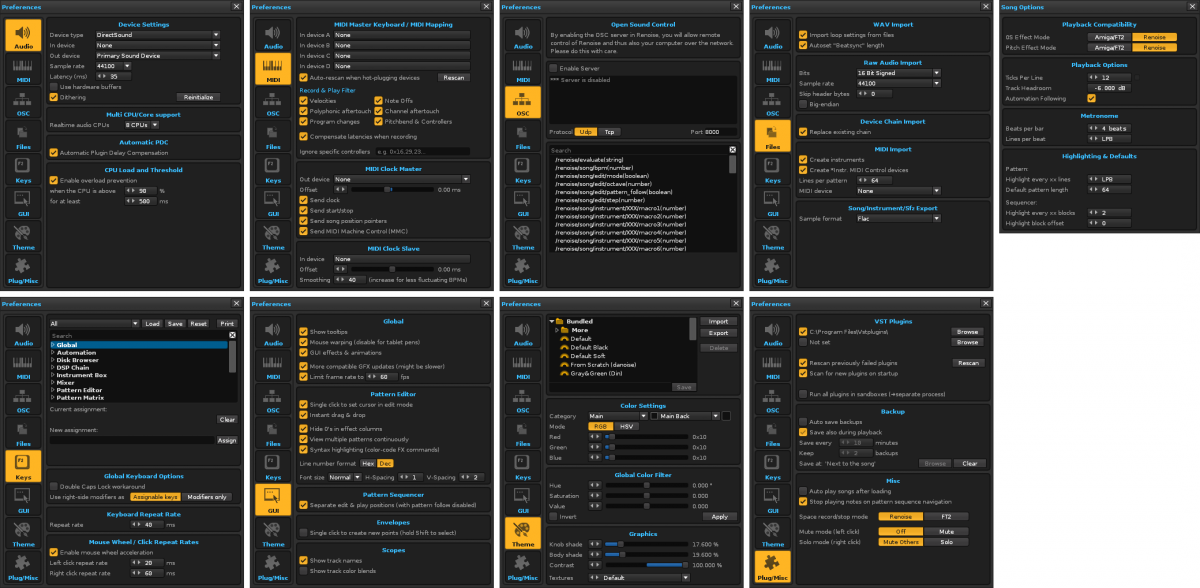AFAIK a 5ms timer is not possible in LUA, just like in javascript. The minimum is around 20ms or so. Also the interpreter doesn’t run exactly.
I suppose you mean renoise.tool().app_idle_observable
Is possible to use add_timer :https://forum.renoise.com/t/solved-help-check-notes-with-follow-the-player-position-in-patt-ed/47685
In fact, maybe it works even with 1ms (1s/1000), but at very high speed it can return errors, for example data reading.
I can’t find the details in your text on when/how it is slowing down, or how you have tested it.
I’ve previously had some problems with clicks and pops at pattern boundaries. At the time, this seemed to be very related to the soundcard or its driver.
The explanation is very simple.Play any song at a high speed (for example BPM 700 and LPB 8 or higher) to see it with the eyes, with the newly installed renoise default settings (with playing position activated (key “scroll”)).It is only necessary to look with the eyes at the fluidity of the movement of the patterns during the reproduction, Sometimes it is perceived that it goes to blows, with small intermittent delays.I thought this was normal. But after trying my tool (GT16-Colors, TNC module tool),I have noticed that randomly performance decreases and sometimes runs very fluid.It does not depend on the structure of the song, and can happen with a very low CPU load, below 2%.
If this happened with a high CPU load, I would see it normal.But it happens with a very low load.It happens the same way using DirectSound or Asio.I have come to reproduce the same song with the displacement of the very fluid pattern, but also the same song with the displacement to blows, without changing anything of the configuration of Renoise and of Windows 10.
Something happens automatically that sometimes causes a performance drop in Renoise.It is not the cause of any tool, nor any plugin.I do not know if it is related to the terna CPU+RAM+Chipset, or because of the sound card.
The default configuration of Renoise:
- In Preferences/Audio/Latency(ms) is 35. Modify this option does not solve the problem.
- In Preferences/GUI/Global: Limit frame rate to is 60 fps (just as it refreshes my monitor).Disabling this option also does not solve the problem.
- Modifying any feature of preferences does not help to solve the problem.
The sound card I use is theCreative Sound Blaser ZxR dedicated, which I suppose has good performance. I can use a wireless USB headset to change the output device sound in Renoise, but it sure is slower than my PCIe sound card.
Is it possible that it has to do with access to RAM?
…
Overall, not a big problem, but I’m talking about a high performance PC. Renoise should go like a bullet always, even at maximum speed!