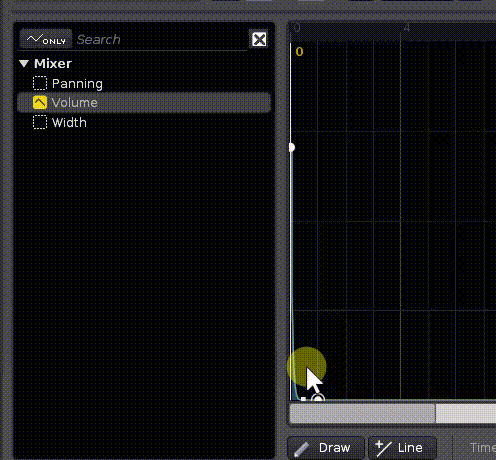Great!!! If the fix also took care of the related issue in the Automation Editor, it would be perfect. The issue is this:
- When you hover over a curve point, the cursor changes to the double up-and-down-arrow and the curve point thickens (the little white square becomes bigger), both signalling that you are about to grap that curve point. That’s all good.
- But you (well, I) often end up moving a nearby automation point instead. (see gif below)
It would be great if the cursor only changed to the double arrow when you are in fact about to grap the curve point.
I do a lot of micro level automation, so this happens quite frequently for me. Might not be a problem for others. In any case: Glad to hear the LFO thing will be fixed!