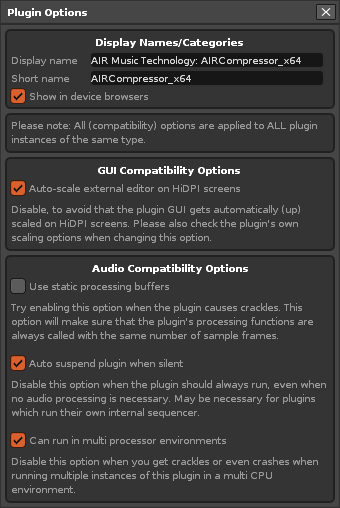I’m having a problem with rendering in renoise,I have a track with k-clip on it(clipper).Renoise doesn’t seem to render this properly,I have it on drums, when listening while playing back it’s fine, however when I render the song the clipper seems to be left out of the signal and the peaks return, what’s weird is, it’s not left out when I use the general render command in the pattern, it’s only when I use the render song to disk option that this happens.I have tried all the different options in the render to disk as well, no difference.Why would the general pattern render work and the render to disk option not work?
Is it possible that you have some effect parameter in some pattern or automation that disables the plugin? Accidentally?
No,also happens in samrender but like I said the pattern render command works fine
Also this isn’t a track specific thing, this has been happening for a long time now across many different files.Only the regular render command works properly,same happens with samrender.
Strange. Have you tried to modify the options available in the “Plugin Options” window for that plugin? Specifically in “Audio Compatibility Options”.
There must be some conflict that causes the deactivation of the plugin.
If this is the case,why would the regular render command function perfectly while the render to disk does not?
Don’t know. Plugin compatibility with all DAWs can be very frustrating.
Right now I am testing Arturia Pigments 4 and Analog Lab V with VST3 and the GUI is a disaster. It appears that the GUI is made up of overlapping layers that undock when reloaded 3 times. Seems like a common thing in many Arturia plugins. But with VST2 it doesn’t happen.
There is nothing worse than purchasing a plugin for your favorite DAW and it not working properly. They are worth a lot of money, and most of the problems (especially with the GUI) are in the plugin itself, not in the DAW.
But this specific case of yours would not know how to suspect what the specific cause is.
I have both of them,I have nearly all their plugins,problems with gui in a lot of cases,great plugins though.The CMI fairlight is probably my favourite, same issues there,the 3d waveform disappears…
I should mention that this is not the only plugin that does this,I have had the same issues in the past with different clippers, I know g clip was one of them.
For me Newfangledaudio Saturate [clipper], and sometimes Kirchhoff EQ, both have this issue in both rendering from selection and from rendering mix.
Yeah it’s weird,there’s a few other plugs that do this as well that I’ve used over the years,forgotten which ones now,I did bring this up maybe bout 6 years ago or something like that but I can’t remember what was said…it was confirmed though as far as I remember.It was about rendering with g clip, when rendered, the transients bled through,everything was squared off but there was spikes at the start of each transient,something like that.
I just checked this because I use GClip very often. No issues at all, neither with rendering in real time (that’s how I usually render files) nor with rendering offline. What happens when you render in real time? I got used to render in real time more than 10 years ago because rendering offline often caused synchronization problems, for example all the delay effects were out of sync after rendering as wave. But I’m afraid I don’t know a solution for your problem, sorry. I never faced ignored devices while rendering to disk.
I think it the g clip problem may have been fixed,it was a good few years ago and it was confirmed by an admin after I sent a file.
No sorry,that was not it at all, i remember now,it had nothing to do with the plug,what was happening was i was clipping with g clip,when sequencing after clipping and after having removed the plugin,transients were spiking when they were not supposed to.Forget about g-clip,i was mixed up.
Same thing
Here is the clipper KClip 3 – Kazrog
Ok something weird going on with the plugin,realtime render now works,pattern render now does not work.Sent email to developers.Hopefully it gets fixed because it is an awesome plugin.
This topic was automatically closed 2 days after the last reply. New replies are no longer allowed.