It’s been a while since I used Renoise. Previously when you loaded a vsti plugin it looked at an acceptable size.
I’ve been checking out the new Renoise. And now loading my old plugins I see them minuscule.
I have changed the GUI options but I only get Renoise (the program) to resize but not the plugin vsti which still looks tiny.
Is there a solution for this?
thanks
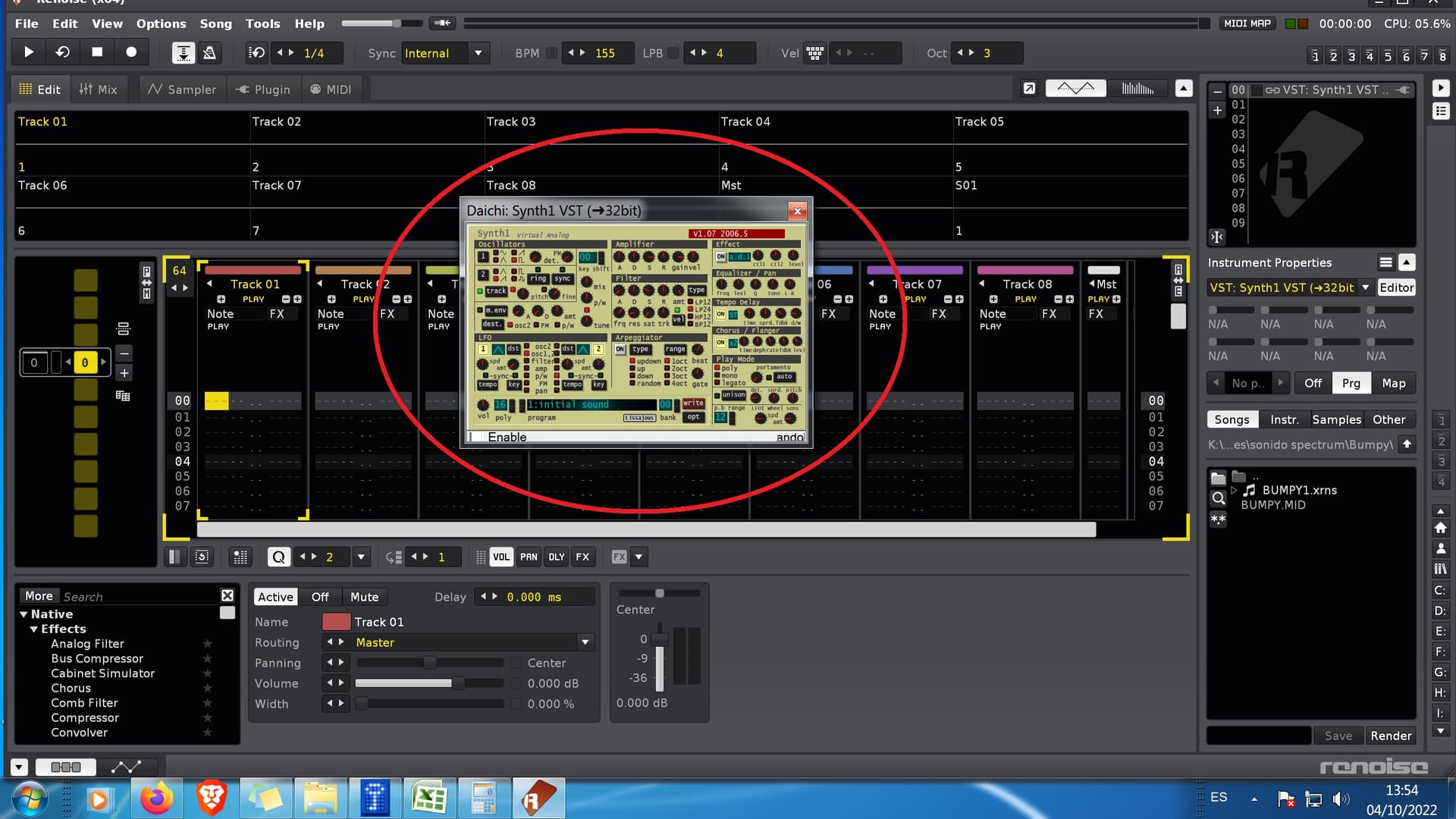
In synth1 you have “opt” for options.
There you can scale up to 250%
Also you can go to plugin section, there are options for the current plugin, where is something activated like “auto scale plugin…”
thanks for answering me.
But I’m trying to find those two options and I can’t find any that allow me.
In synth1 do you have “opt” of options.
There you can scale up to 250%? I can not find it. My plugins are several years old, could that be?
And in the other option that “auto scale plugin…” I don’t see it either.
could you take screenshots of these options?
Actually i use windows 7, and renoise demo 3.4.2.
I would appreciate
-Navigate to the Instrument Plugins tab
-Select plugin then click Plugin Options button
-Check Auto-scale in GUI Compatibility Options
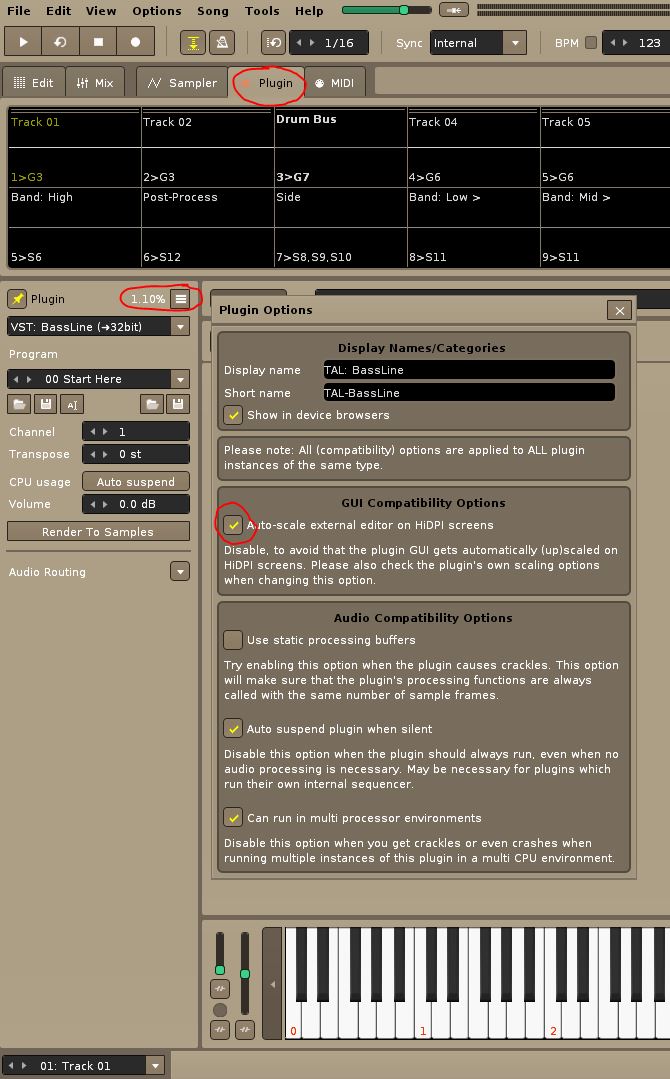
Hth
I see you have a very old version. Can you do a update for synth1?
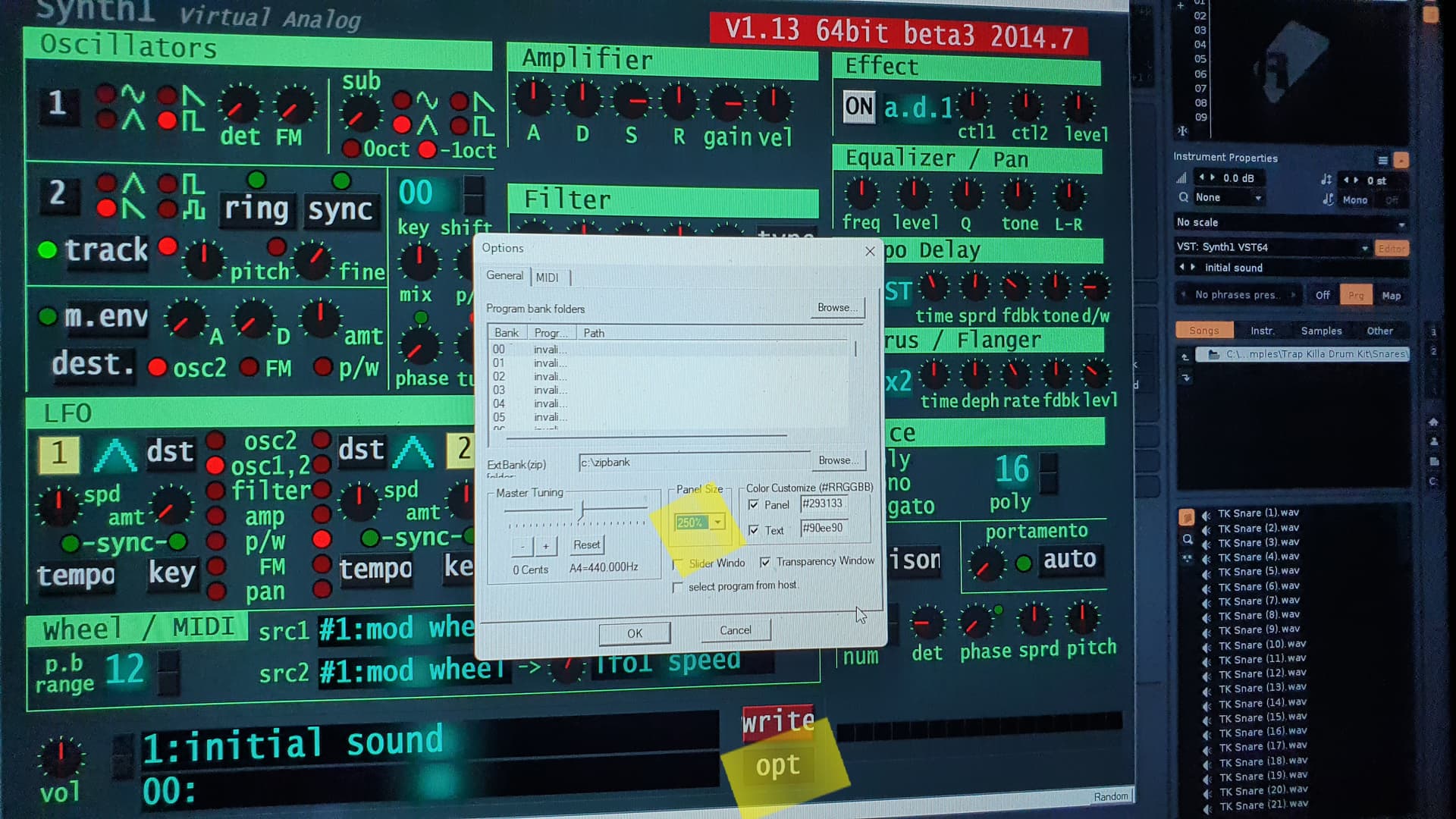
The “current” version for synth1 is 1.13 for windows.
You can still use it in 32 bit if you need to.
But i think, there is no reason to use the old one you have
Hi
Much thanks for your responses
I am seeing that in no plugin does that option of “Auto-scale external editor on Hidpi screen” appear.
Could it be because I use Windows 7?

I answer myself, I see that Windows 10 is necessary.
So this is the problem why I can’t enlarge plugins?
### Requirements for HiDPI Support
** Windows: Windows 10 is required for full support. On Windows 8 the Renoise UI will be HiDPI, but Plugin GUIs will not be scaled. Versions of Windows prior to 8 do not support HiDPI.*
** MacOS: No special requirements.*
** Linux: If your current Linux setup works with a HiDPI display, Renoise should work too.*
Yes, obviously. But that’s not the only problem. You should listen to @ArturRembe and get the current versions of all your VSTs. Your Synth1 version is almost 17 years old and your Sylenth1 version seems to be the very first one, too. Furthermore all your shown VSTs are 32bit versions. Of course it doesn’t work properly nowadays. This is how the current Sylenth1 version looks like and what’s there if you open the Plugin Options:
If there is the possibility of scaling within the plugin, just like @ArturRembe described in case of Synth1, then you could be lucky and you can possibly scale the GUIs even without the option within Renoise.
Edit:
I’ve noticed that your Sylenth1 is seemingly 64bit. But anyway, it’s an old version and not the current one.
Ok, if the truth is that I am quite outdated, when trying to update I am encountering these problems, I am going to try to update some plugin and see if this option is shown and if it allows me to rescale with windows 7
Thanks
You could try to scale Synth1 just like @ArturRembe has described and Sylenth1 this way:

If it doesn’t work get the current versions. If it still doesn’t work switch your operating system. ![]()
