sorry if this is super easy but my kick drum in one of my projects somehow got shifted a note off and now my usual method of inserting kicks manually with Q key is disabled. i figured out how to move the octave range up and down but i can’t seem to center it back to where Q = C4. thanks for anyone who can help.
Wonder if trying the “keypad” keys: [ ‘/’ and ‘*’ ] would help.
Think those keys transpose the selected instrument down / up a semitone.
Look at the transport panel at the top of the screen, when “Oct” is set to “3”, the “Q” key should be C-4
How you managed to get B3 on Q, thats very confusing. That would mean you somehow have shifted the entire keyboard +1 semitone to the right.
Can you confirm that “2” is C-4 now?
i’ve tried this but this moves up and down an octave, not a semitone. thank you though.
2 actually hits c#4 for me now, i can’t actually hit C from my keyboard. i’ll provide a screenshot. it’s only on my kick sample, none of the other instruments. i definitely hit something and messed it up and can’t reverse it lol.
actually idk how to add images to this forum. external img hosting needed?
mine is set to 3 however i’m still shifted a whole semitone.
Lol I bet the Q key does not cause a b-3 to be played, but maybe either your song data got messed with, or the instrument keyzone got shifted?
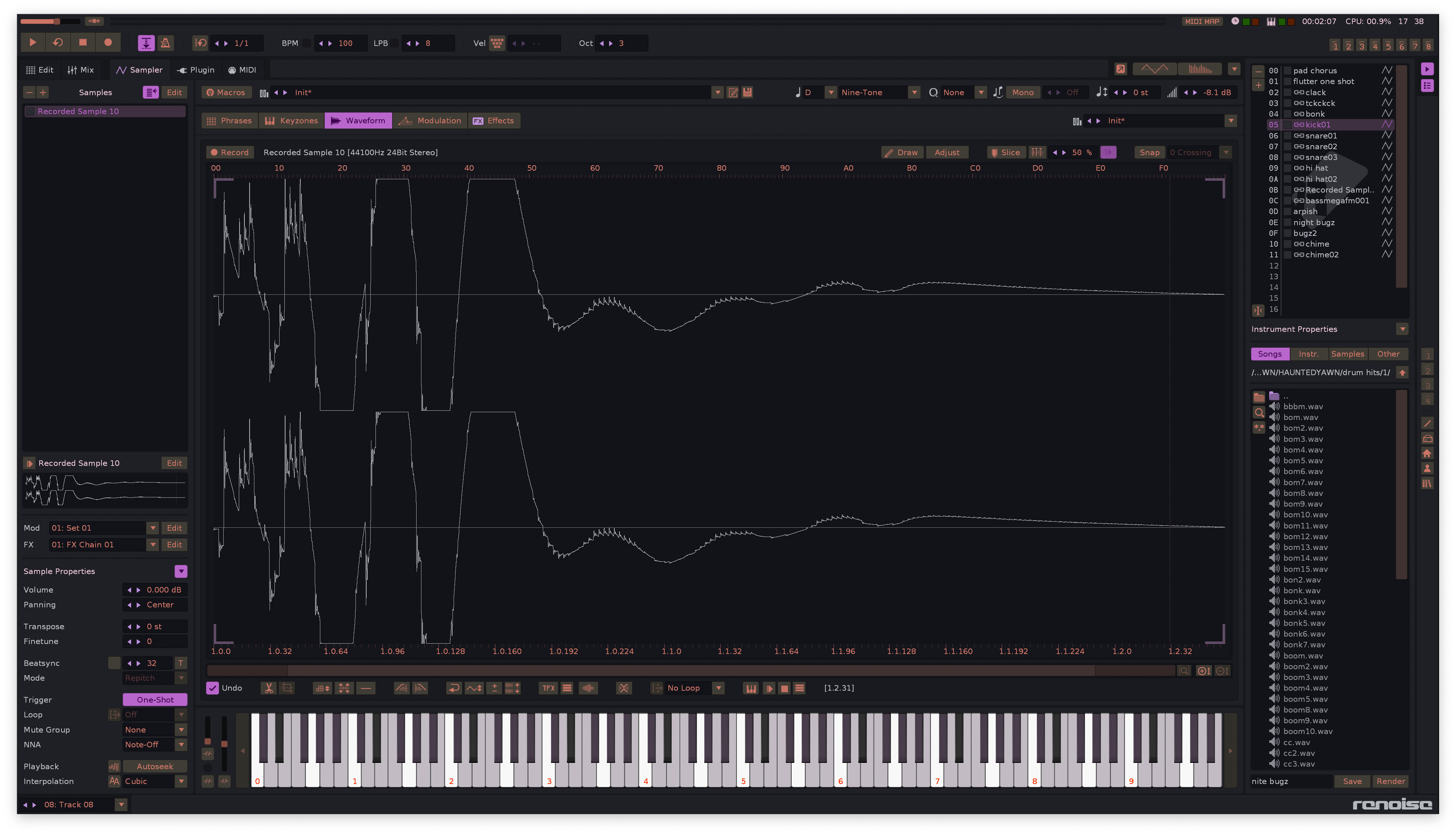
If you edit your track. You can’t actually type in C-4?
If you enable edit, and press Q, it writes a B-3 in the track? And when you press 2, it writes C#4. That makes no sense.
Is this a multisample drumkit you’re working with? Checked Sampler → Keyzones? The the kick is actually on C-4, and not B-3?
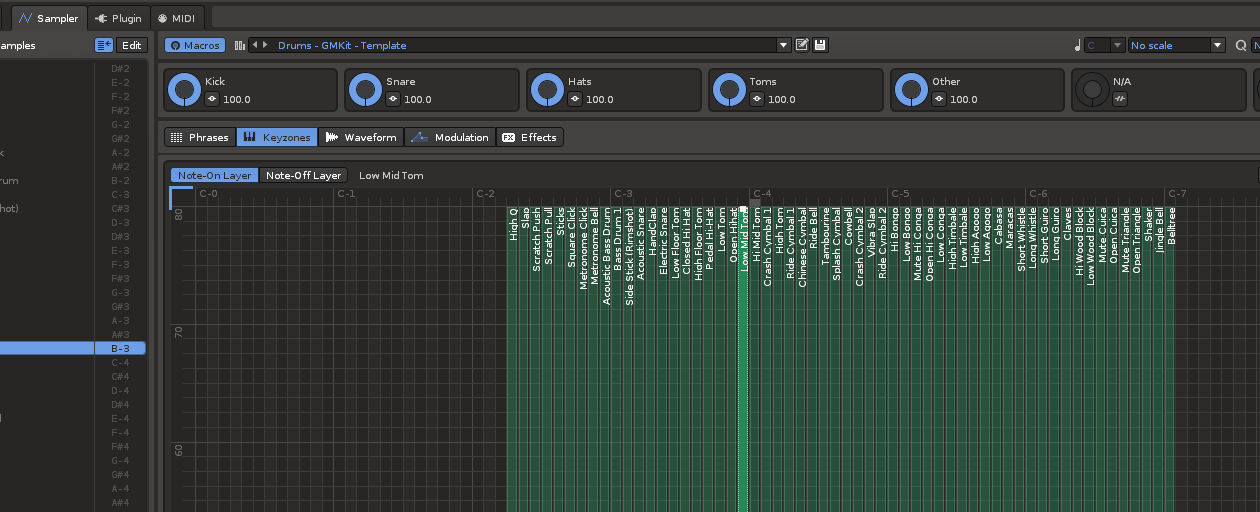
Ah. You have enabled Scales. Disable it, and you are good.

When you enable scales. Only the keys in the selected scale is usable (working). You can see this in the keyboard preview at the bottom of your screen.
nope just a single sample, idk what i messed up! luckily i have a previously saved project file from before the incident happened so i’ll just import my old instrument sample from that. but i’m still curious how this got to be this way so maybe i can avoid it or fix it in the future. wish i knew how to screen capture video to share lol.
but yes, with editing enabled in the pattern view, q key inserts a b3 and a 2 key inserts c#4
this is it. wow thank you. idk how it got enabled but it is resolved now. thanks everyone for my first successful forum post, ya’ll are great.
This topic was automatically closed 2 days after the last reply. New replies are no longer allowed.