How do you guys turn off the grid, that you can make notes out of grid to make rythms to groove, is it possible in renoise. Iam just very noob. Can you shift notes, if so then how? Lets say i have hihats running 16/th iwant to give them groove manually and move the hihat out of beat little so slightly
Hi!
I think you have to use the delay column (turn it on by clicking the DLY button you can see below of this screenshot):
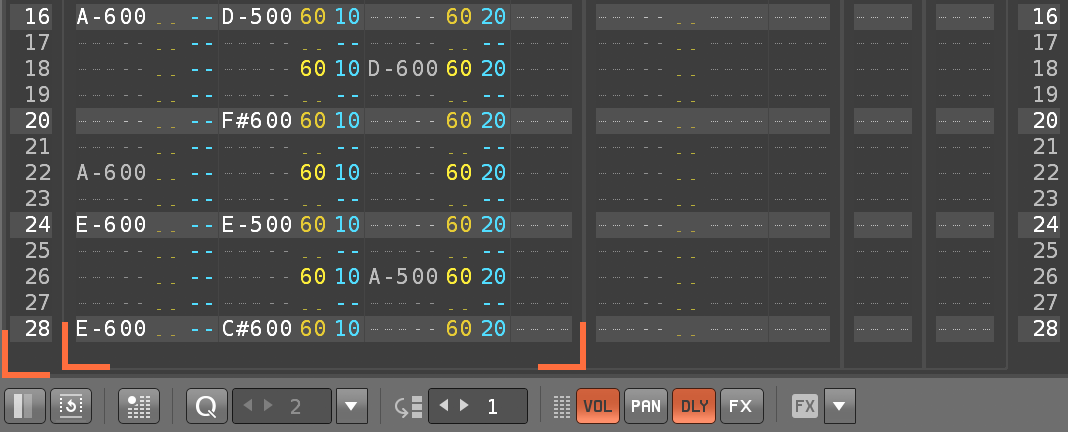
Numbers in blue here are played between lines.
Check “delay column” here:
Just a small pointer… This is a place where phrases can come in handy and simplify workflow a bit. Firstly, phrases have an individual shuffle option, which is fun to play around with. Secondly, you can edit a looping phrase during playback of a song section. Good for trial and error, in comparison to having to edit the main pattern at 4/8/16 different places.
The delay column is the way to do this on one track, but you can also program tempo changes to swing each row - that’s the “classic tracker” way of doing it.
If you want to add swing on every row throughout the song, there’s a convenient way to do it without programming tempo changes or delay columns. In the Master track, in the FX chain there is a “Global Groove”. Turn this on and try preset 5 to get every row swung 50%.
How to sequence sample with default pitch too? I dont understand. I look tutorials and it says press “Z” to insert note to dequence, but its not default pitch for lets say kick drum. How to insert sample with default pitch?
Sorry about my not so clear english.
When loading a sample, its default pitch (Base Note) is C-4 in the pattern editor.
The Base Note can be set at the bottom of the Sampler > Keyzones section.
Thanks, its not by default?
How to insert note by default? Is there key shortcut?
What do you mean? Please attach a screenshot if possible.
If you are referring to the computer keyboard layout, take a look here :
On a QWERTZ-keyboard, the [Q]-Key triggers note C-4 and the [Y]-Key triggers C-3 for example.
That layout is very common in trackers.
To enter notes in a pattern one has to be in Edit Mode ([ESC]-Key).
Thank you, iam never used trckers, i dotn know are the tutorials good on that, basics on this site?
Where are you from? Perhaps ask the question in your native language, otherwise it is unclear what you are asking.
Check here for the manual; Renoise User Manual
How can you understand my native tongue? Are you Estonian? Ok! Nüüd sa ju saad ikka aru mida ma kirjutan…lolz
Ei, ma ei saa eesti keelest aru, aga äkki saab keegi teine siin foorumis aru? Mõnikord võib olla abiks oma rahvuse märkimine, on väike võimalus, et ka Renoise’i kaaskasutaja on eestlane :). Või lihtsalt viska kõik Google’i tõlkesse nagu mina ![]()