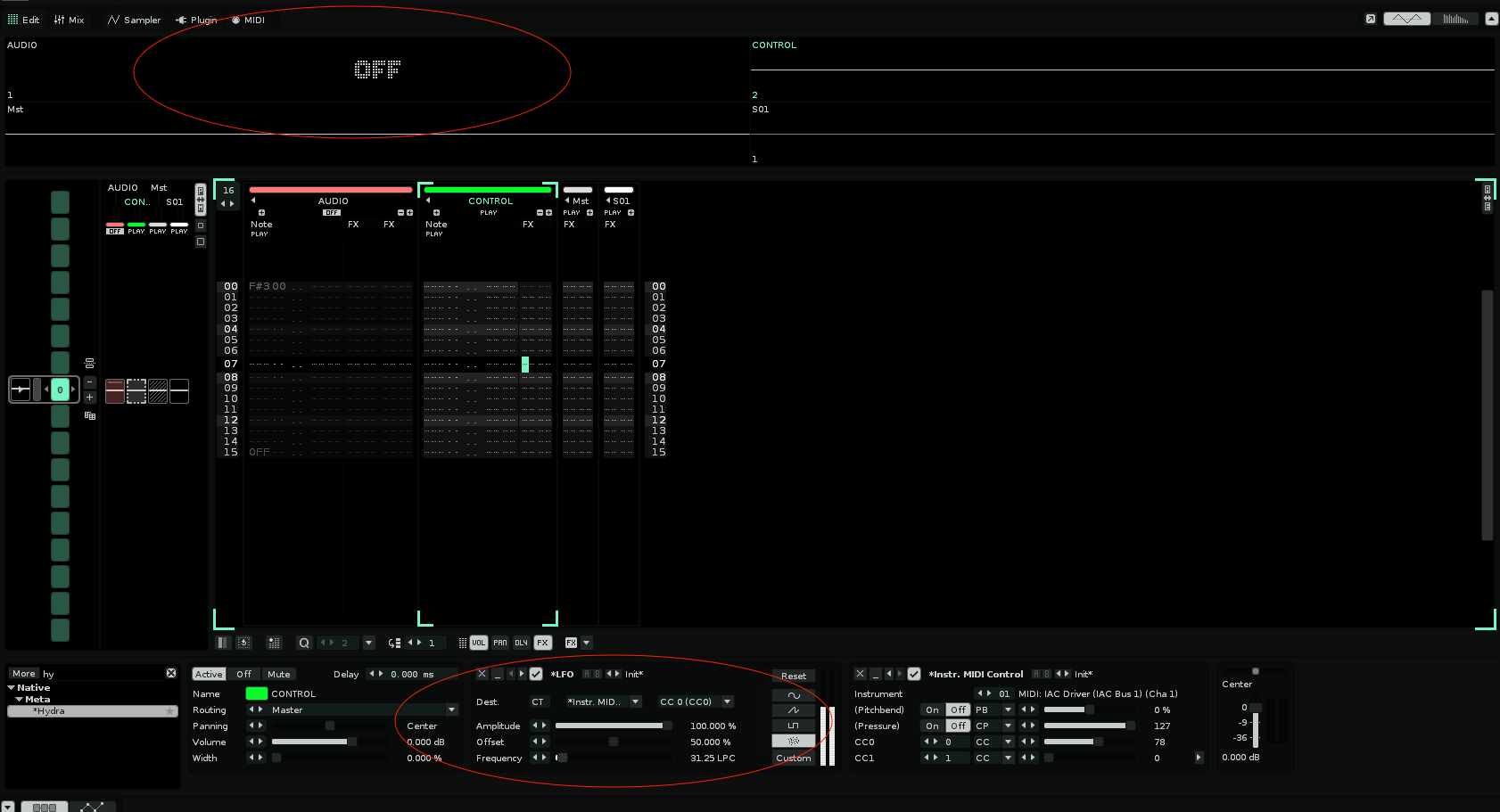Hi,
I recently found a little work around to randomize toggling the mute section of an audio track, since there is no effect command (that I’m currently aware of) that allows for manually triggering on / off track mute. So instead I found this route useful, hope someone else does too:
(note: This is on Mac but I’m sure it’s possible on windows as well)
-
First, go to Renoise >> Preferences >> MIDI >> In Device A and select your virtual midi device IAC Driver
(if you don’t know how to turn on IAC check this link -
Setup two tracks and label them Audio and then Control
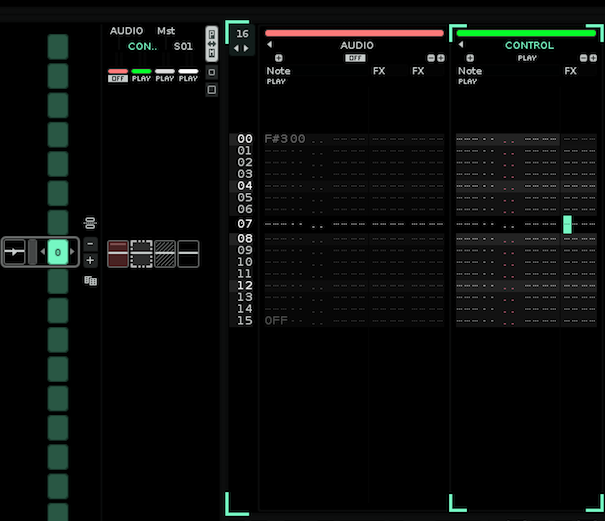
- On the Control track add a MIDI Control Meta Device and in the instrument panel on top right create new track with IAC as output
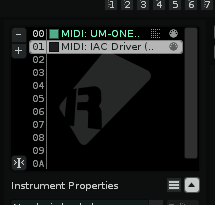

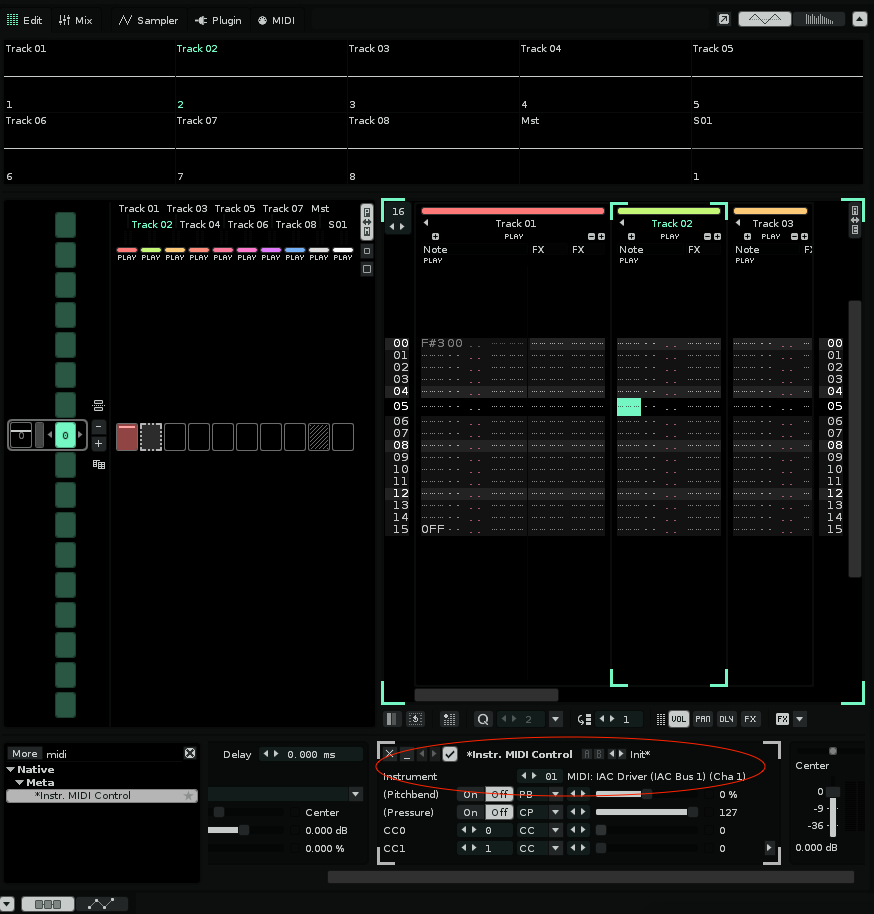
- Then on your Audio track enter midi learn mode and set IAC Control Message 0 to the Mute portion of your audio track.
I did this using Max MSP to send out control messages to Renoise for the initial learn, but you could easily do this with another audio program that allows for midi control sends, or even figure a way to do it from Renoise itself.
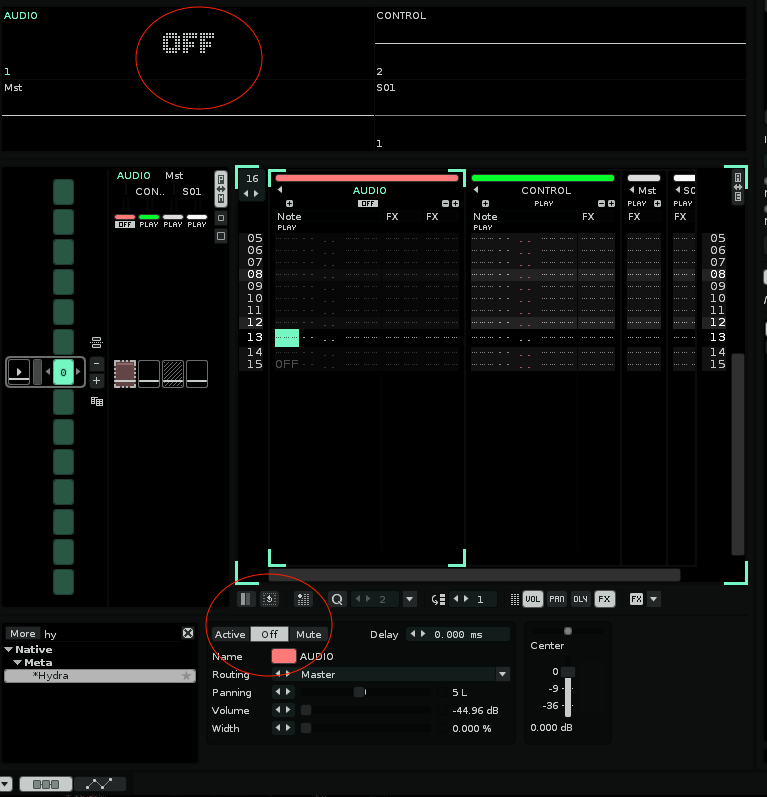
-
Now when you slide the CC0 ‘0’ as seen in pics above the mute should go on / off for the track labeled audio
-
Lastly, I added an LFO meta device (super handy renoise plugin!) to randomize the MIDI Controller meta device, creating a sort of probability based Mute On / Off toggle