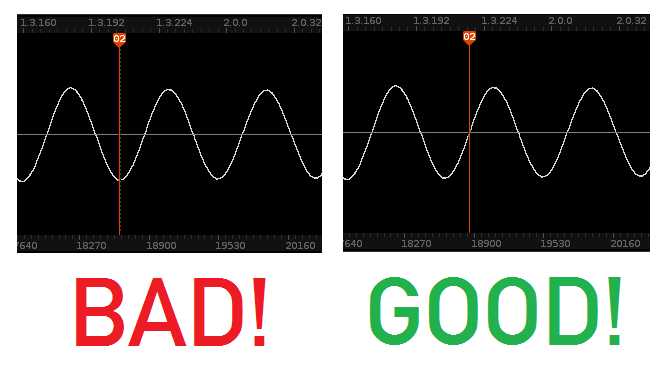I get some clicks from samples starting when triggered and I was wondering if it was possible to have a way of redux anti-clicking the samples live when it starts/stops a sample?
Use thewave icon in the sample properties near Playback for the attack and have an envelope with a release stage for the release.
It’s probably worth identifying why it clicks in the first place, and then spend a few moments to fix this at the source once and for all, rather than rely on quick fixes, imho.
Nevertheless, here are some things you can try!
Question: Does your sample have some bad DC offset, i.e. a constant vertical phase shift above/below the center line?
Answer: Try applying the DC offset correction process in the waveform editor.
Lazy answer: Insert a DC Offset Device into your sample effect chain and enable the “Auto DC” option. Alternatively, you can try a highpass filter with the cutoff frequency set as low as possible, which is basically what the DC offset filter does anyway.
Question: Is your sample edited or trimmed poorly so that it does not start/end cleanly at silence on the center line?
Answer: Spend a few moments applying a simple volume fade to the start/end of the sample in the waveform editor, taking care to only fade what is necessary to prevent the click while not destroying any transients or other useful/interesting characteristics.
Lazy answer: Enable the Autofade option in the sample properties.
Question: Are you using slice markers that are poorly positioned, so they do not start/end cleanly at silence on the center line?
Answer: Re-position your slice markers to points that are as close to silence as possible. If necessary, apply quick volume fades around the slice markers at particularly bad points.
Lazy answer: Enable the Autofade option in the sample properties.
It’s probably worth identifying why it clicks in the first place, and then spend a few moments to fix this at the source once and for all, rather than rely on quick fixes, imho.
Nevertheless, here are some things you can try!
(…)
I think I’ll use autofade, what about when slices are triggered from phrases and these cause clicks?
what about when slices are triggered from phrases and these cause clicks?
Generally speaking, you should just try to ensure that your slice markers are placed at ‘clean’ positions.
For example:
However, if you apply the Autofade option to every slice in the sample, then it will generally take care of any clicks that occur at the start/end of each slice due to poorly placed slice markers.
The attack portion of the slices may sound a bit ‘dull’ at times due to the volume fading/smoothing, but you’ll just have to live with that — Autofade is a quick and dirty fix, not a proper solution.
On the other hand, if the click happens somewhere in the middle of the slice itself — maybe due some noise or another glitch in the sound — then Autofade will do nothing to prevent this.
Also use Snap -> 0 Crossing on the right above your waveform to get your slices positioned on 0 the easy way.
Won’t always work on stereo waveforms tho since the positions may differ…