I will buy some hardware. I have an on board soundcard (Realtek ALC888/S/T @ Intel 82801IB ICH9 - High Definition Audio Controller).
The options are: Infrsonic Quartet, m audio audiophile 2496 or a a external usb interface esi ugm96 . To me, the Quartet seems the best.
This soundcards will really affect the sound quality? Most of my work is done only with the computer (I want to start using some guitar and microphone too). Another question, I will hear music with more sound quality?
Now I can buy a soundcard or a microphone, the mic will introduce new elements in my music, and the sound card more quality. Depending on the amount of quality the audio interface will bring, I will choose one or another.
What do you think?
Do you ever remember seeing wine connoisseurs and thinking “These guys are mad, all that stuff tastes pretty much the same and gets you drunk. What’s the fuss?”. But possibly, as you grow older and have more refined and sophisticated life experiences, you may find that some wines have more appeal than others. You can begin to see the possibility that there are different characteristics to each wine that are subtle, yet are very important for differentiation. You can see that if you put effort in to study these characteristics, systematically, you can become sensitive to what is a fantastic wine, and what is not.
The same applies to pro level audio equipment.
Digital converters and circuit quality play major parts in determining the quality of a soundcard. As does whether or not you can get a bit-perfect signal path (you want 1:1 routing). If the manufacturer does not display the jitter amount then avoid the unit. The lower the jitter the better. AES is the lowest jitter connection, but a good optical system will be fine as well, but S/PDIF has higher jitter. Lowest signal to noise as possible, as with all other distortion related specs. Take a printed signal response graph as a mark of good faith. Read reviews.
I cannot vouch for the others, but I can say with certainty that any converters m-audio make aren’t fantastic.
There is always a budget factor, and what you can best do with that limit. There is no perfect, only the best you can do for your current situation. Never write off the possibility that you will upgrade again later on. Currently I’m using the T.C. Konnekt24D as an optical host (not for its converters) and have it connected to my much loved Mytek stereo96 DAC and ADC units. The clarity and flow of these converters is beautiful. I can definitely pull off mastering-grade conversion with these units. Reasonably priced too, given that once you make the investment you’re well up in the pro league for life.
Microphones are a little more affordable, but naturally you’ll pay more for high end stuff. Pre-amp quality is another massive aspect to sound quality when capturing through microphone. I’m a big big big fan of tubes, and I like tubes in both my mics and pre-amps (although if you want a more linear approach go solid state for recording pure sounds like ambience or classical acoustic music). There are tubes and then there are really amazing tubes. I’ve been very happy with my Rode mic, and can recommend their range. Buying a mic without investing in a good pre-amp is a bit like buying a car without wheels and saying you’ll drive it later.
Do lots of research. There’s plenty of good info out there. Take a lack of information as a sign that something’s crap. Be patient, save your bikies, make a well considered choice and reap the rewards.
Thanks for you answers, good analogy, I really like good wine : )
In this moment I dont have a lot of options. In my country the market is small, and veryyy expensive. Take a product, price multiplied by 5 , and imagine that your salary is much minor. Besides that, is a great country.
I have made a market research, and with my money, the Infrasonic Quartet seems the best option.
Specifications: http://simsaudio.co.kr/sims_infrasonic/bbs/board.php?board=products&command=other_insert&exe=p_PCI_quartet
It seems that the usb interfaces that I can buy are way worse than that pci card.
USB interfaces are always worse… If you want to have a solid speed bus, go for PCI minimum or pci-i as the better choice.
Below is the speed-table with various busses on the display. PCI-X is by far overruling them all, but soundcards made for this bus are usually not really affordable either. You can buy some reasonable priced soundcards for the PCI-e bus though.
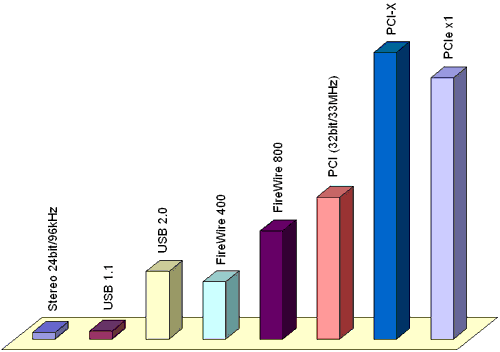
USB is only if you need something for a laptop that isn’t sold in Pci-e format. (Also the more modern laptops have a pci extended bus)
For other tips:
http://www.thomann.d…expert_105.html
Thanks, definitely. I will go for a pci/pci-e card.
What do you mean by “hardware computer-wise”, the cpu,ram, etc?
With 2 gb of RAM & a dual core or similar (plus a good soundcard) you can record in a semi-profesional way (not an orchestra, but some instruments). You dont need to ultra super dooper cpu, 16 gb RAM, and the best motherboard.
Anyway, for the same money, the pci cards are much better that the usb Interfaces.
Definitely PCI or PCIe, if you don’t need portability. They are usually much more stable and have less driver issues than USB and FW cards. USB and FW are full of problems when it comes to compatibility with mainboard or usb controller or both + compatibility of those with your Windows version and so on. With PCI I’ve never had to care about stuff like that, with USB and FW it was hell.
Between USB and Firewire I’d not get Firewire unless you need some really hi-end stuff, because FW is less and less supported each day, most common controllers are some really crappy VIA ones, most laptops don’t even have FW port these days and many that do can’t power devices thru it so it isn’t very mobile solution. Also at least M-Audio devices don’t like hotplugging at all. Really random if it will work or not if you plug it while computer is on.
USB shares some of the controller problems, but they are not that bad.
Another great tip you will ignore and later think ‘Oh why didn’t I listen to that guy!!’:
After you have decided what to get check the user forums of it, google with the interface name and your operating system, google with interface name + “doesn’t”. Then reconsider ![]()
Good luck
Well I wouldn’t want to use USB as too many other devices often get connected to it. If you use an external harddrive it will likely be USB. Most MIDI controllers these days are actually USB devices. If on laptop there is a high chance you will be connecting external keyboard and mouse as are often much nicer to use.
Wouldn’t want to use Firewire as nobody (or very nearly) is using a fully speced (eg Texas Instruments) firewire chipset, meaning they are nearly always glitchy and heavier on the resources than you would expect.
Also PCI buses are not only faster but closer to the main CPU (off North Bridge, rather than South Bridge iirc) which means you can not only record more channels due to speed but actually get a lower latency if only using a single stereo in/out.
Don’t forget PCMCIA or Expres CardBus are the laptop versions if PCI/PCI-E.
imo, the microphone. a microphone might give you new insights into music making, added fun and a boost of creativity which is so much more important than hifi in my book.
the problem is that you might need a soundcard to actually fully take advantage of the microphone. ![]()
Se electronic 2200 ( great all round condensor )
Cascade fat head ( great inexpensive ribbon mic )
Shure sm57 ![]()
inexpensive firewire/usb interface, motu ultrilite mk3, very good .x
yeah, To be, or not to be: that is the question jaja.
I need the microphone AND the soundcard, but now I can buy one. A microphone seems a lot of fun! But I think first I will buy the soundcard.
I have USB audio card and never noticed problems with big latency or disconnect. I can easily use 128 samples (2.7ms) latency (and probably lower), but I use 256s due to a lot of FX which require 256 samples buffer. Currently I put my eye to this interesting device.
I was about to go for that one, but unfortunately, it didn’t had a PCI / PCIe brother so i went for this one instead:
http://www.esi-audio…ducts/esp1010e/
All i can say about the 64-bit drivers for this device currently:
They are not bad, but not really efficiently usable either. (patching 32-bit drivers with 32-bit drivers sound garbled in the 64-bit windows environment.)
Currently only MME / WDM output to 64-bit ASIO input gives you crisp-clean internal audio recording.
I have no idea if these drivers perform worse or better for their mobile device range.
Also the 1010e has two midi interfaces and currently operates as the better internal midi patching than using a virtual midi audio cable (connecting Midi-out 1 to Midi-in 2).
I have esp1010, which is almost same as 1010e, but doesn’t have high impedance input and needs external power for 48v phantom.
These are really cheap, paid about 100eur almost year ago.
64-bit drivers work ok and are stable, but have some flaws - not being able to use multiple programs with asio (not big issue to me since I can use reaper with asio4all and renoise with esi asio drivers), windows default audio routing is a joke - recognized as one 7.1 device and not 4x2, so you can’t route system audio to anything else but 1/2 output in stereo mode.
That is simply a limit of the ASIO driver structure and there aren’t many soundcontroller manufacturers that support multi-access ASIO drivers. They allow lowest level hardware acces but that also implies not allowing other software to access it either. It is simply to warrant that the configured latency settings are the actual latency given.
This card does one thing better:When the ASIO driver is accessed, i can still use the other audiodrivers so watch youtube video’s without problems.
That was a big issue with my previous card:When ASIO was on, it was not only impossible to share the ASIO driver with other apps, the ASIO driver locked down the whole audio card. So i couldn’t play youtube movies and hear sound anylonger.
Multisupport asio is usually this: The main ASIO core is accessible as long as there are still outputs available. And each output can only be assigned to one program at the same time. So frankly this still ain’t multi-application support but in some way you would then be able to access the native ASIO driver with other applications and divide the outputs across those applications.
I don’t use the default routing mode. Microsoft never really created decent stuff on this area when it regards time-critical performance of applications. And with Windows 7 this didn’t turned out better even though Microsoft promised this would have been improved with Vista.
(MS already shouted during the Longhorn (Pre-vista Beta editions) period that audio and Midi areas would meet better handling and time critical demands of musicians.)
This ain’t true if you install windows out of the box. You really have to tweak so much on the system to get quite near to this performance.
All this talk makes me appreciate how good the RME drivers are/were!
Although ASIO4All seems to fair up better than manufacturer’s own drivers in a lot of cases (such as allowing sharing between applications and reports of lower latency even when compared to their own ASIO driver.) Seems weird when a third party, one size fits all, piece of software can do better than that designed by the people who made the product.
Yes it’s not an issue for music making, but this is my general purpose computer and I’d like to use it to play music in living room while I’m tracking in work room, but can’t do that since windows always wants to use 1/2 pair and headphones only work with 1/2 pair and so on.
I finally bought the Quartet. Really good price/quality ratio. 4x4 (unbalanced) or 2x2 (balanced) in/outs: analog,digital,midi, 48 phantom, 24 bits 192khz. Now Im testing it in 44100khz and 512 buffer size.