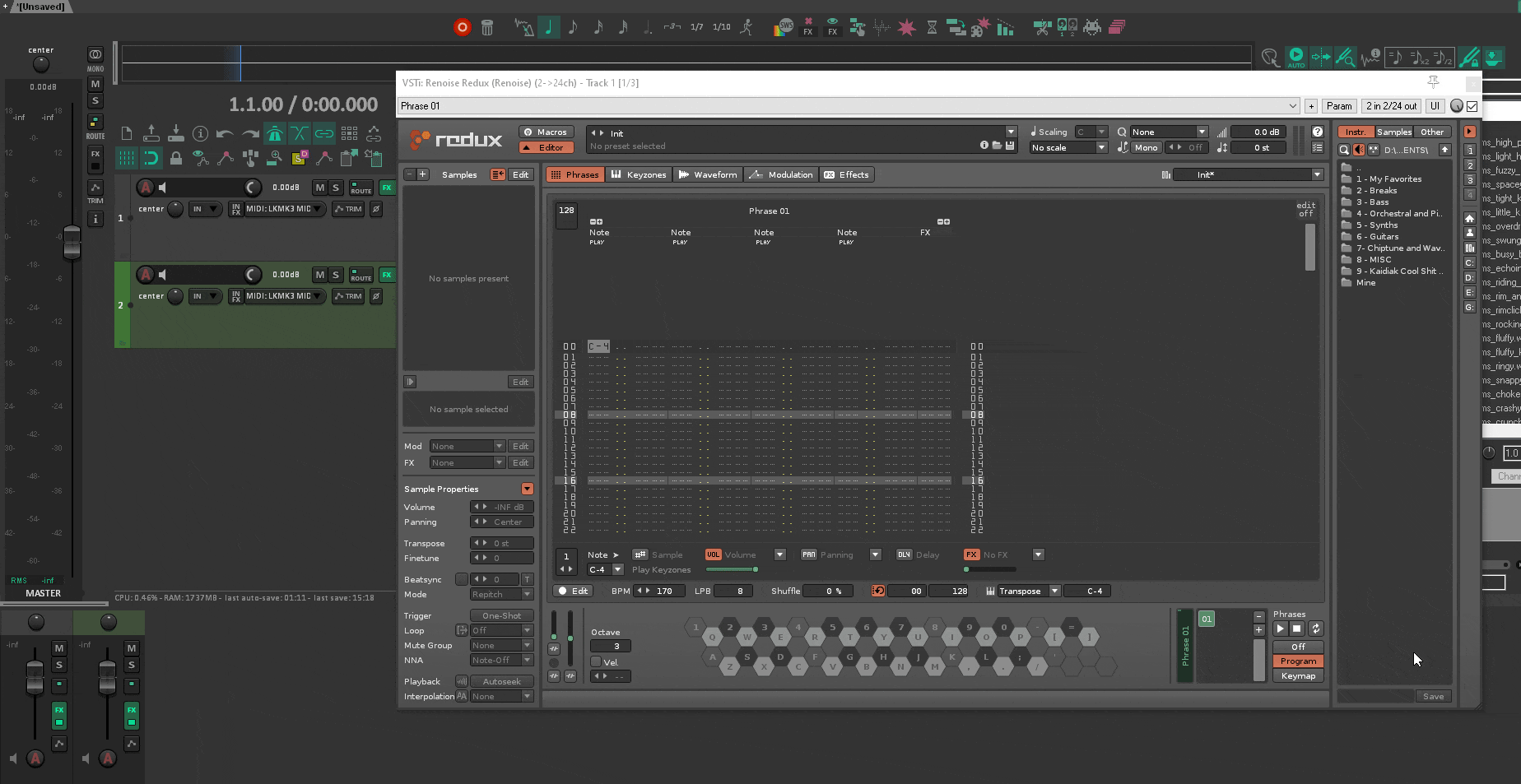The last log is:
VST Shell: Running in ‘Renoise 3440’
Redux: Initializing the API…
System: Using 'C:\Users\my name\Documents\VstPlugins 64-bit\Renoise Redux x64\Renoise Redux.res' as resource base directory…
IPP: Detected CPU type: 0x46
Graphport: Initializing Freeimage…
GraphPort: Running in DPI awareness mode: 1
GraphPort: Initializing DirectX…
GraphPort: Initializing the Font Engine…
Content Libraries: Found library ‘com.renoise.djeroek’
Content Libraries: Found library ‘com.renoise.elements’
Content Libraries: Found library ‘com.renoise.psudaform’
Application: Loading the preferences…
Application: Init…
DspDevices: Registering native DSP effects…
Application: Init OK
Redux: Creating plugin shell instance…
Player: Constructing…
Player: Start running…
VST Shell: Unsupported host canDo: sendVstEvent
VST Shell: Open plugin editor…
GraphPort: Attaching to window ‘Renoise: Redux’ (class ‘Renoise PlugWindow’)…
VST Shell: Closing plugin editor…
Redux: Releasing plugin shell instance…
Redux: Shutting down file I/O…
Redux: Shutting down graphport…
GraphPort: Releasing DirectX…
Redux: Releasing preferences…
Redux: Shutting down MIDI subsystems…
Redux: Shutting down audio subsystems…
Redux: Releasing player engine…
Redux: Finalizing the API…
Closing log file…
Renaming and moving the Renoise Redux folder is futile because as soon as I open Redux it creates a folder in %APPDATA% if the original folder isn’t there.
As I said earlier all the Redux files have read/writing rights. I could send the rest of my logfile here if that’s useful.