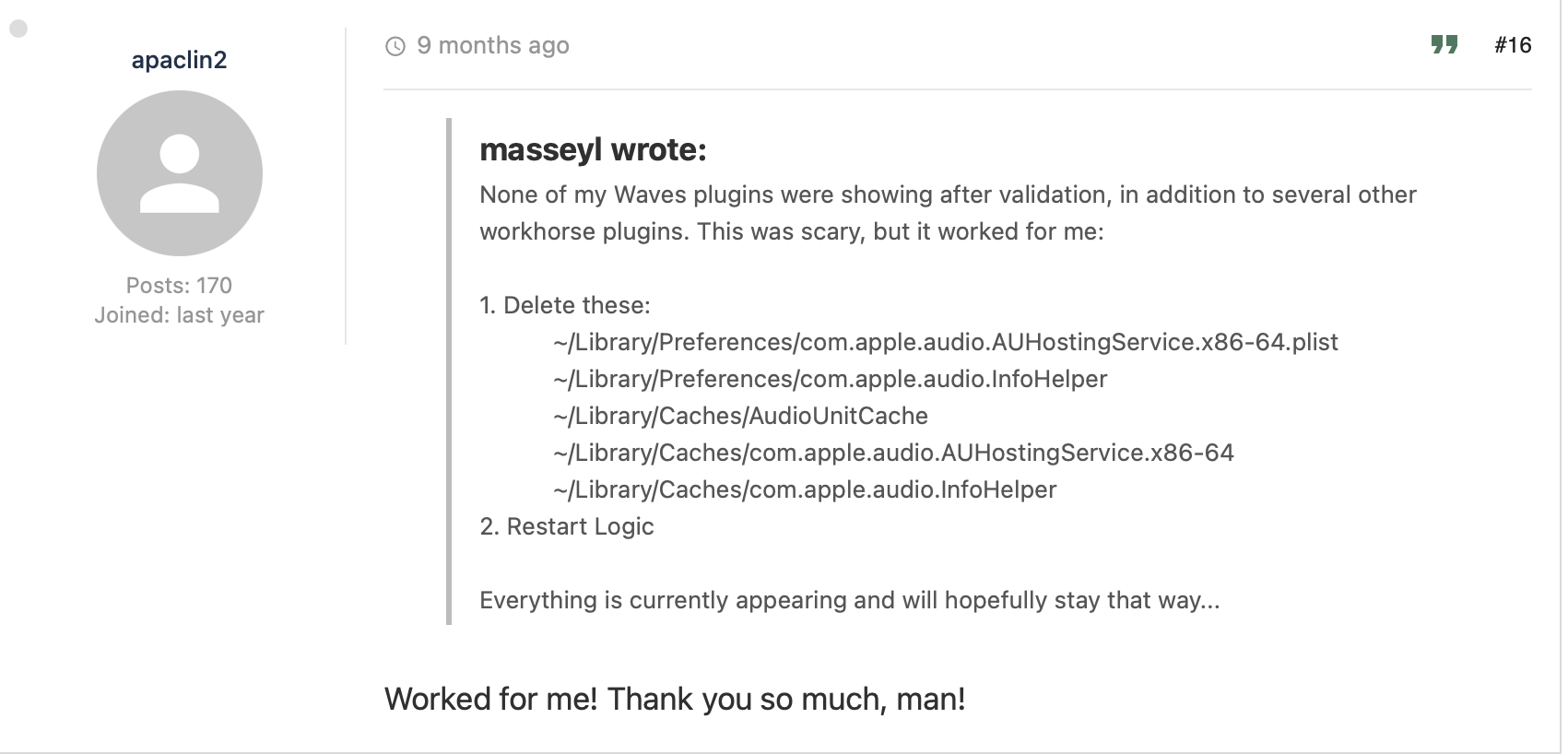I tried multiple things but I just can’t get the AU component to show up. The first time I added it it said “cannot open” and I figured it was because of the license. So I re-installed and now it shows as “validated and openable” but I don’t see it in the list of Audio Unit plugins anywhere.
MacBook Air (M1, 2020)
I just tried it in Reaper and it does show up under AUi and can be opened fine.
When I go to Plugin Manager back in Logic I see that Renoise is listed, it says it is fully validated and open, but I don’t see it in the dropdown when I want to add an Instrument to a track. I do not see "Renoise: in the list of developers. When I rescan that particular plugin, I see that it ends by saying “Updating AU properties…” and I can’t tell if it’s stuck or if that’s just the last line of the process. It does not proceed once it reaches that point.
this is what it looks like:
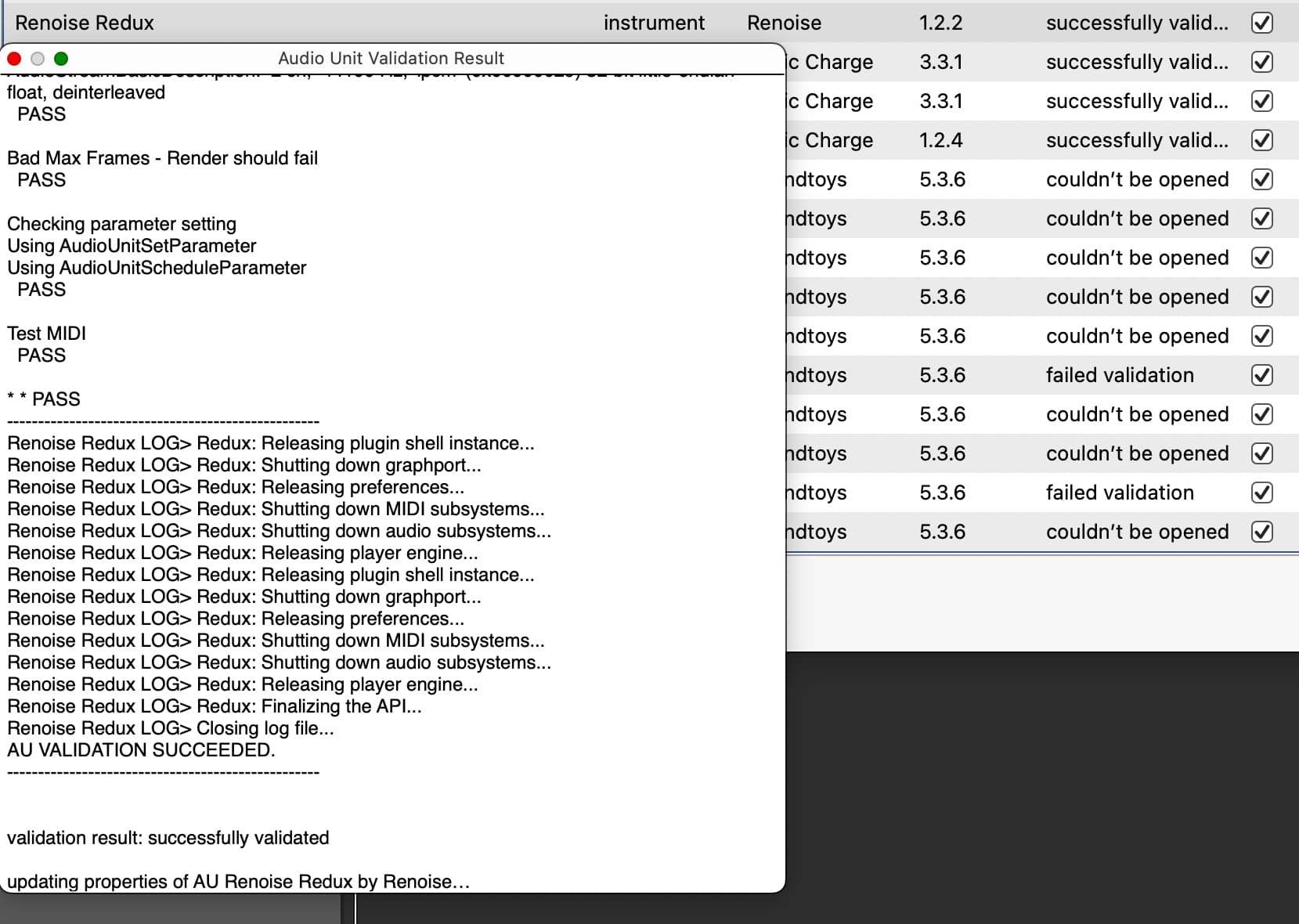
Anyway thanks for any help.