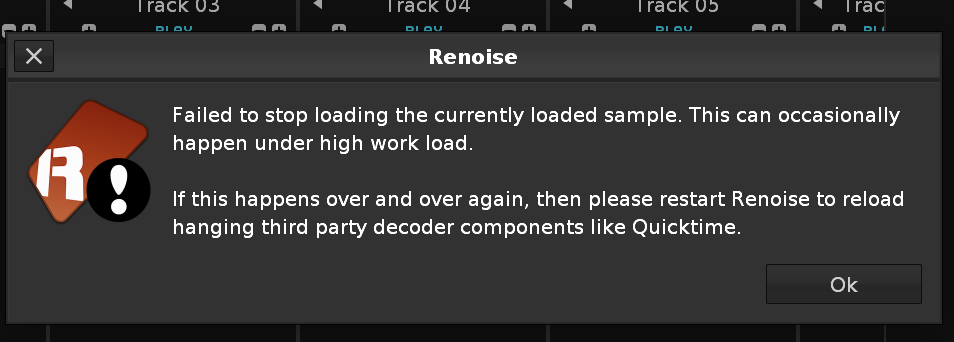on macOS, during 20ms latency with no sync offset, and with these settings:

If I have a 137 bpm LPB 4 speed 64 row pattern, and i select the whole track (0-64) and render, i get 336000 sample frames. if i use sample recorder with pattern mode, and record the pattern, the result is 336960.
now, i can compensate for this by resizing the sample to 336000. (i need the sample to be full pattern length, but no more, no extra padding).
now, my question is this, if i have a 128 row pattern or 256 row pattern, the numbers also seem to fluctuate, which is terribly tiresome. I need the sample to end at the last “tick” of the last row, so it will get retriggered. but is there a known thing that i can compensate with, or will this fluctuate depending on latency ms, maybe different platforms (macOS Windows Linux), etc?
I’ve tried to make it so that if the framesize is larger or smaller than 336000-336960, it removes 3500 frames from the end of the sample. but this doesn’t help with a “recorded 2 pattern lengths of 64 row each”.
i’m wondering, is this a known issue within Renoise that the sample frames recorded by sample editor don’t match the sample frames recorded by “selection in pattern from beginning to end of pattern”? is there an easy math that i can apply for this? i need the sample to stop at the end of the pattern, and i’m alright with trying to compensate for it with a script, but i’d prefer not to have to do that.
is this a known bug? surely the recordings should be of identical length. i can create some examples of this fluctuation with 16, 32, 64, 128, 256, 512, this evening (render selection in pattern, record with pattern mode) and repost in this thread.