You can change the vertical spacing in the Preferences>GUI menu.
I don’t know if in Linux the Renoise folders and files are the same, did you copy both the .fon files and PatternConfig.xml?
I am really happy with this update and the attitude of wanting to continue improving.
The change to give HiDPI compatibility is a huge job (already done), and there may be details to be resolved in this version because of this.
However, I want to mention that it works frankly well with LUA tools. In addition, a handful of small improvements have been implemented in API 6 that facilitate the creation of somewhat more complex tools, to have better control of peripherals (alphanumeric keyboard and mouse), such as the possibility of combining modifier keys (ALT, CTRL , SHIFT …) with the click of the mouse, and we can already use “released” on the keys of the alphanumeric keyboard (something very necessary). So we can play the notes from OSC using the alphanumeric keyboard as if it were a physical piano. This also allows you to customize tools for entering chords in a simpler way.
Congratulations to @taktik, @Achenar (your videos are great), and the rest of the actors involved!!! 





Let’s make Renoise work fine. It is a software that receives a lot of love from many users. Renoise deserves it!
I also encourage people to create their LUA tools and for this type of content to grow! Warn them that the window tools are also compatible with HiDPI! 
 They just have to learn to add the images (icons) necessary for all scales and to be very exact with each pixel when building the GUI.
They just have to learn to add the images (icons) necessary for all scales and to be very exact with each pixel when building the GUI.
Much love and respect for all!
Yes, renoise prints something like “[…] error setting font size […]”.
Maybe the new HiDPI thing dont support bitmap fonts.
Please, kill the HiDPI to get my fonts work again.
Just kidding HiDPI is great.
Tried 3.1 standard font under Linux, and it seems to ‘work’ (I’m a cautious fellow) here(?)
I’m finding my own ImpulseTracker Jumbo and Jumbo-Mini .fon files are also crashing 3.2,
however, free bitmap TTF fonts on dafont work.
I’m experimenting with those.
The specific point sizes may be set in PatternConfig.xml
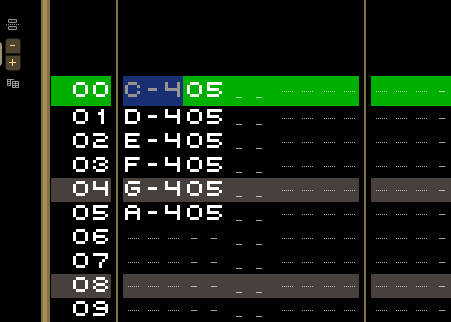
Hi. I downloaded Renoise_3_2_0_Demo_OSX.dmg but it won’t open. Any solutions?
Thank you… I downloaded it last night and see if my new UR22MK2 audio interface would work but it didn’t… But this is a MOJAVE thing, not RENOISE…
Thanks for the tip. However, this setting has a minimum of 0, which is not enough to get the same number of lines on the screen as with the old font.
change the font type to small 
Thank you Taktik and anyone who was involved in this, really made my day and many more to come. Renoise man! Rejoice! What a beautiful DAW. And now with Retina support, couldn’t get any better! Love from Sweden.
Tried that, too, it all helps a bit, but I cannot really recreate the size/height/width of the old font.
I just saw this. I’m shocked.
Thank you so much taktik! Never give up. The best DAW in the world.
what… where… ???
Awesome update, thanks!
Renoise was awesome, now even better!
Program the matrix!
I was holding back because of the uncertainty of development… but this morning I had to buy Redux. 
RIGHT ON! Been wanting this for a long time. The scaling looks sexy as hell. Seriously this is a huge deal. I feel like I have to buy like 10 Renoise shirts now as repayment. Great work!!
Nice thing to happen…after the very long pause…am looking forward to the smaller “incremental” releases to happen, curious what new features they might bring…
Another small idea: why not allow scalings smaller than 100%, like 90%, 80%, 75%? This could bring life into small laptops with low resolution screen… On the cost of some eye strain, but I’ve a 14" laptop on which I’d probably use renoise with such scaling…
<3 loving everything about this. thanks!
I really feel the need to say thank you again 