Thnx !! 
This made my day, my week and my year.
Oh my god can’t wait to try this out.
4 posts were merged into an existing topic: Please add VST3 support
That was unexpected! Awesome, thanks!
One question: Is there another way to activate the timestretch/pitch-shifting other than using the beat sync feature? The thing with the beat-sync is that it will change the speed of the original pitch of a tuned sample (cause that it what it does of course), but one might just want to play an already tuned sample across the keyboard with timestretched pitch-shifting. Finding the right amount of beats, such that the sample sounds the same on the root note with and without timestretching enabled can be quite difficult (and of course it changes as soon as you change the song tempo).
Tip: for tools that did not auto-updated,
Go to:
Help - Show The Preferences folder,
goto \Scripts\Tools
and edit manifest.xml manualy in notepad.
change the number between
ApiVersion /ApiVersion
to 6, done.
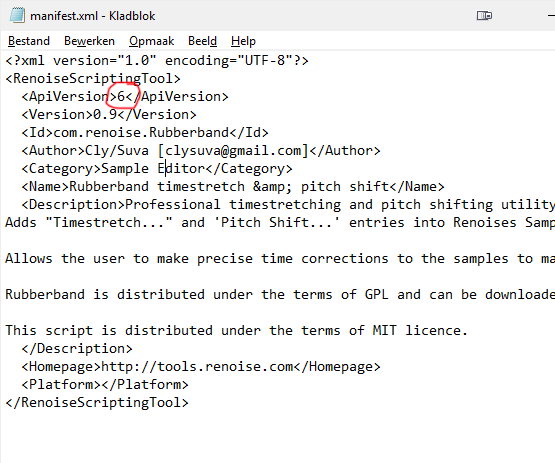
A workaround would be that you edit the sample length, so it matches a specific size of lines. You can use the snap feature for this. Add some silence, set it to bar, 8th, 16th and trim the sample. A bit complicated, but it works.
super pleased with the update, well done!!
Absolutely amazing news to wake up to! Thank you for your years of dedication for my lifetime of support and enjoyment!
niNja
Eeeeexcellent! 
After seeing the announcement on FB I could’t wait to get home from work. Best news of the year! Loving GUI updates, it finally looks (and runs) beautiful on retina iMac and it’s soo much more usable on big screen. Redux even more so, it was so small and blurry in Logic. Other features are also great, but my favorite has to be “play sample selection”, I’ve been hoping for this since Renoise 1.5 and now it’s finally here!  Thank you taktik and the whole team, great to see the project is alive.
Thank you taktik and the whole team, great to see the project is alive.
Did you change this line : <PatternFont>Normal</PatternFont> ?
No. There is folder Resources/Skin/Fonts in Renoise installation directory where you can find files called Config.xml, PatternConfig.xml and font files.
Holy shit check the backstage!
Timestretching? TIMESTRETCHING?! Fine, fine, I’ll start renoising again.
Edit:
Not gonna lie though, that GUI scaling option is legit the best part of this update.
New Renoise w00t! 
I didn’t like the new pattern editor font, but it’s fairly easy to go back to the 3.1.1 bitmap style font.
C:\Program Files\Renoise 3.1.1\Resources\Skin\Fonts -> C:\Program Files\Renoise 3.2.0\Resources\Skin\Fonts
Copy the following files from old 3.1.1 folder to new 3.2.0 folder :
PatternFont files (.fon) and overwrite PatternConfig.xml (optional to backup this xml file first)
well this is just the best news! congratulations and thanks for keeping the faith taktik et al!! 
This hack dont work (linux).
I cant use the good old Trash80 fonts. (.fon)
Needed to check calendar if april fools was late this year before getting overly excited! Thank Twitter for notifications and @taktik and crew for the early Christmas, this is pretty sweet…
So glad to see this update !!! Thanks to everyone involved .LMAO at all the skeptical haters that said Renoise was dead!!!
I am also not a big fan of the new font. I could get used to it being so thin (even though that makes notes less visible), but the biggest issue is that it has such a large line height. I see 11 lines less on my screen, compared to 3.1.