There can be up to twelve Note and eight Master FX columns in one track. It is very enough for common tracker use but if we need to use full power of hw/sw polyphony it is not enough, mainly for piano sounds. Today, if there are more notes in the same column, the previous note is stopped and the new one starts playing. It would be nice to have an option, if possible, to let the previous note play. Maybe someone has a workaround for doing that?
can you just set NNA to continue?
Thank you for reply. I think NNA is “just” for sampler, not for VST instruments.
my next idea would be to use phrases ? 
Uh, maybe it can help but it is very cumbersome. It is easier to use more tracks for one instrument. Troublesome workaround for example can be, one track for low notes and another one for high notes. Still, we get max. 24 polyphony using some piano VST. Common master keyboard use 64 and more.
well tbh, i wouldn’t use renoise to record a piano piece at all. For orchestration in general - yes, but not for piano piece/live midi recording - no. Renoise is a tracker with capabilities of a modern daw… I’d do that in the easier and quicker manner in other daw (bitwig - midi, mixbus32c - audio etc…)
just my 2cents - I think Renoise has other qualities rather than doing something that every daw can already do…
example: chopping and layering breaks - no other daw can match the easiness of Renoise, but i do not think that other DAWs rush toward this topic…
Yes @dspasic , I agree. Currently I am “using” in spare of my free time combination Renoise+Cakewalk+Reason Intro 11+some VST. But it is not a straightforward process at all and hard to well know and use more DAWs together. All in one is much better. I have a dream, I still have a dream… 
yeah i agree that this could be solved in the future, but i personally do not see a benefit as looking at 20 channels in tracker simultaneously isn’t going to make me see it all. Piano roll in other daws (well, yeah there is piano roll in renoise, too) is a lot easier for complicated structures in terms of notation - because you’ve got visual representation in one look, whereas you can see in renoise similar, but for every note, you’d have to read the written info first, and that takes away precious time and the moment when creating - don’t get me wrong, it’s my personal opinion, not right, nor wrong…
Cheers!
Yes, piano roll for this purpose is much better, I very agree. @Raul PRE is nice but it has the same limitation as mentioned in this topic, because it is based on the current Renoise functionality. Frankly to say, I started to write my own piano roll for Renoise but after some time I recognized there are too many limitations that I have to overcome that it doesn´t make sense to continue and better to use a combination of DAWs, life is too short.
If I can ask and @taktik would like to read this topic, a new track option for this topic would be very appropriate (or at least command effect). Not sure, if Renoise engine is not limited by the number of polyphony that can handle now…?
To solve all this matter I built the “Split Notes & Instruments Routing” section inside the Chord Builder of the PRE:
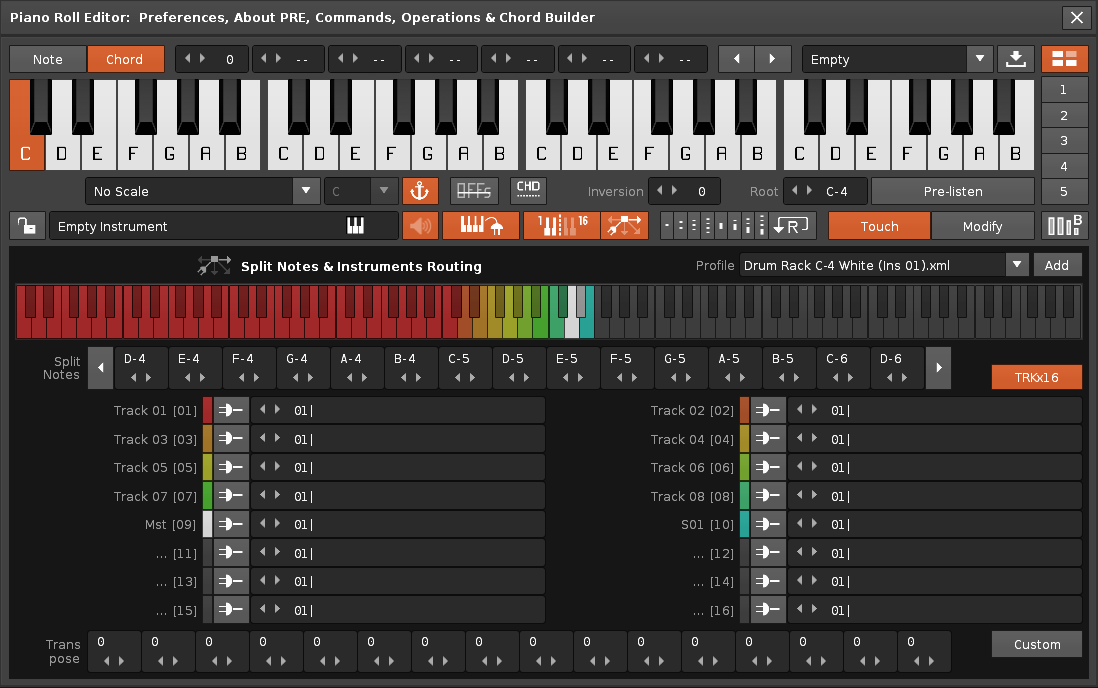
With the PRE you can visually see the written melodies. A conventional Piano Roll from another DAW will not show you any more information.
But to use the same instrument and route to different tracks, “Split Notes & Instruments Routing” is the perfect solution. You can even divide your 88-key piano into 3 tracks if you want. The normal thing is to divide it into 2 tracks, left hand and right hand, like this:

This allows you to play live and record from a single instrument on up to 16 consecutive tracks.
I think 12 notes per track is more than enough. This is not to say that only 12 notes are sounded at a time, but that many more can be sounded on a single track.
But I think Renoise would benefit from a similar note routing panel for each instrument. Renoise’s MIDI section is somewhat limited.