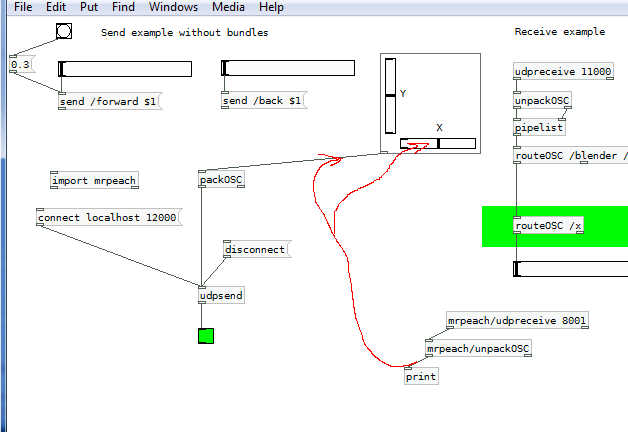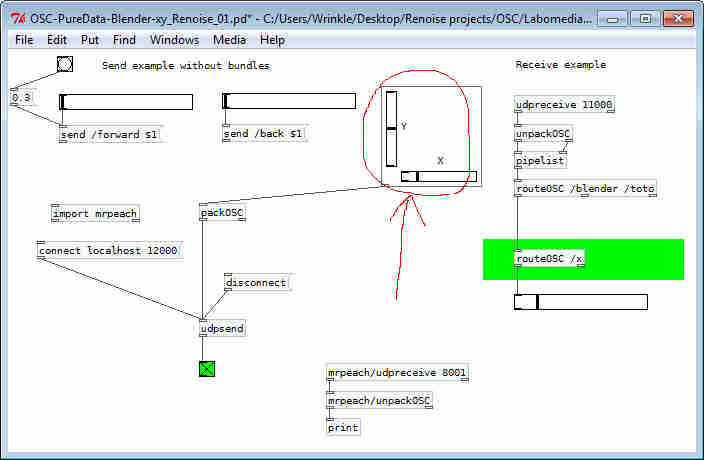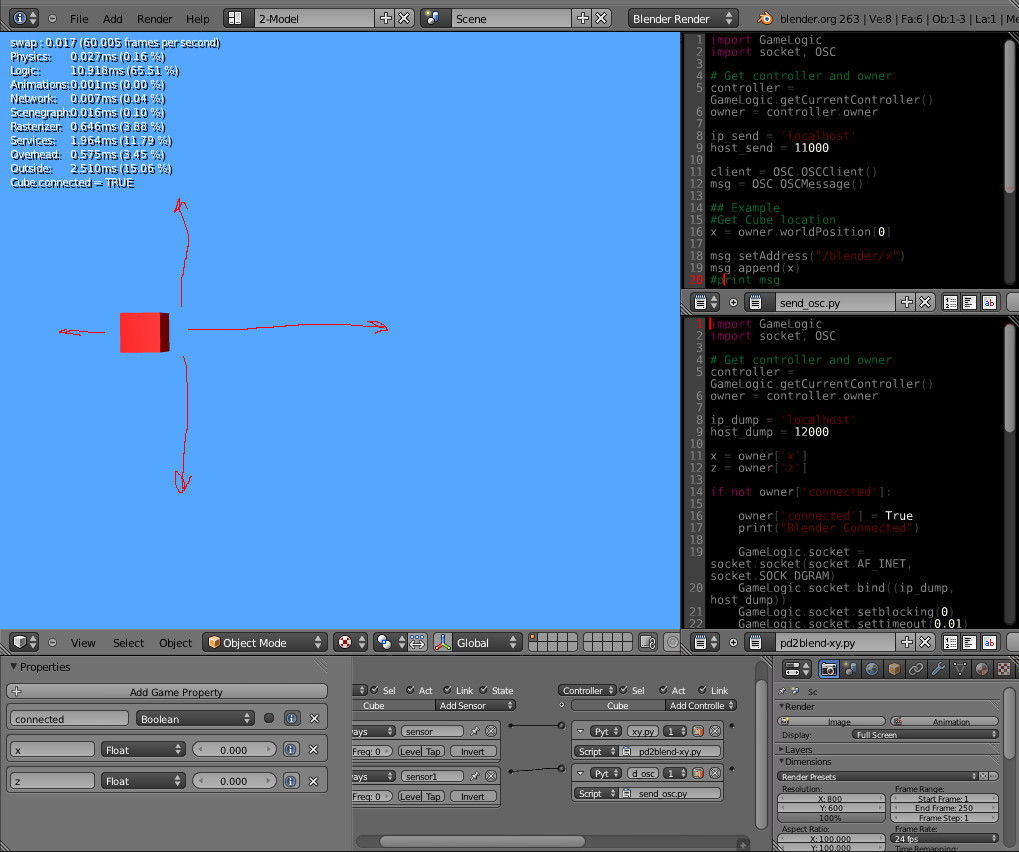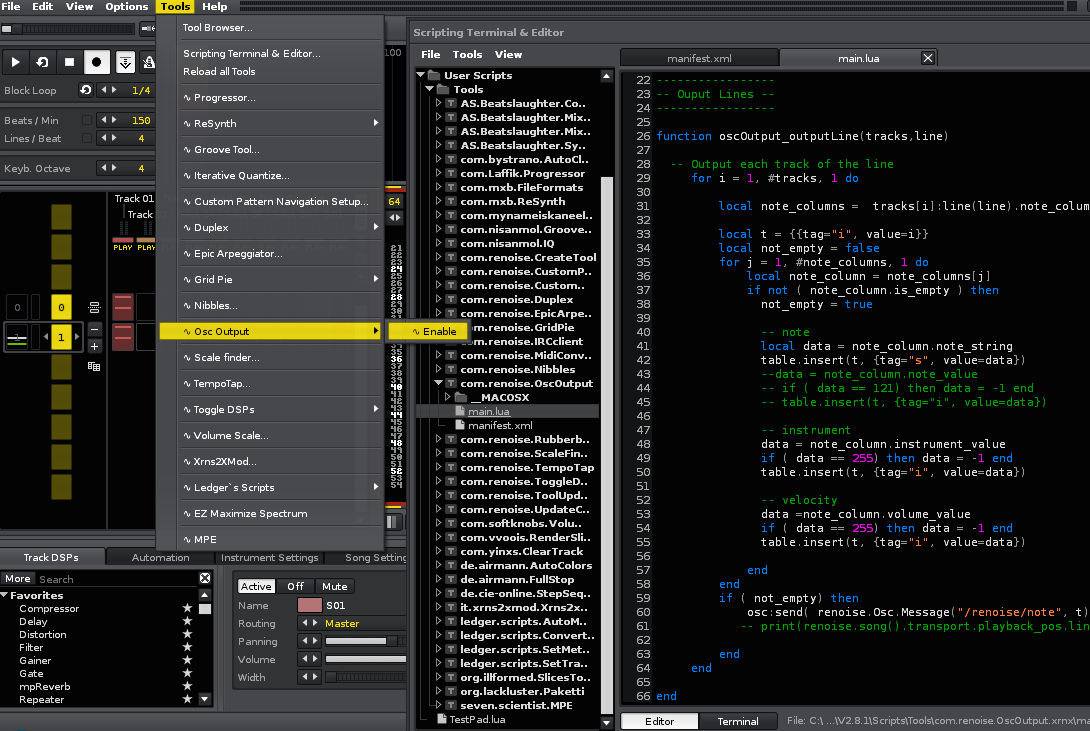After some blender forum research, I found out that with “Pure-data communication between Blender and OSC” :
http://wiki.labomedia.org/index.php/Communication_entre_Pure-data_et_Blender_en_OSC
(You can translate this page to english)
File: “OSC PY3 Blender2.5 pd XY.zip” is compatible with blender 2.63
and You can control Blender Game Engine through Pure data sliders.
And after some Renoise forum research I found out tool “Osc Output” (this post is just from year 2010):
If you edit manifest.xml ApiVersion from 1.0 to 3, this tool will work with renoise 2.8.1
osc_from_renoise.pd contains simple Pd print note data to console code…
---->
Renoise sends note data into Pd console:
3629 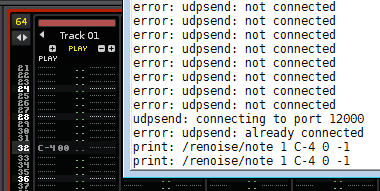
I can send data to Pd from Renoise, and I can control Blender through Pd. But I just don’t get it how to control Blender coordinates in realtime from renoise. I just know it is somehow possible. So how in the heck I connect these Pd elements?:
3630