Tracktion is free and has a plugin browser with pictures too. The images created are stored in the userdata folder and could be reused. Sometimes an image was just black for me, but it was usually solved by opening the VST inside Tracktion and use the screenshot feature again. This would automate a huge part of getting actual usable images. Offloading this onto the tool user seems like a better idea to me instead of supplying a huge library with pictures? If not at least you have the actual creation much simplified.
The images folder should not use the actual capture images, but rather much smaller and optimized images. This must be done manually. The user will not be able to capture an image and automatically appear within a certain folder.
For example, the windows print key (using ALT + print) captures the image of the selected window, including the window frame. To be correct, this frame should be removed.
Nor do I see a user with 100 plugins editing all the images one by one. Better to have a large optimized library. If later some images are missing, few, the user can add them, and send them for a new version if necessary.
a simple right click > move to group (with then the list of created groups visible) would be a much easier tool?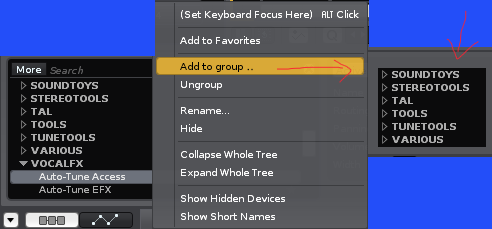
or, even better, drag n drop… just drag the vst name in a group.
It is not possible from the API. In this case, there should be 2 options in the same drop-down list, new group (to write a new name) and list the already existing group names to select one.
All of this should be built under the hood of Renoise. That is, improve all these things that are more consistent instead of asking for “impossible things” (like certain extreme characteristics).
Drag and drop already has a use: drag and drop within the instrument box. Maybe with CTRL + Click.
It’s exactly that, optimized images used in a real plugin browser already. Maybe you should actually try it before coming to conclusions? If you prefer the convoluted way, sure. Just trying to help.
https://drive.google.com/file/d/1Uq0hAVTqNSCVecixFKK5SWMJy5bnAUxm/view?usp=sharing
Tracktion “simple” plugins management
I think a good coder could make some money creating a low cost “universal” plugin manager,which export a custom plugins tree (and renaming) to DAWS
Concerning plugin management,we live in the past today
Alternative: adding a button in Renoise to feed a plugin picker.
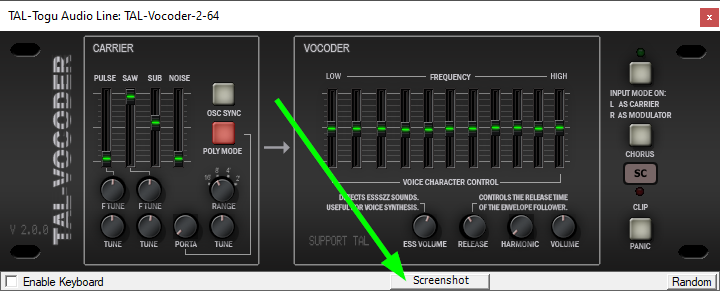
A plugin picker should be too much work for Renoise team…
I just want a simple and easy drag’n drop plugin tree editing😭
For this to be really useful and elegant, the Screenshot button should return an operating system window with:
- Be able to select a destination path to save the image.
- To be able to select the image format (BMP, PNG or JPG).
- A text box to edit the name.
- A save image button.
The output of the final image should look exactly like this (without the operating system window frame):
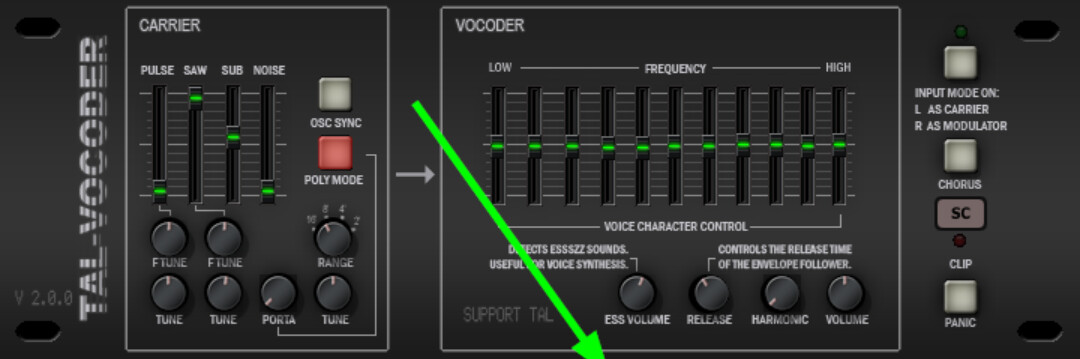
(Without the green arrow, obviously)
This would allow creating a visual management LUA tool for the add-ons comfortably, so that the user would have some control of the images they use. I even think that it would be possible to manage the groups as well, simply by editing a “string”.
I think it would be a tool that everyone would use.
However, it does involve asking @taktik to waste time creating that Screenshot button for VST / VSTi with those 4 features.
On the other hand, I don’t know if the API has any way to resize an image by modifying its width and height. I think “.bitmap” always returns the original size, and this would be a problem.
There is plugin thumbnails in tracktion.
I don’t use them
I prefer Strings simply because it display the essential informations in a compact way
An LUA tool could do both (show images and / or show a tree structured by groups). Drag and drop would be more complicated, but could be handled in a simpler way (one option to edit or delete the group and another to change the group). All of this can be done through iteration.
I have not tried it, but if it is only changing text strings, it is very simple.
Guys! I have A LOT of plugins and I was able to create screenshots by myself without special options. And then I created simply website with all of them, divided in two groups (instruments and effects), then into commercial and free and fx with filters like “chorus”, “stereo”, “delay”, “reverb”, “boost”, “amp”, “compr/limit” etc.
It takes me a while, but now I am only adding single plugin when I need it.
Is much better than special options in DAW and I can make any changes I want. Also it’s online so I can send it to my friend (for example) if he needs to know what plugins I am using (if we wants to made song together using the same plugins).
I would focus on more important things in Renoise than plugins list (which is a lot better than, for example, in Magix software).