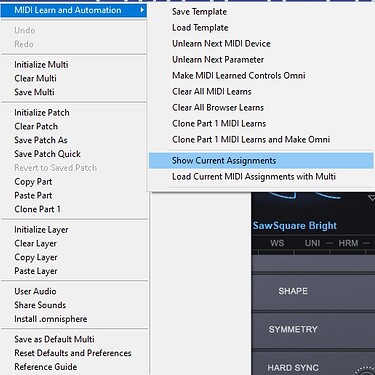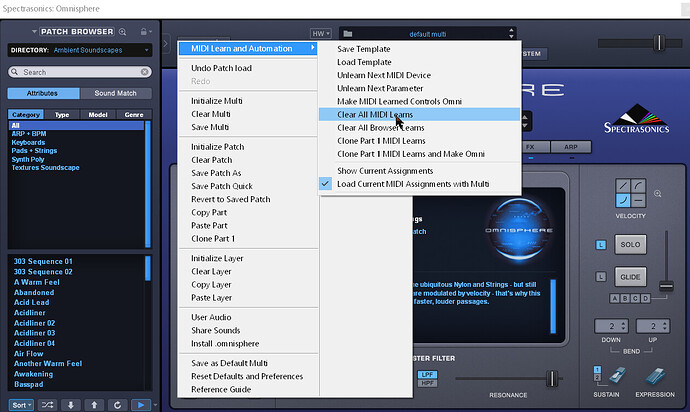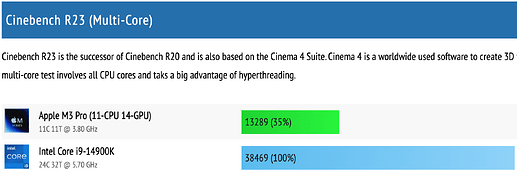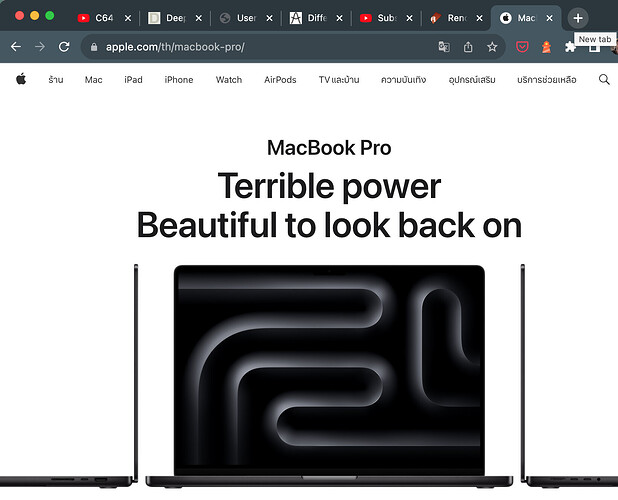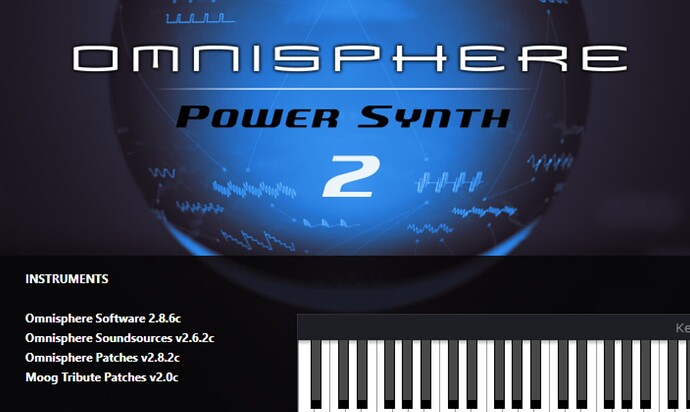Specifically, in Renoise, I use a VST3 instrument from Spectrasonic, Omnisphere 2. If I connect the control element of the VST3 instrument, the name of the parameter does not appear in “meta instrument automation”. Instead of the parameter name show only text “No parameter” is filled in everywhere. But the control works. Even though in the VST3 instrument the name from the listing is correct “Parameter 1 B Filt Cutoff Host Automation ID: 12”, i see only “No parameter” is displayed in “instrument automation”. I’m trying to figure out how I can edit, change the name “No parameter” to at least my name. But it fails, this name seems to be an exported value only, no editable. Can something be done about it please?
I didn’t know about this problem and that you have to assign parameters first. This is indeed annoying. And in case of VST3 it doesn’t work correctly, and I’m talking about showing the names of the assigned parameters in the list of the instrument automation. According to Spectrasonics you have to check the current assignments if the parameter names aren’t there, but in my case it didn’t work. You can check here:
If you’re using VST2 instead the parameter names will be shown in the list of the instrument automation, too.
Here’s my manual for those who didn’t know about this, just like me:
If you’re running Omnisphere as VST3, there’s no parameter in the list. This is what it looks like:

No arrows to select a parameter from the list, nothing.
If you’re running Omnisphere as VST2 instead, the arrows are back, but still no parameter in the list:

Instead there are “1 level” to “8 level” and numbers from 8 to 511, which are the possible parameters.
According to Spectrasonics you have to assign parameters respectively enable host automation for EVERY SINGLE desired parameter FIRST, which is VERY AWKWARD. Go to the GUI of Omnisphere, right click on the desired parameter (for example filter cutoff) and click on “Enable Host Automation”. This way filter cutoff gets assigned to the first slot in the instrument automation. If you enable host automation for another parameter it will be assigned to the second slot of instrument automation and so on. But ATTENTION, in case of VST3 the parameters WON’T BE NAMED in the list of the instrument automation device. There still will be shown “no parameter” in every single slot. BUT if you move the slider, the knob of the filter cutoff will move, too:

So it works, but it’s not displayed correctly! If you do the same by using Omnisphere as VST2, everything works as expected IF you have assigned the desired parameters to the slots.
Unfortunately it doesn’t work the normal way like with Serum or any other VSTi. There are no parameters that can be easily selected from the list at the very beginning, just like this:

Thanks for the advice, indeed Omnisphere works correctly in the VST2 version. The solution with the ID to indicate from ID=0 can be achieved (also worked in VST3) in Omnisphere 2 as follows: in the menu "Utility > MIDI learn and automation > Clear all MIDI learns " It will start loading manually assigned parameters from ID=0. Since I need specific parameters for each tool, this solution is absolutely sufficient for me.
Thanks for the info, the VST2 version works fine for me too. I can finally move on.
Yes, when I think about it, clearing the list first before manually assigning each parameter one by one also makes sense, indeed. I’m just used to the other way around and simply select the parameters by scrolling through the list of each slot. Thanks for the hint, I was wondering why the first parameter had ID:8. So there are two options. 1. VST2 and 2. open a second window that shows the list. Glad you can live with VST2, I just hope you won’t get any CPU trouble. Omnipshere seems to be CPU heavy, especially as VST2. VST3 is advantageous in terms of CPU, at least in my experience. But in case of trouble there’s still the “list option” (which is still annoying).
Why not use automation recorder, which can setup the instrument device by moving knobs on the plugin gui? Seems to be much more easy than search in a dropdown list.
This one?
It works in 3.4, too?
Yes. But you need to let the tool manage the instrument device (the name of it is important). If there is none, it will auto create one, if there is one existing, it will append new parameters. State is saved to song comment. I need to update the tool so it will save it to the new song custom data instead. But everything works.
Ok, I will try if necessary. For the moment I’m good. Thanks. ![]()
I will also write to Spectrasonic with a question about the VST3 “automation in Renoise” problem. I have to say that I have tried several CPUs and so far the Intel 11900KF has won for me, it works for me at a static frequency of 4.8GHz with all 8 cores. And Renoise can handle multi-core really well with VST, in 96KHz 32bit. sound , no sound problems, even when using 8 Omnisphere2 instruments including effects all CPU usage to 50%. The only thing I had to do was increase the default buffers in ASIO on the sound card with XMOS208. super stable.
Thanks for the idea, anyway in case of a VST3 incompatibility emergency it’s an interesting solution. Kudos to the creators. I will investigate.
Yes, that’s the difference between the Intel i9-11900KF (549 $) and the Intel i5-9600K (272 $), which is the one I’ve got. I didn’t check what exactly caused the issue, all I know is that I had to disable scrolling while playing a couple of songs in which I used 5-7 Omnisphere instruments (around 35 instruments in total), otherwise the song would have been stopped. If I remember correctly CPU usage was around 75%, but I could be wrong. It never happened again since I use Omnisphere as VST3. Anyway, let me know what Spectrasonic has to say about the VST3 issue in terms of the instrument automation display behavior. And btw, @ffx is the one who created GUI Automation Recorder. The cover of his tool is as nice as his music. ![]()
I will definitely let you know, I wrote to them yesterday, so far no response. They have apparently forwarded to someone who is able to answer this. I posted a question before and got an answer right away. I wrote earlier about information on the license from Omnisphere. I had an answer by the next day. We’ll see…
I still have a 10600K, so I left the 2nd PC for the gaming TV … we couldn’t believe how much performance in multi-core at 4.8GHz with the 11900K, thanks to this, I will get in Renoise and improve the latency of the system. I’m using DDR4 CL14
Just buy a proper computer, like a Mac.
When it comes to a computer for creating music I probably wouldn’t even accept it as a gift. ![]()
@zrgcz
Yes, the support of Spectrasonics is quite good. I had trouble getting access to my account to update Omnisphere, wrote an email to the support, received an answer within a few hours and the problem was solved right away. But tbh, that’s the least I expect from a company that offers overpriced stuff all the way. Have you already checked “Sonic Extensions”? That’s what I’m talking about.
Hahaha… ![]()
I still have this CPU as well.
I’m out travelling and so here I am for some reason looking at the Thai version of the Apple Macbook Pro product page, check out the Google translation ![]()
Spactrasonic technical support has written off, handed it over to the developers and we can look forward to a new update of the Omnisphere 2 VST3 instruments plugin. We will see how quickly they can react and solve the problem with “automation” and “parameter name”.
awesome, I just got to it now, big thanks to the Renoise and Omnisphere 2 team for making it work in the new Renoise 4.3.3 update and
Spectrasonic Omnisphere 2 update,
I. linking names in “Instrument Automation” is already functional.
II. in “Instrument MIDI Control” you can edit the name of each midi CC learn.
The glory of Renoise…