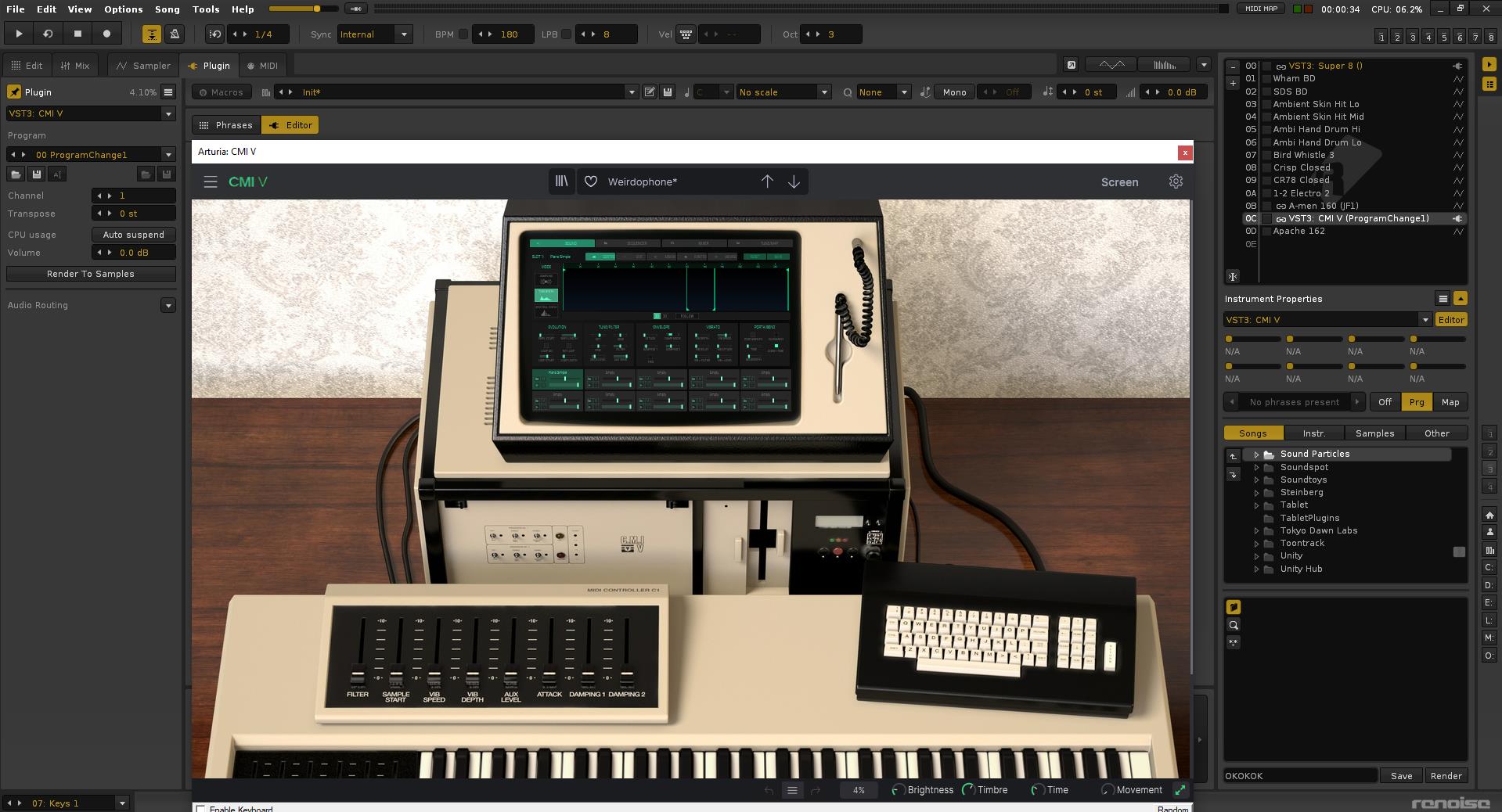Renoise 64bit - v3.4.2 (Apr 25 2022)
Windows 10 64bit Pro
I made some patterns. In the Pattern I inserted 4 blank patterns at the bottom to copy the first 4 onto.
For some reason only some of the blocks will copy but it refuses to copy beyond pattern block 9.
That particular block/track is just basic notes for a vst3 synth (Arturia CMI V) No automation or fx plugins
Select, Copy and Paste does not work. (Ctrl+C/Ctrl+v)
Select, Ctrl + Click & Drag does not work.
Dragging the bottom edge only works for a short some of the blank block but not the bottom section.
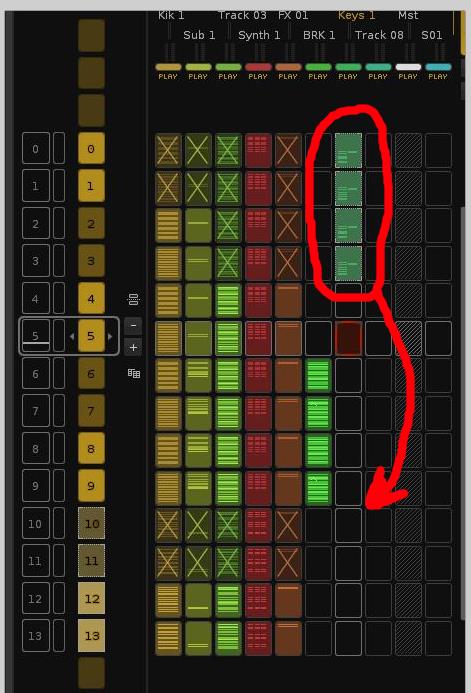
Here is a gif of what is happening (If the forum lets it play)
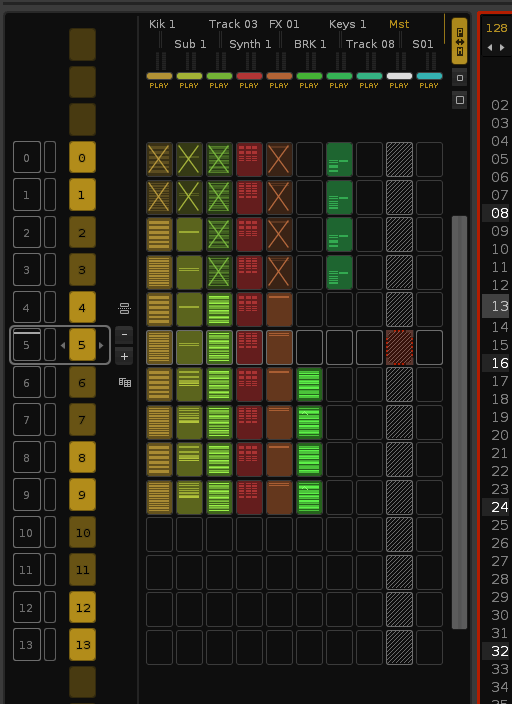
Seems like a bug.
I tried save, quit and restart. The problem persists.
One thing I noticed in the Instrument section is that vst for some reason shows “(ProgramChange1)”. Not sure if that has any significance here.