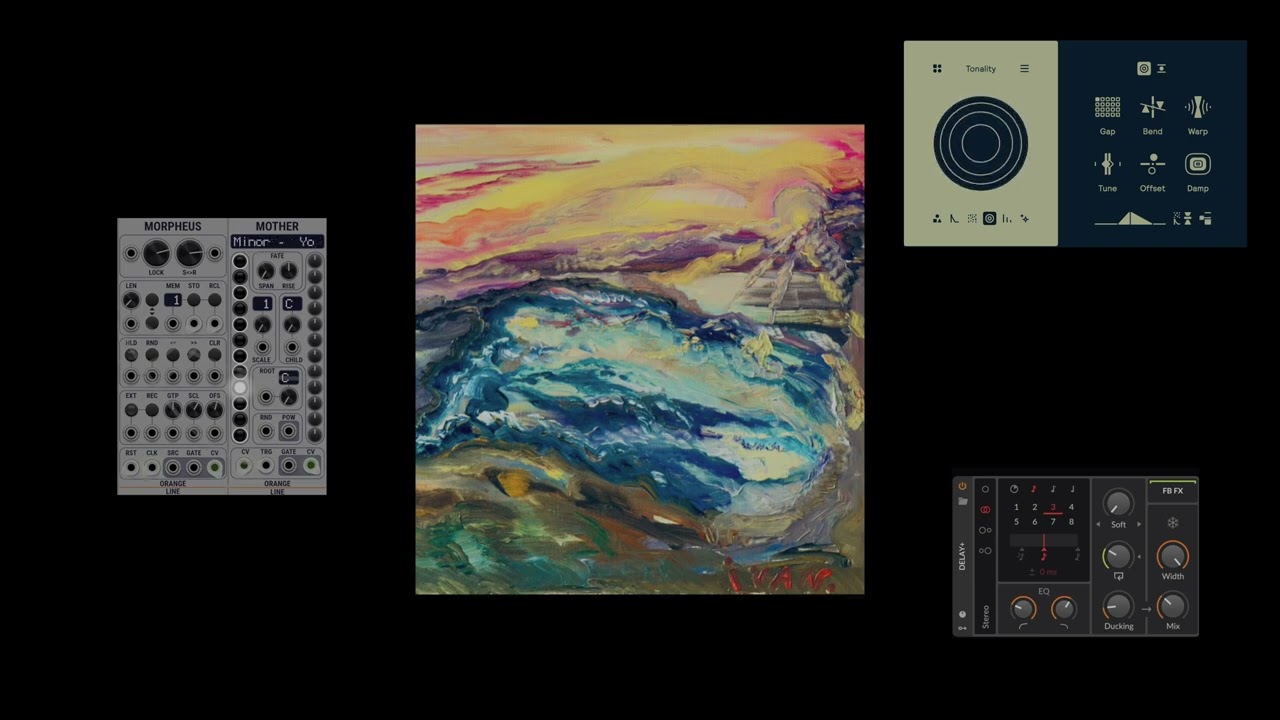If you don’t like Cardinal, you can also do a simple connection using any virtual MIDI driver.
I made a tutorial some time ago, before the release of VCV 2.0 (back then, there was no VST version).
The main downside is that you’ll need a third way to record the audio from both VCV and Renoise. You can use VMBanana, BlueCat Connect, Rolling Sampler, stereo mix through Reaper, etc… Many ways to approach it. If you have an audio interface with different outputs/inputs, you can also route VCV through one output and feed it back into input 3/4 and grab it in a Renoise channel using the #Line Input device.
In this test patch I’m using both Renoise and VCV as sound sources. The first one for the sampler (drum hits), which will trigger VCV modules (the melodic parts). The melody is a simple Sample & Hold from Turing Machine and some modulation from Permutation to cycle between different oscillators everytime the drum hits:
BTW here’s an older post with more info regarding how to record the audio if you don’t have an audio interface: